Group Member Evaluation provides teachers with transparent insights into the collaborative process, eliminating free-riding.
It encourages critical thinking among students by assessment of both their own and their peers’ contribution on group assignments. This leads to a transfer of ownership of the assessment process, increasing motivation, engagement and deeper learning.
CREATE GROUP contribution ASSESSMENT ACTIVITIES
Easily create group peer assessment activities, with options for instructions, rubrics creation and automatic synchronisation of groups and grades.
CENTRALIZE PEER, group ASSESSMENT
Transparent user interface enables students to review peers based on predefined criteria without having to leave the page.
OVERVIEW STUDENT learning analytics
Instantaneous analytics provide new insights into student progress. Configurable grading can also be enabled to change individual grades within larger group assignments.

Make the assignment yours with options for individual or group assessment and reviewing within or outside groups for all classroom contexts. Groups are automatically synchronized from the LMS for easier setup.
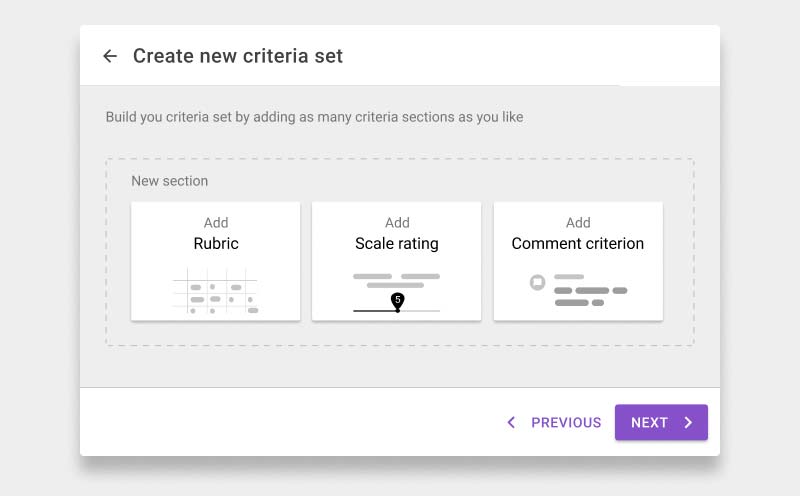
Structure and customize peer review criteria with options including qualitative feedback comments, (Likert) scales, rubrics or a combination of these for all types of assignments.

The tool enables students to critically review their own contribution before assessing others'.

Make activities into either summative tasks or formative ones with options to configure exactly which steps are graded and how much weight they carry for the final grade. Also, easily detect outliers with the built in analytics.

Have full control of when students get to see the received feedback. The tool allows feedback to be available instantly, or after certain deadlines to avoid bias.

Full control over anonymity enables teachers to either hide reviewers behind fruity pseudonyms or create open peer assessments to encourage discussion and comparison depending on the assignment task and context. Reviewer ratings gives students more responsibility and accountability.

AI-powered Automated Feedback Coach assists students with providing high-quality feedback to their peers within the Group Member Evaluation tool. It provides specific and actionable feedback to encourage students to provide helpful feedback that address the assignment criteria.

Make the assignment yours with options for individual or group assessment and reviewing within or outside groups for all classroom contexts. Groups are automatically synchronized from the LMS for easier setup.
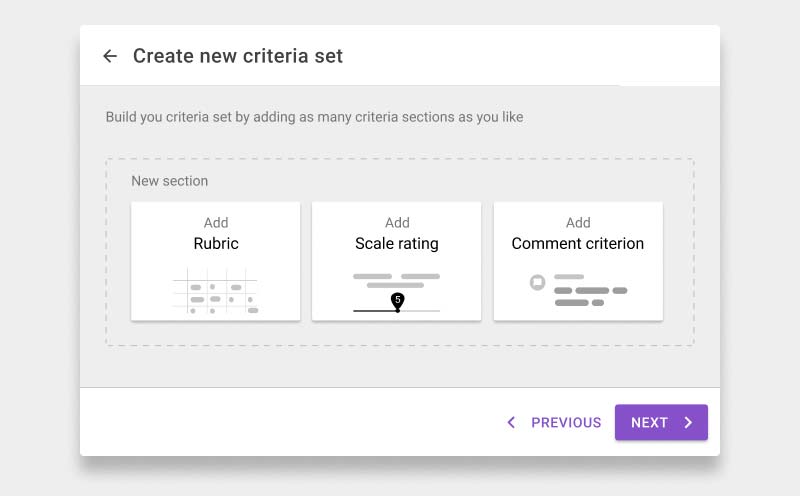
Structure and customize peer review criteria with options including qualitative feedback comments, (Likert) scales, rubrics or a combination of these for all types of assignments.

Encourage students to critically review, and reflect on their own contribution before assessing others’ work.

Turn the activities into either summative or formative assessment tasks by deciding which steps are graded and how much weight they carry for the final grade. Also, easily detect outliers with the built in analytics.

Full control over anonymity enables teachers to either hide reviewers behind fruity pseudonyms or create open peer assessments to encourage discussion and comparison depending on the assignment task and context. Reviewer ratings gives students more responsibility and accountability.

AI-powered Automated Feedback Coach assists students with providing high-quality feedback to their peers within the Group Member Evaluation tool. It provides specific and actionable feedback to encourage students to provide helpful feedback that address the assignment criteria.

This feature helps instructors quickly identify exceptionally positive situations as well as possible concerns in teamwork assignments. The outliers are indicated based on the difference between how students rated themselves and how their peers rated them.

Automated Feedback
Provide students with AI-powered feedback to improve academic writing skills.

Skill Review
Provide structured feedback on students' skills in presentations, oral exams, interviews, and more.














Streamlined learning activity setup
All you need to do is to describe the assignment, choose the right settings and enjoy.
easy-to-use, uniform design
All tools have a similar look and feel – which flattens the learning curve for both teachers and students.
Co-created with educators
Tools are co-created with educators from partner universities, thus support even the most advanced use cases.