
Discussions
Create meaningful discussions that drive deeper learning
Facilitate structured, engaging discussions on student work and course topics—helping learners think critically, collaborate effectively, and refine their ideas.
Book a demo
Online discussions often lack structure and meaningful engagement
Online discussions can enhance learning, but without clear guidance, they often become unstructured and superficial, with repetitive comments and limited interaction. Students struggle to engage deeply or provide constructive feedback, leading to surface-level participation. Instructors find it time-consuming to moderate discussions, ensuring they stay on topic and contribute to learning goals.
Discussions eliminates these challenges by structuring conversation flows, guiding students with targeted prompts, and providing analytics to track participation and engagement. This ensures purposeful dialogue and reduces instructor workload.
Discussions eliminates these challenges by structuring conversation flows, guiding students with targeted prompts, and providing analytics to track participation and engagement. This ensures purposeful dialogue and reduces instructor workload.

Make discussions more structured, interactive, and insightful
Ensure meaningful, thoughtful contributions
The AI Discussions Coach helps students refine their responses by providing real-time guidance on clarity, depth, and argumentation - leading to richer discussions

Keep discussions organized and focused
Structure conversations with custom prompts, deadlines, and response flows, ensuring discussions stay on track and contribute to learning goals.

Reduce instructor workload with streamlined moderation
Easily track participation, sort responses, and assess contributions with discussion analytics and rubrics - eliminating the hassle of managing unstructured forums.

Learn how top institutions are transforming feedback through Discussions

Fully modular
learning design
The Learning Design System allows you to mix and match any of the FeedbackFruits learning activities into a learning design to support any pedagogy, modality, or discipline.
Explore the Learning Design System
Ready to unlock the full potential of Discussions?
Take the next step by exploring the full capabilities of the Learning Design System.
Book a demo

Integrated in your LMS
so you and your students don't need a separate login account and do the activity with ease.

Secure and accessible
Your data is hosted by Microsoft Azure in your region. We're compliant with data protection laws including the GDPR and WCAG 2.1 (AA) accessibility standards.

Always here for support
Our team offers teachers and students 24/5 human support, help articles and workshops to familiarize instructors with FeedbackFruits.
.png)
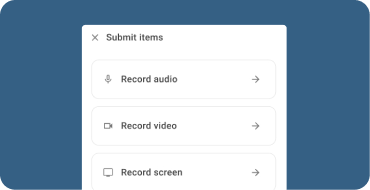


.avif)

.avif)















%201.svg)