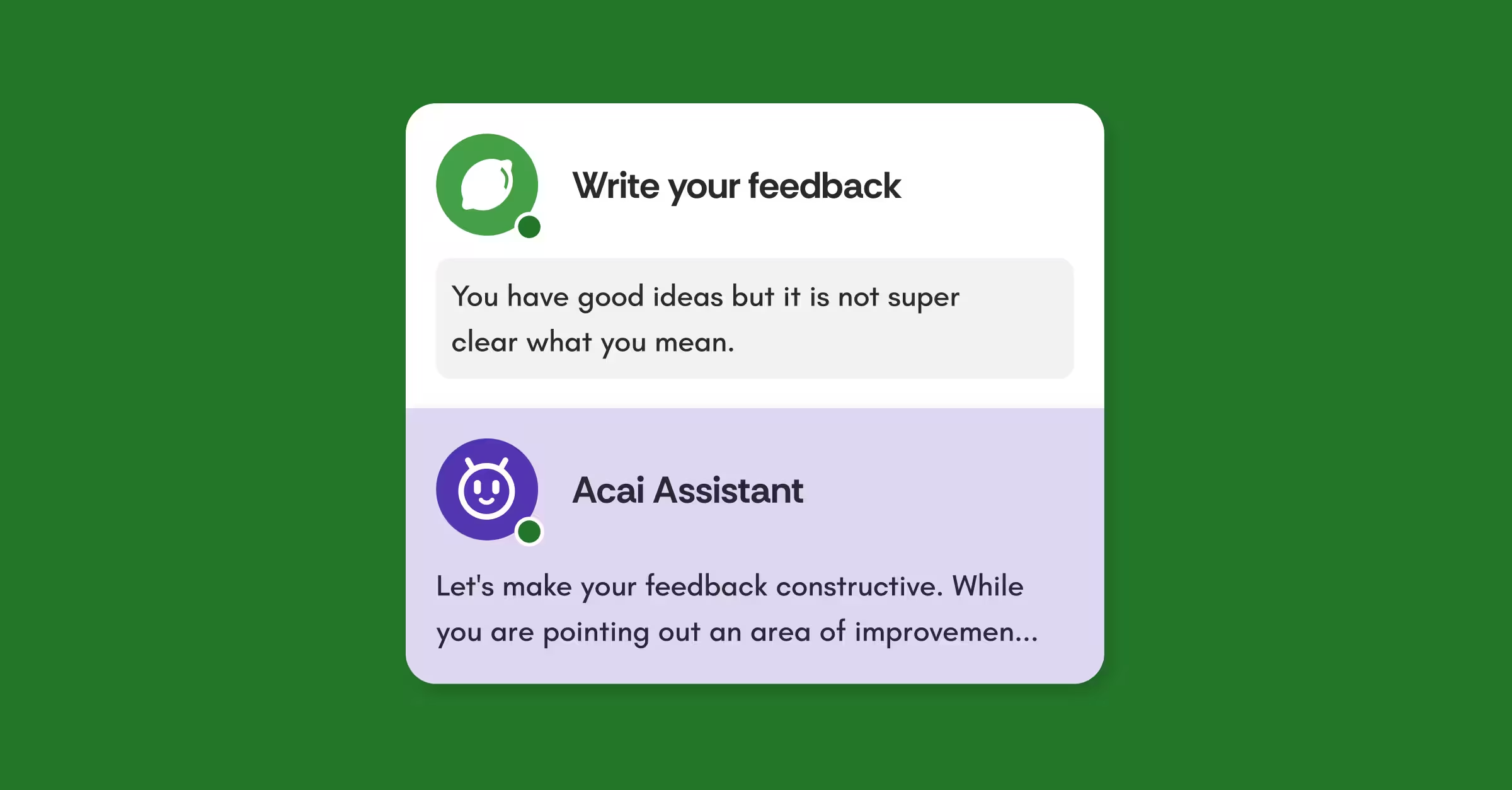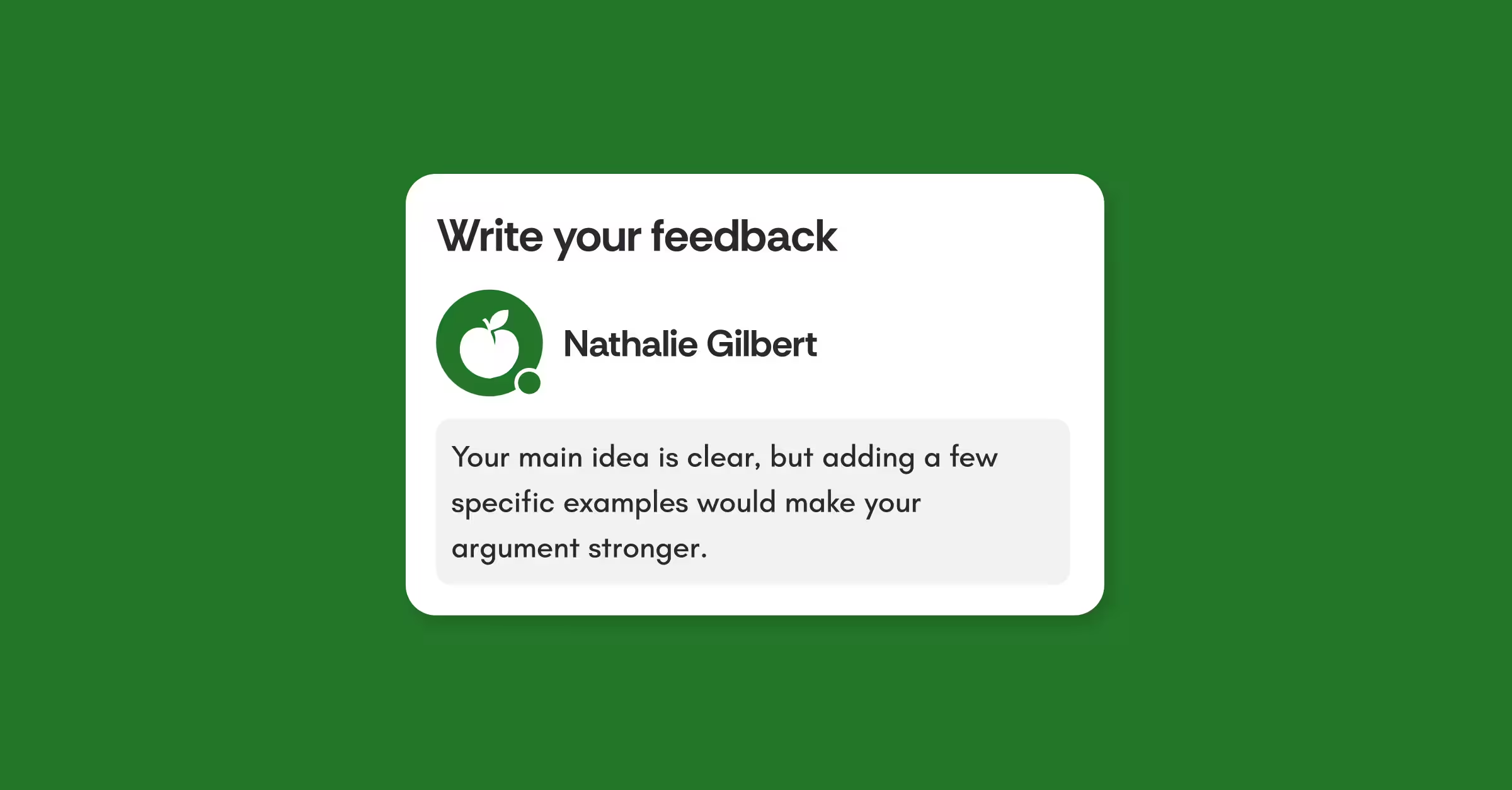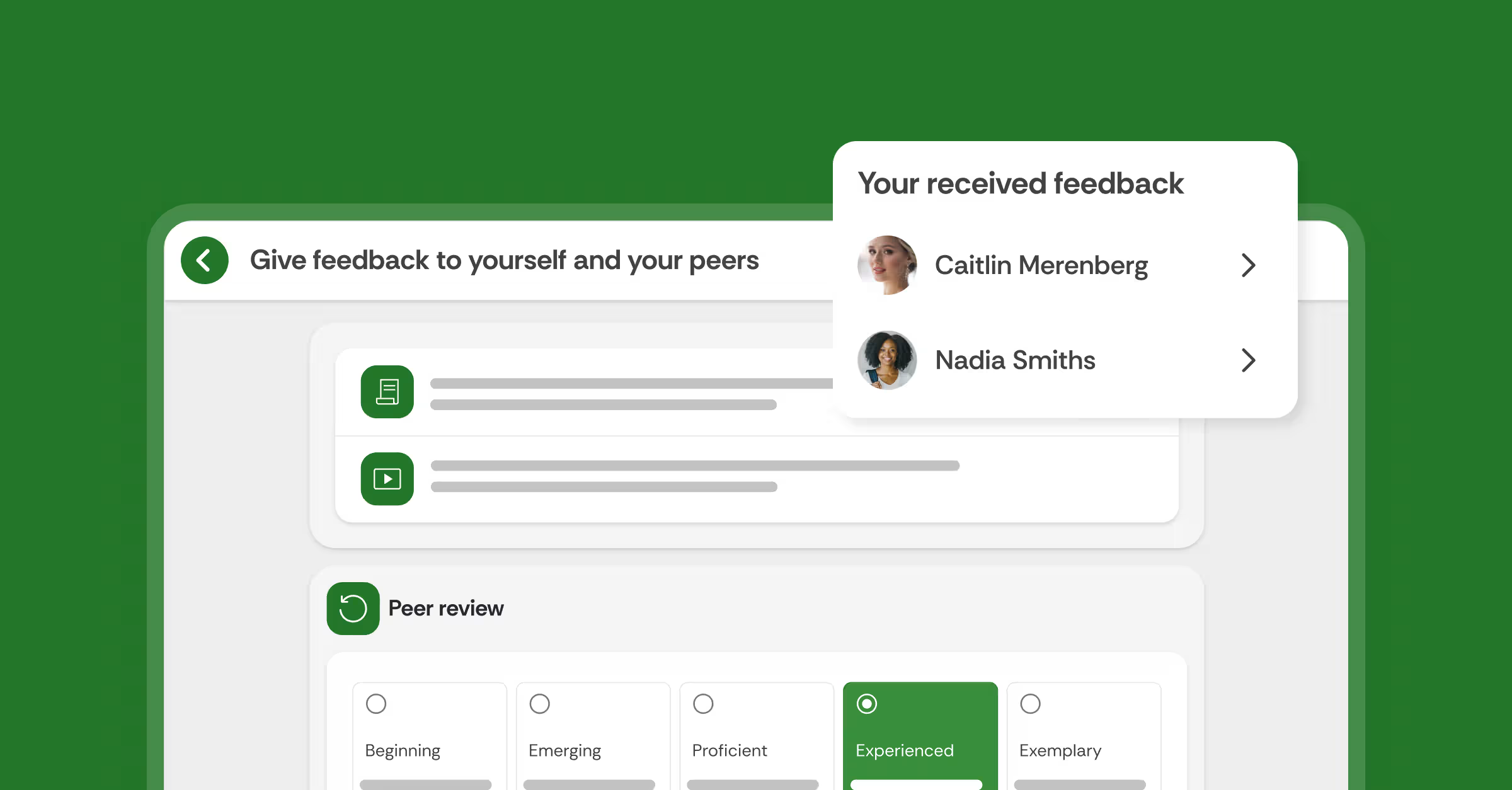FeedbackFruits Digital Learning Ecosystem: A guide to choose the right tools
To assist instructors, faculty members, and institutions in navigating through the jungle of e-learning tools, the FeedbackFruits team introduces the “Digital Learning Ecosystem”. It outlines how different tools can be categorized under several teaching and learning goals. Scroll down to find out more about this framework, and how you can customize it to your own courses.

Align your pedagogical goals with the digital tools
If you take a look at any framework or guideline for technology evaluation, one of the key elements to consider concerns the learning outcomes and activities.
As stated by Lauren Anstey and Gavan Watson, author of A Rubric for Evaluating E-learning tools:
“E-learning tools should be tailored to each instructor's intended learning outcomes and planned instructional activities.”
Defining your pedagogical goals and aligning these with the technology should always come first before considering other factors. Once you’ve identified the purpose for using the tools, whether it is facilitating peer feedback, stimulating collaboration, or increasing student engagement with study materials, it is much easier to pinpoint the technology that allows you to achieve the goal.
However, the abundance of teaching technology can cause quite a headache in searching for the tools suited to your pedagogical needs. To help educators navigate through this technology “jungle”, many institutions categorize the e-learning tools according to certain pedagogical goals, like assessment, group work, content creation, and so on. Prominent examples are the Tool Wheel introduced by Maastricht University, the Learning Technology Tool Kit from Cornell University, or The Teaching and Learning Tool Guide presented by Deakin University. Despite the usefulness of these resources, tool categorization can differ significantly, and neglect to cover all functions of certain tools. That’s why the FeedbackFruits team compiled this Digital Learning Ecosystem as a comprehensive, easy way to visualize the pedagogical compatibility and functionality of different digital tools.
Explanation of the Digital Learning Ecosystem
Based on research into how our partner institutions label the teaching tools, our Ecosystem is divided into 5 main teaching needs: Content Management, Communication, Portfolio, Collaboration, and Assessment. Each of these needs covers more specific learning activities, with occasional areas of overlap. That is, Collaboration involves Quizzes & Polling and Feedback activities, which also fall under Assessment. This overlap allows instructors to overview the tools’ capacity, and to make use of one tool to its full capacity.
You can use this framework to categorize any tools you are using or considering to use. As an example, we match each tool in our Tool Suite to its corresponding teaching goals. For example, Interactive Study Materials fall under both Content Management and Collaboration criteria, as the tools let instructors enrich interactive elements to the study content to initiate meaningful interactions and collaboration among the students. A detailed description of the categories and the matching FeedbackFruits can be found below.

Figure 1. FeedbackFruits Digital Learning Ecosystem
1. Content management tools support and enhance the creation, delivery, and interaction with the study materials. Instructors can rely on these technologies to store, and generate engaging, interactive content, motivating students to actively, rather than passively, consume study material.
2. Communication tools help maintain teacher-student and student-student interactions in online/hybrid settings via chat or discussion forums, while supporting online conferencing.
3. Portfolio tools help create or manage dynamic online spaces where students can store, manage and share individual or collaborative content. Instructors can use this to keep track of learners’ progress and performance over a long period.
4. Collaboration tools allow instructors to cultivate an engaging learning environment where students participate in meaningful interactions to develop collaboration skills through active learning. Tools under this category can be used to create Discussion activities (forums, discussion boards/threads), Quizzes & Polling, and facilitate Feedback.
5. Assessment tools aid in assessing and evaluating student learning, while providing options of formative and summative assessment beyond the traditional exams. Furthermore, faculties can track student progress with these tools to make timely adjustments to achieve learning goals and academic integrity. Tools for this category can be Homework/Assignment platforms, exam monitoring tools for Academic Integrity, or tools for Feedback, Quizzes & Polling.
Download the Digital Learning Ecosystem
You can download the full version, and adjust to your own learning goals here.
Also, check out our latest ebook - A guide to choose the best teaching tools, which presents more resources and guidance on technology evaluation and adoption.
References
[1] Center for Teaching Innovation, Cornell University. (n.d.). Learning technologies. Welcome | Center for Teaching Innovation. Link.
[2] Deakin University. (n.d.). Teaching and learning tools guide. Link.
[3] Harvard University. (n.d.). Tools to extend canvas. DCE Teaching and Learning Resources. Link.
[4] Maastricht University. (n.d.). Tool Wheel. Link.
[5] Monash University. (2022, March 8). Related technologies. Learning and Teaching: Teach HQ. Link.
[6] Queen's University. (n.d.). Educational technology | Centre for teaching and learning. Link.
















![[New] Competency-Based Assessment](https://no-cache.hubspot.com/cta/default/3782716/interactive-146849337207.png)