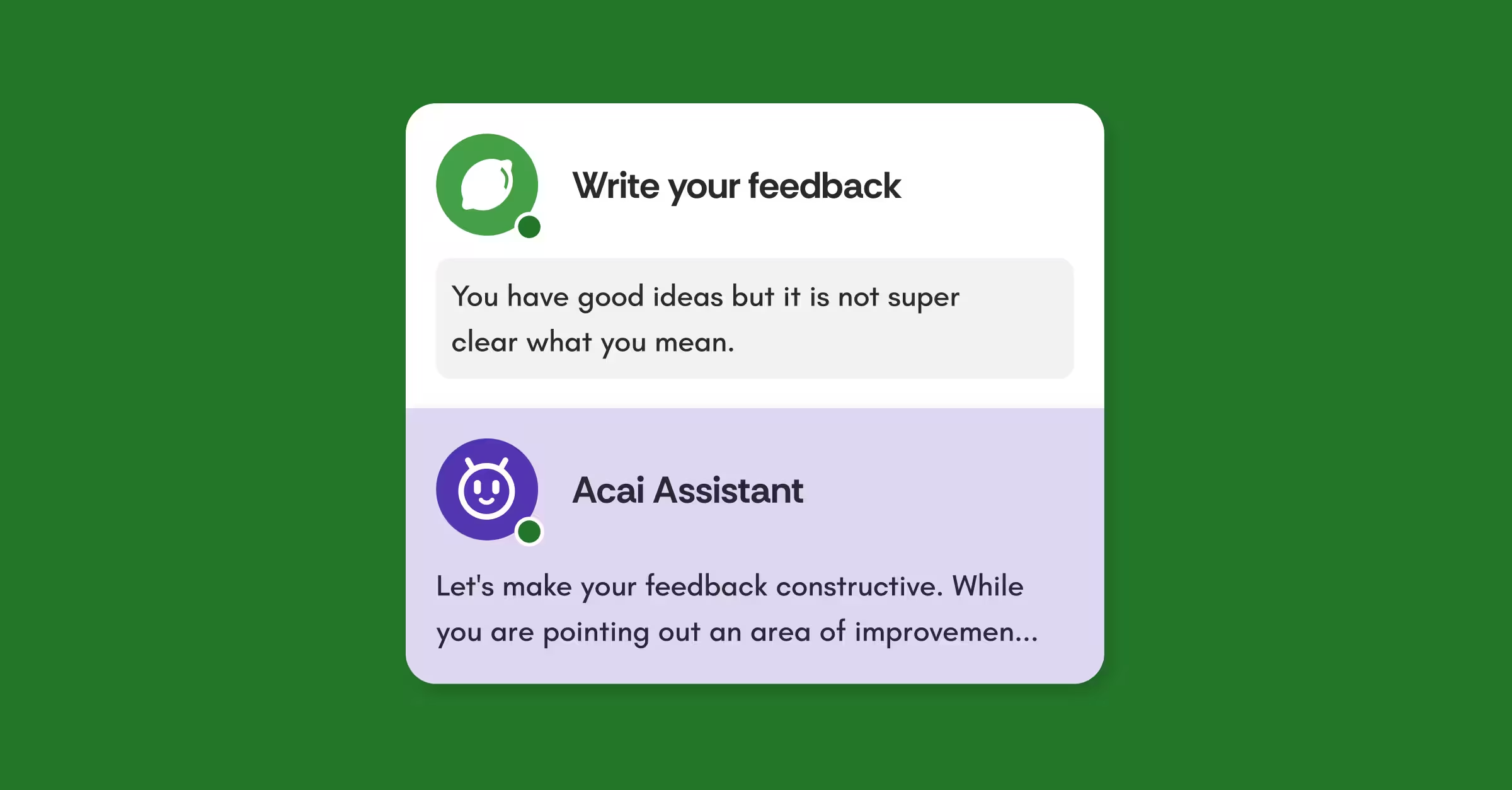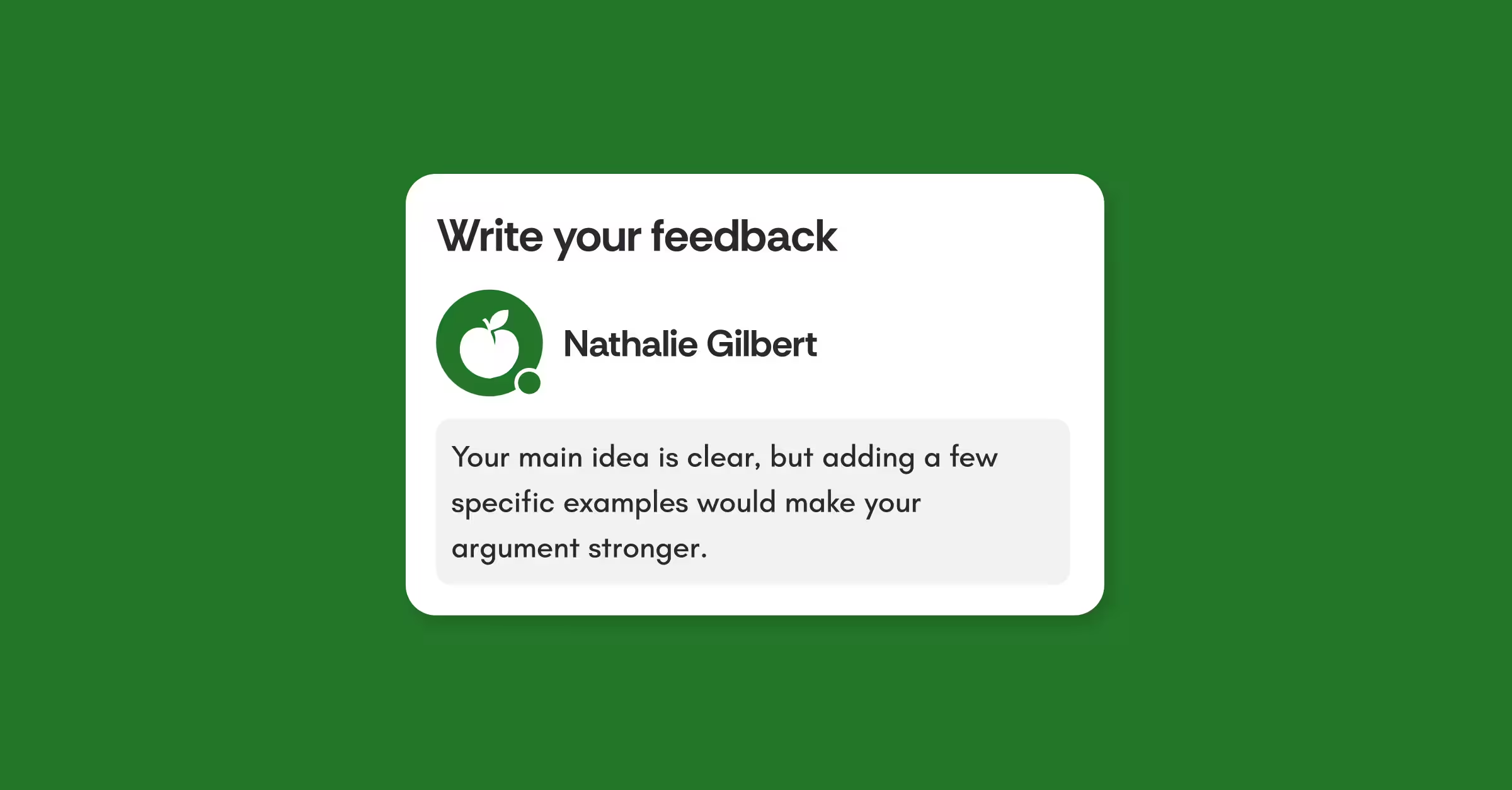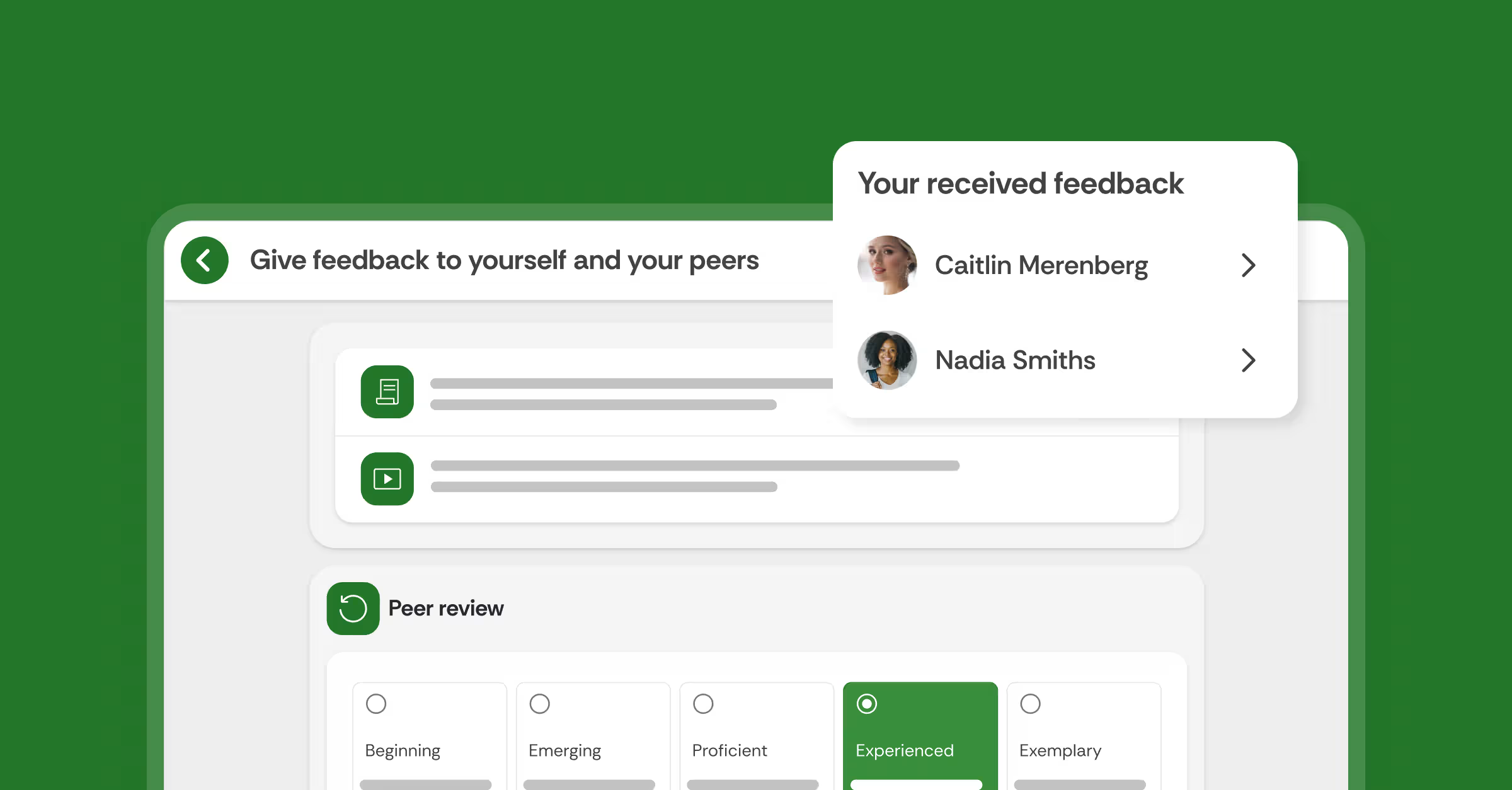Develop critical thinking with Discussion on Work | FeedbackFruits tips
It's a familiar scene: the time arrives for students' final presentations in class, and after each one is delivered, "any questions?" is met with a sea of silent faces. Why is it so often the case that interaction in this setting is minimal, or feels forced or superficial? The truth is that instead of actively listening and critically thinking about each other's presentations, many students are more busy making last-minute adjustments to their own presentations and apprehending that moment where they themselves have to stand before the class.
How can we get around this? Well as the old saying goes, "proper preparation prevents poor performance". But how can you give students more time for students to prepare their own presentations and still have space for those critical discussions, all while managing to fit everyone into limited timeslots?
This is precisely where pedagogical technology can make all the difference. With Discussion on Work, students upload their work, be it presentation slides, written reports, or other media, and enter a space for critical thinking and deeper discussions, guided by helpful prompts set by the teacher or even other students. Where this work is available to students in a familiar online environment, where interaction is facilitated and encouraged, it's easier for students to share their ideas and teachers to maintain oversight on the process as it evolves, stepping in wherever necessary.
And here are the four ways in which faculties can configure, and harness the power of Discussion on Work.
About FeedbackFruits Tips series
Our team started this series with the hope of helping educators make the best out of our tools and create engaging, meaningful learning experiences.

1) Start with the instructions
Following the constructive alignment and backward design models in education, it is of vital importance that students (and instructors too) are transparent about learning objectives, or 'what needs to be done in order to complete this activity'. Without clear objectives, it's difficult for students to know what they are working towards, or indeed how to work towards anything in the first place.
Part of setting clear objectives is creating clear instructions. These can be as concise or elaborate as you wish, but we recommend outlining to students the steps necessary for completion of the activity, giving an example of how (or how not) to leave comments, making transparent how grades will be calculated, for summative activities, and deadlines, if they apply. In FeedbackFruits activities, separate instructions can be left at each step for structured guidance, or you can write everything in the first step labeled 'instructions'.
And as multimodal representations of information become more commonplace, why not make use of voice notes and media attachments? These can give further guidance and examples to students about how a successful encounter with your learning activity looks like.

2) Choose the best contributions
There will always be those students who, for whatever reason, try to get by doing the absolute minimum amount of work required to complete an activity. Whether that means leaving basic comments like 'good job' instead of constructive critical feedback, or copying template answers with minute adjustments, it can be frustrating for instructors to see carefully-constructed learning activities failing to fulfill their potential.
There is a way around this, however. By asking students to select their best contributions (and signaling this in a timely manner), you communicate the importance of critical thinking, and spur autonomy in learning through creating an extra step of self-evaluation. Here, the student must ask themselves not only, "which was my best contribution?", but "why?".
The problem of some students putting in less effort will never disappear entirely, but with this feature you can at least set a standard for student accountability, and communicate that comments are to be carefully considered before pressing the send button.

3) Time for reflection
After a healthy discussion, perspectives can change. In fact, that may well be the very point of discussions in educational settings. But how can you as a teacher keep track of student-content interaction beyond a single submission, or after the initial discussion has ended? How do you know whether different perspectives have truly been considered and internalized?
This is where the power of self-reflection comes through. By enabling this step in an activity, an opportunity is created to see students' awareness about their own learning. Do their thoughts match your own? Did they remark on something that you yourself wanted to mention, or wanted them to realize? Now you can take the guesswork out of the equation and scan reflections for signs that students have identified potential areas for improvement, without having to have 1-on-1 conversations with every learner.
If you're eager to impress the importance of self-reflections to the class, consider making this a mandatory, graded step (and communicating this to students). In this way, students will be reminded by the progress bar that this last step is necessary to achieve 100% completion - and you can even give extra instructions in this step about what to include in these reflections.

4) Make use of the data export
As easy as it is to quickly look through data within the Discussion on Work activity, making sense of everything can sometimes be complex. When sharing learning analytics among faculty for example, or summarising comments from multiple classes, it’s easy to get lost with the sheer volume of metrics generated per student and per interaction. That’s why most of us prefer looking at large amounts of data in spreadsheets, sorted neatly into the relevant rows and columns designed to make the task of analysis simpler.
Did you know you can also view all activity information from students in spreadsheets like these? With ‘Export analytics’, you can easily generate a file collating data on student progress. You can compare class performance between multiple iterations of a course. And you even can sort all data per student, allowing for a focused analysis, and data-driven decisions to be made.

Conclusion
There are countless more ways in which Interactive Document can save teachers’ time, simplify course design, provide transparency and insights, and foster self-regulation in learners. Check out our use cases for more, and see how instructors from around the globe have made learning materials more engaging, and heightened the chances for student success.
















![[New] Competency-Based Assessment](https://no-cache.hubspot.com/cta/default/3782716/interactive-146849337207.png)