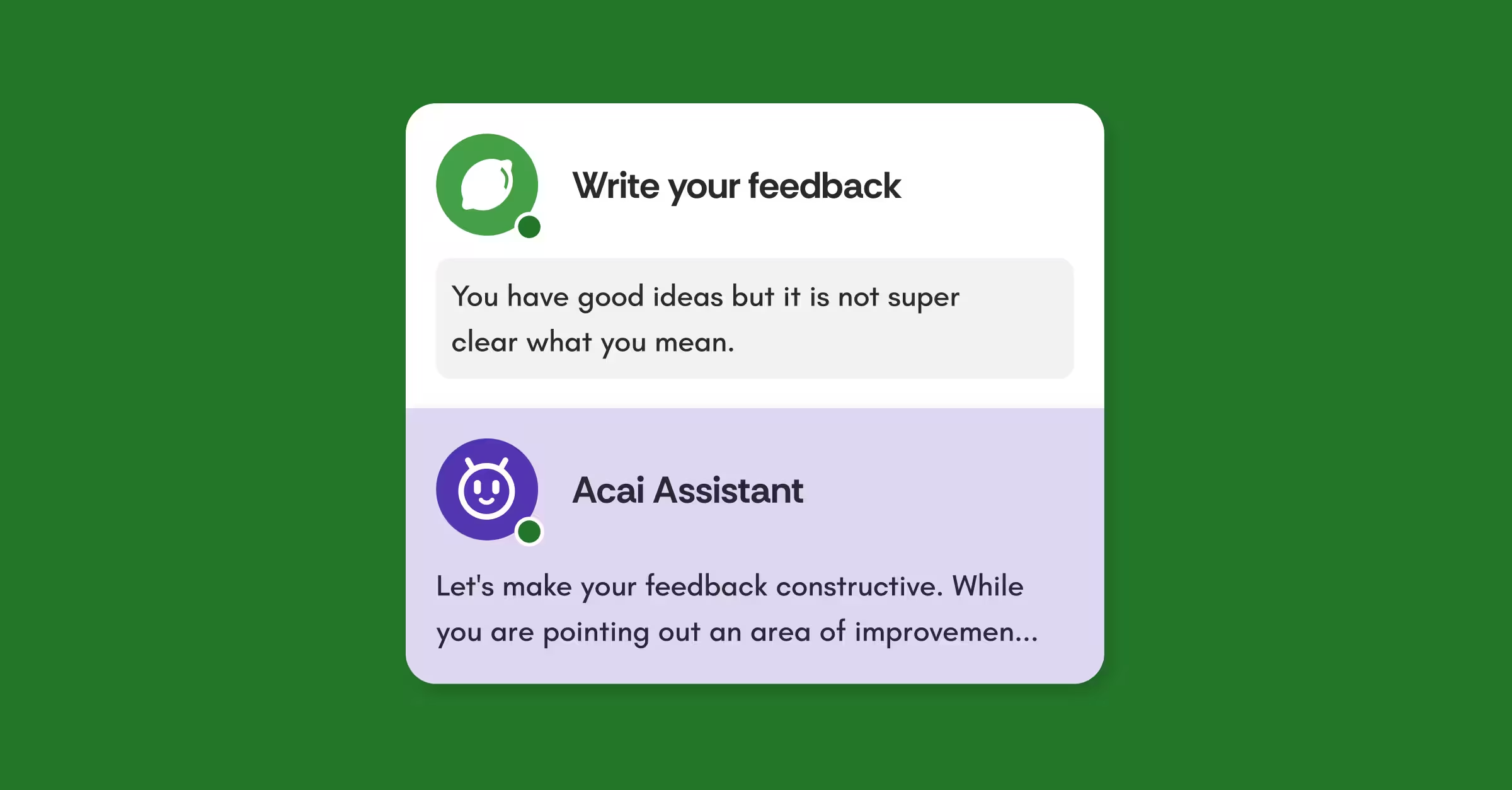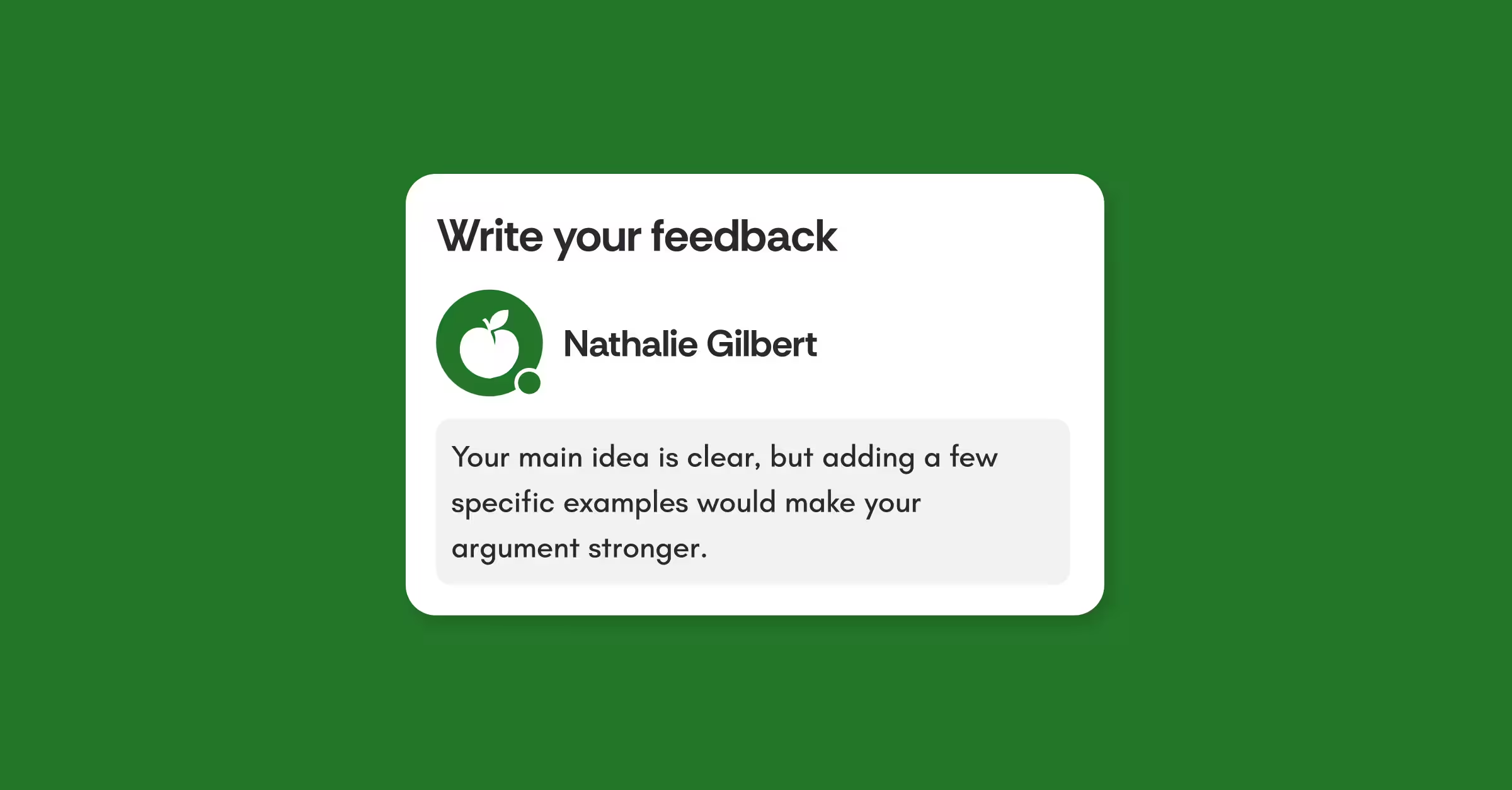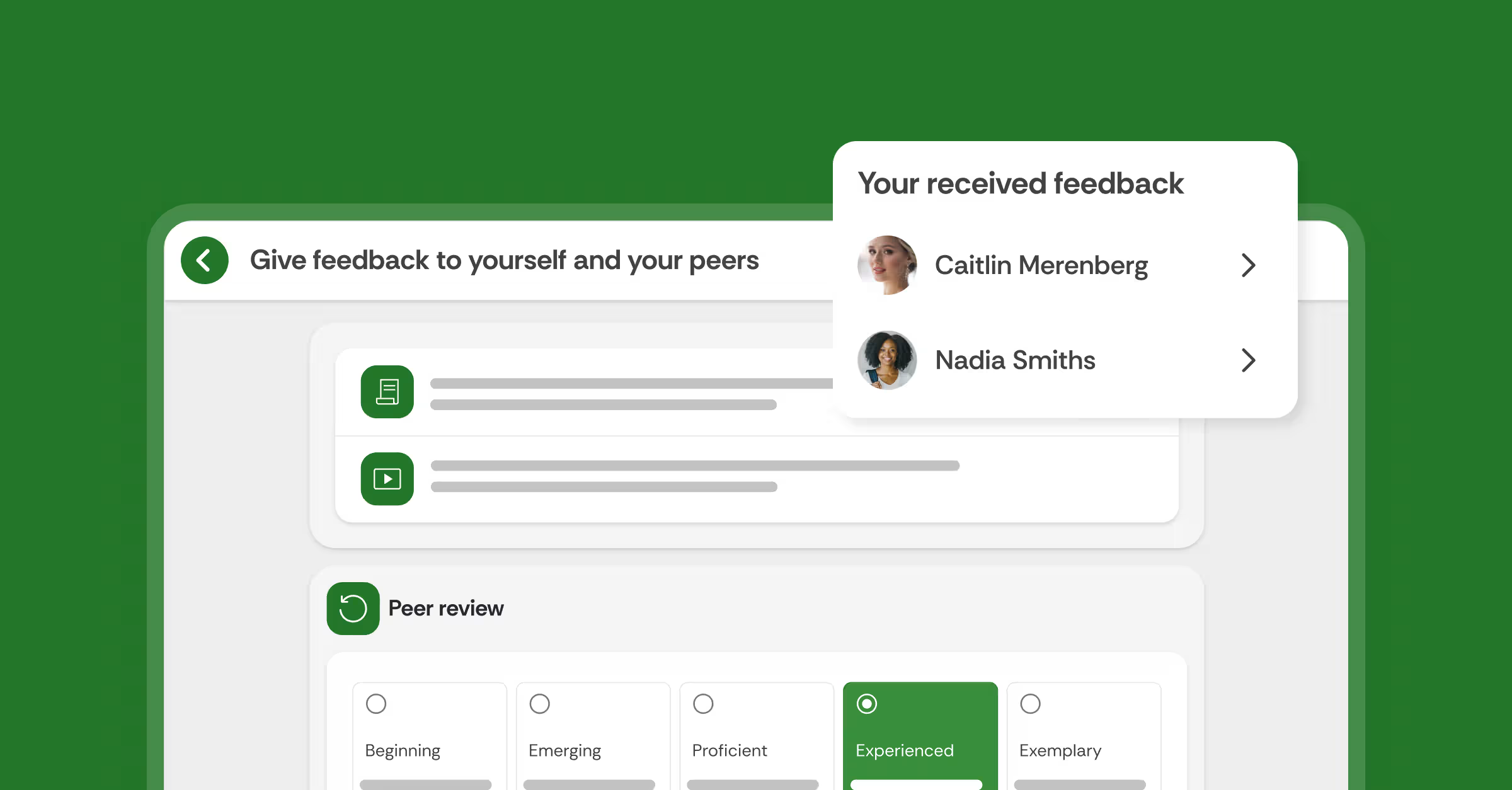Interactive Video: make distance education engaging
Interactive Video
Interactive Video is a tool that lets students engage with the recorded lectures or knowledge clips by answering in-line questions
Setup
1. Teachers provide students with the outline of the exercise
2. Upload your pre-recorded lesson or a knowledge clip from YouTube or Vimeo
3. Teachers add practice questions along the timeline of the video for students to respond
Description of activity
This type of activity can be used in any online classroom setting. It is aimed to improve student knowledge on fundamental concepts in your course.
In this activity, teachers upload their video about content, or their lecture, and lock specific moments in the timeline with practice questions. Students have to answer these questions first before they can continue to watch the rest of the video. Students have the opportunity to go over the video material provided and practice their knowledge on the topics followed to further improve their knowledge and readiness for assessment.
The teacher keeps track of the analytics, keeping track of the students’ performance and engagement, to find out what questions students struggle with. This can be done via the teacher dashboard or the .csv export.
Value for distance learning
- Instructor keeps track of student behavior
- Instructor easily discovers where students lack information
- Enhances learning through both the forming of knowledge and the assessment of students’ understanding on specific topics
Tips and variations
- The teacher can lock the practice questions and students will have to answer them before moving on watching the video
- The teacher adds open discussion moments by adding a comment in the video where students have to contribute
- The teacher adds grading to this assignment, assigning weight to the performance of the student or the participation in the activity (contributing and/or starting discussions)

Figure 1. Teachers upload the videos and add in-line questions or discussion points
Interactive Video in action
Instructors of institutions worldwide have been utilizing Interactive Video to increase asynchronous engagement and interaction
Texas Tech University used Interactive Video, Interactive Document, and Peer Review to enhance engagement, interaction, and peer assessment during the online transition.
Using Interactive Video and Interactive Document, Dr. Yvette Linders at Utrecht University stimulated students' active engagement with the study materials during the preparation stage.
Further resources
Find out how you can integrate Interactive Video and other FeedbackFruits tools at different stages of the Flipped Classroom and Team-Based Learning process.
In the ebook – Quality online teaching and learning, you can find suggestions on how to design a flexible course with the aid of pedagogical tools.
















![[New] Competency-Based Assessment](https://no-cache.hubspot.com/cta/default/3782716/interactive-146849337207.png)