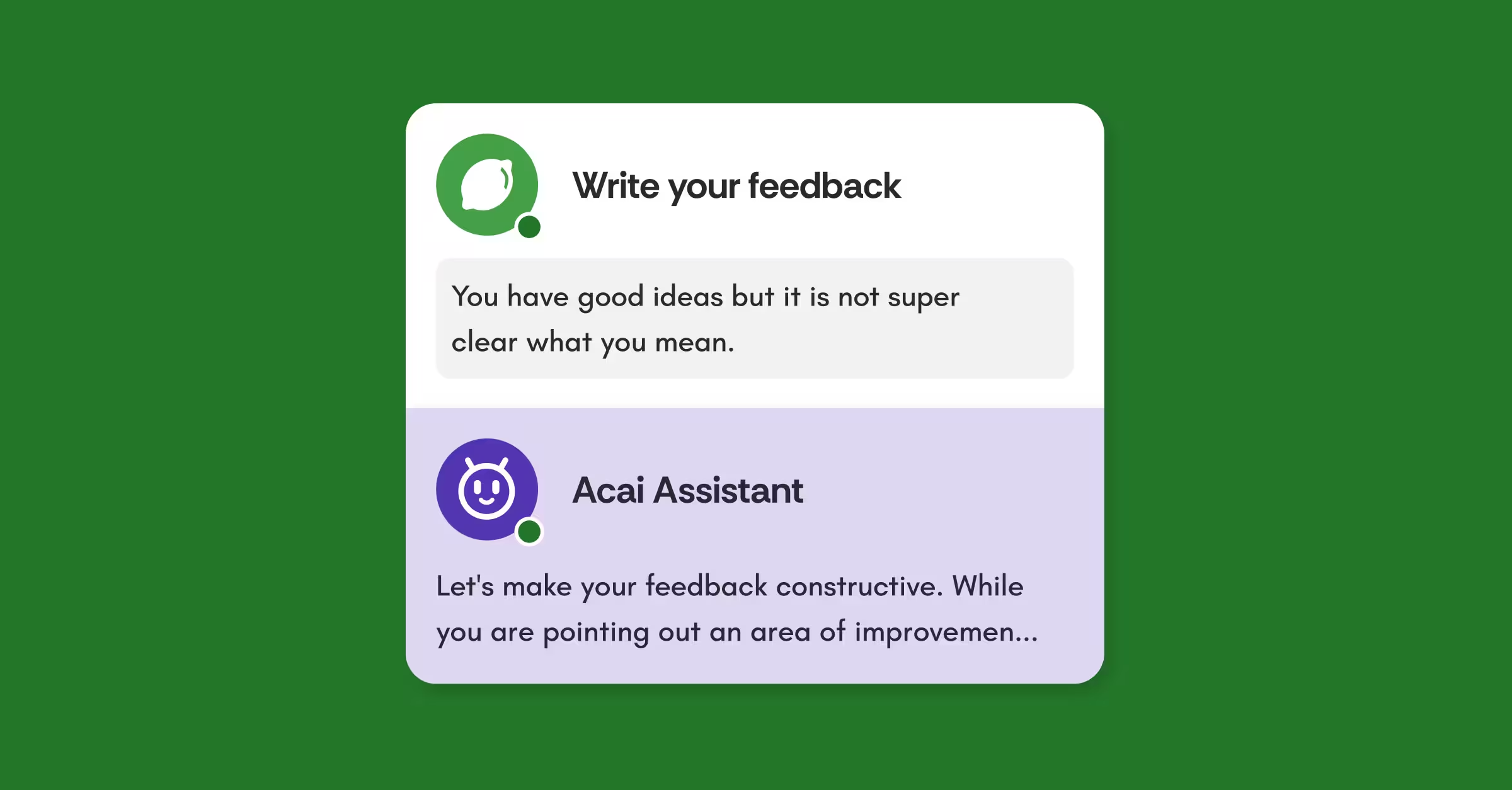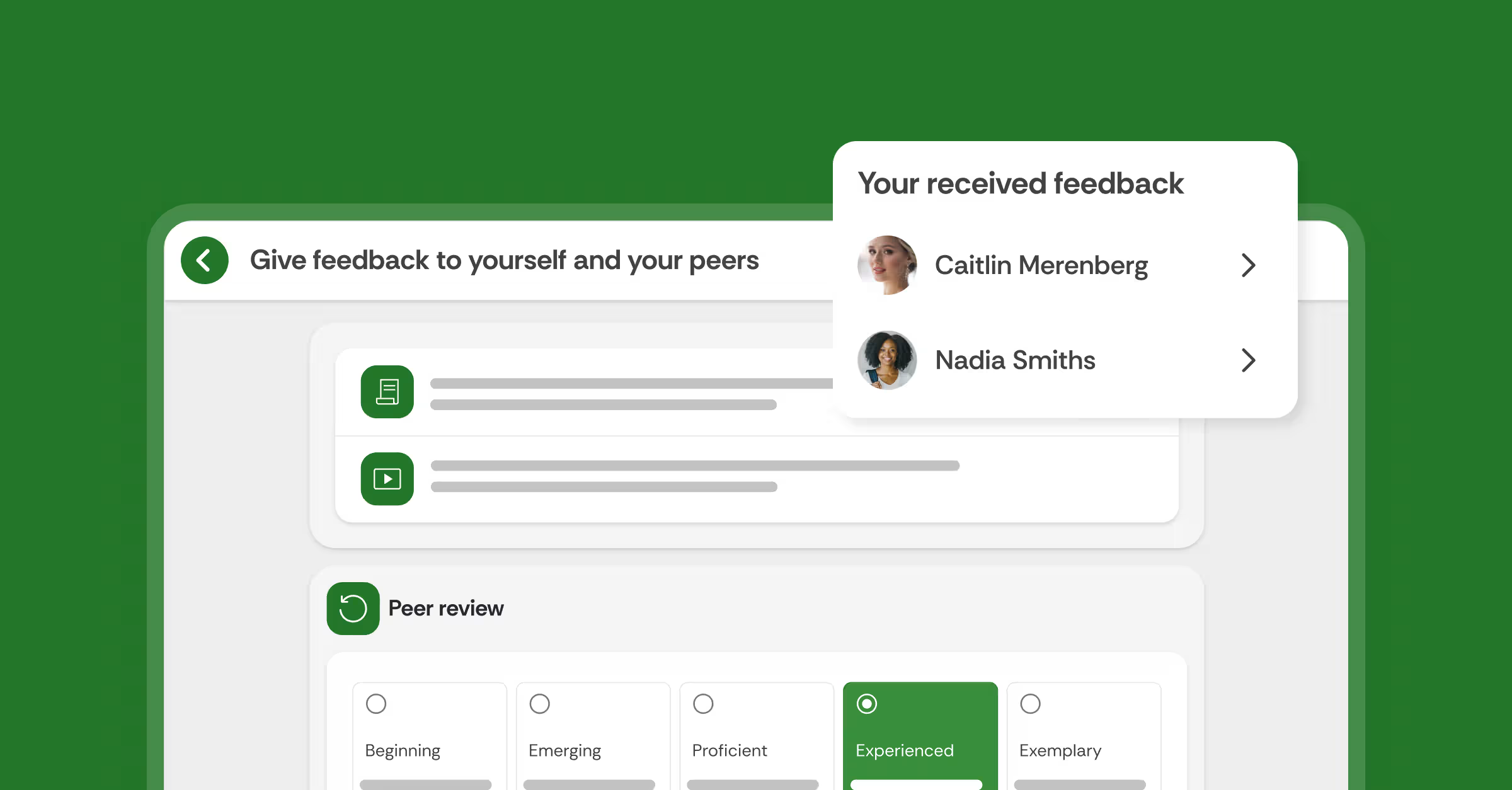Effective peer assessment using Peer Review | FeedbackFruits tips
When you see students discuss material with each other you get a good feeling inside. But stimulating those deep meaningful discussions is easier with some than with others. Where students aren't used to this sort of learning culture, feedback rarely evolves beyond vague generalisms like "good job" or "I think you worked well in a team". There are even students who don't want to "backstab" their peers by leaving honest, critical feedback. The result is a lack of critical thinking and a stunted evolution of ideas.
On the other hand, a classroom culture where feedback flourishes teaches students autonomy and self-regulation, as ideas are shared and opinions are evaluated. This can take an activity from a level of "recall and remember" to "analyze and evaluate" in no time at all. And while you can't change student behavior or learning cultures overnight, there are some simple ways to ensure you have the best chance possible. In this article we've collected 3 top tips to help create the best peer review activities. Let's get started!
About FeedbackFruits Tips series
Our team started this series with the hope of helping educators make the best out of our tools and create engaging, meaningful learning experiences.

1. Timing is everything
It's rare that every student in a class submits all their work on time. Especially with larger classes, communicating when to hand in assignments is important to get right, and no matter how many announcements, mentions in the syllabus, or dedicated emails you try, there are other more important things to do than chase down late students.
While this problem is never going to disappear completely, it can't hurt to have an extra layer of communicating deadlines to students in place - especially if it can be automated.
Using the deadlines feature does just this. By setting up your activity with deadlines to hand in work, give feedback to peers, and read received feedback, you give students three extra nudges to remind them of what needs doing. These reminders come as emails which students can receive on mobile devices, giving a much higher chance of being looked at than when mentioned in the LMS or syllabus. You can adjust grade penalties for missed deadlines, grant students extensions, or set up time windows for activity steps to be completed within. No teacher wants to waste time tracking down overdue work - why not automate the process?
2. Synchronize everything
Working, studying, and teaching online has become a normal part of many of our lives. An unfortunate consequence of this is the time lost on actual work and teaching which ends up being spent learning software, logging into various accounts and programs, and turning on and off endless devices. It’s quite possible that to hand in one assignment, you might have to use 5 or 6 programs and websites in order to complete it.
With FeedbackFruits activities, your deadlines, groups and grades are synchronized with your LMS so you don't need to sign on, create accounts, remember login details, or mess around with extra windows and programs. Everything happens right inside one window and all data is shared securely with your LMS to save you time and stress.
That means your deadlines, grades, and groups match the calendar, grade books, and student roster in your native platform with no extra steps. In other words, less clicking, more teaching. No wonder this is one of the most-loved features with FeedbackFruits.
“Peer Review tool gave me back my weekends! Prior to FeedbackFruits, I used to spend hours setting up randomisation, sending link of individual files to students, collating feedback, and finally sending the feedback back to the students to reach the final round of reflections.” – Dr Kiran Ahuja, University of Tasmania

Figure 1. Setting deadlines in Peer Review
3. A safe space for feedback
As mentioned earlier, not everyone feels comfortable giving feedback in any given situation, so making an open, encouraging space for this dialogue to happen is crucial in the setup of the learning environment. What does this look like? While the answer depends on circumstances like the domain, level, and group/class size, there are elements you might want to consider for your learners:
Instructions: it all starts at the first module: instructions. You can never give too much guidance when it comes to, for example, how to give constructive critical feedback, how to frame comments so they don't appear personal, and even examples of what good (or bad) feedback looks like. With the instructions module, you have as much space as you want to elaborate on these instructions, as well as being able to add voice or image attachments such as extra instructions or examples. When the objectives and criteria are clearly stated at the start of the activity, you set yourself and your students up for success.

Figure 2. Setting instructions in Peer Review
Anonymity: If you want students in groups of 2 or 3 to review each other's performance after the assignment, it might not make much sense to make the feedback process anonymous - in fact it might be a detriment to honest feedback. But where you want to minimize bias or protect individual privacy or beliefs in a feedback assignment, anonymity can help alleviate students' worries about comments being negatively received or intended. From our experience, anonymity works best in low-stakes, large-cohort contexts. And remember, with FeedbackFruits activities you can toggle both submitter and reviewer anonymity for more flexibility. Read more about that, or watch our video explainer here.

Figure 3. Anonymity setting
Hold feedback: what if you're teaching a large, mixed class of students who you don't know too well, and you want them to evaluate and give feedback on each other's work, but you want to read through that feedback first before the students themselves? Sometimes it's necessary to check the feedback for appropriate language or depth before it's delivered. The "hold feedback" feature lets you hold given comments temporarily or indefinitely, affording full control over the feedback environment.
These certainly aren’t the only useful features to know about in Peer Review: Did you know students can dispute comments with the report-to-teacher option? Or that you can use the feedback-on-feedback feature to allow scoring evaluations? If you’d like to check how this all looks for the student, why not check out the help center and video here? Or see how Cornell University used Peer Review to help students evolve into autonomous learners? In the meantime, we hope you’ll use these tips to achieve the course design you strive for, and the one that both you and your students deserve.
Do you enjoy this article and want to read more tips and suggestions on using our tools, type "FeedbackFruits Tips" in the search bar and explore plenty of other writings.
















![[New] Competency-Based Assessment](https://no-cache.hubspot.com/cta/default/3782716/interactive-146849337207.png)