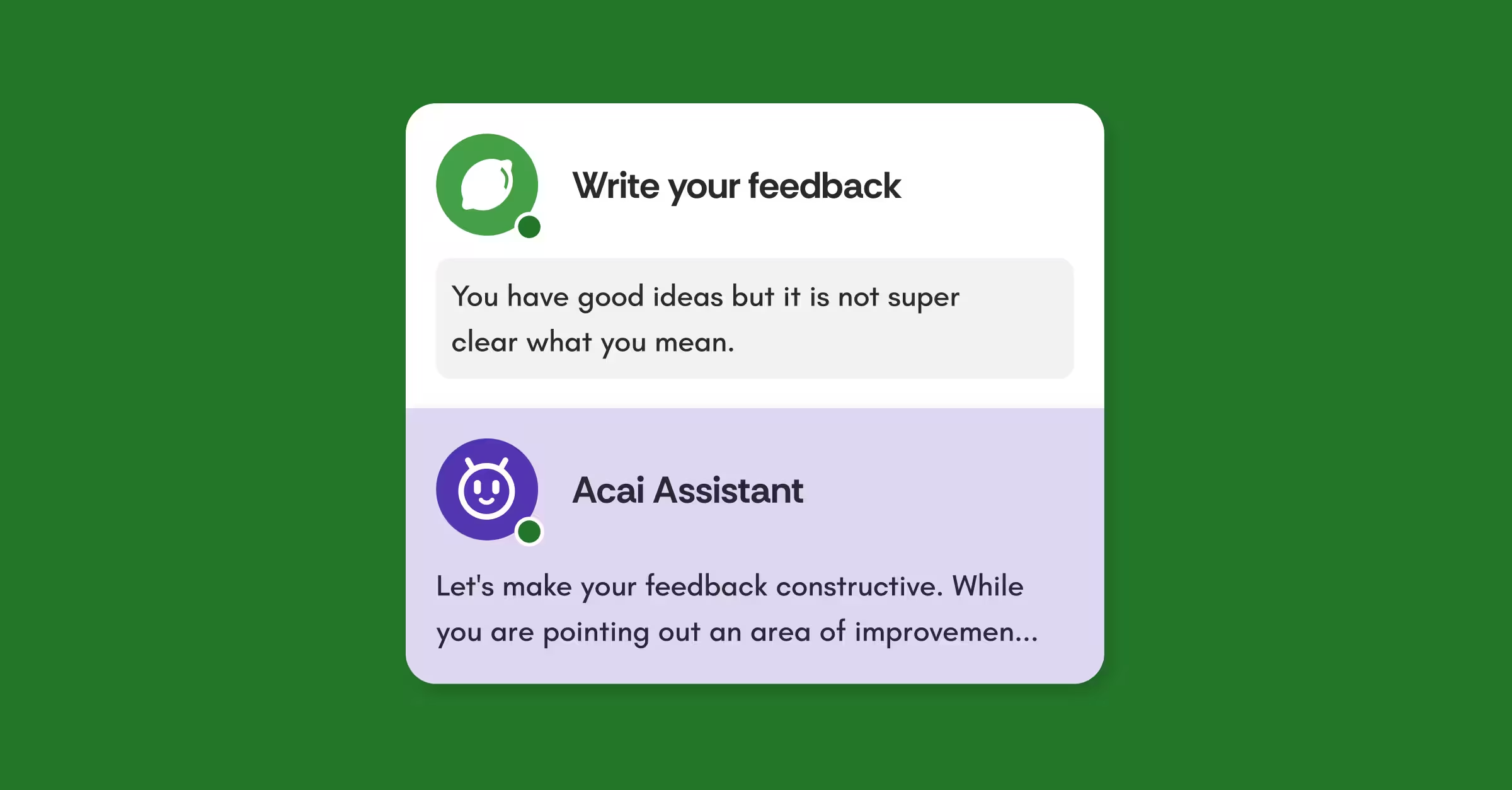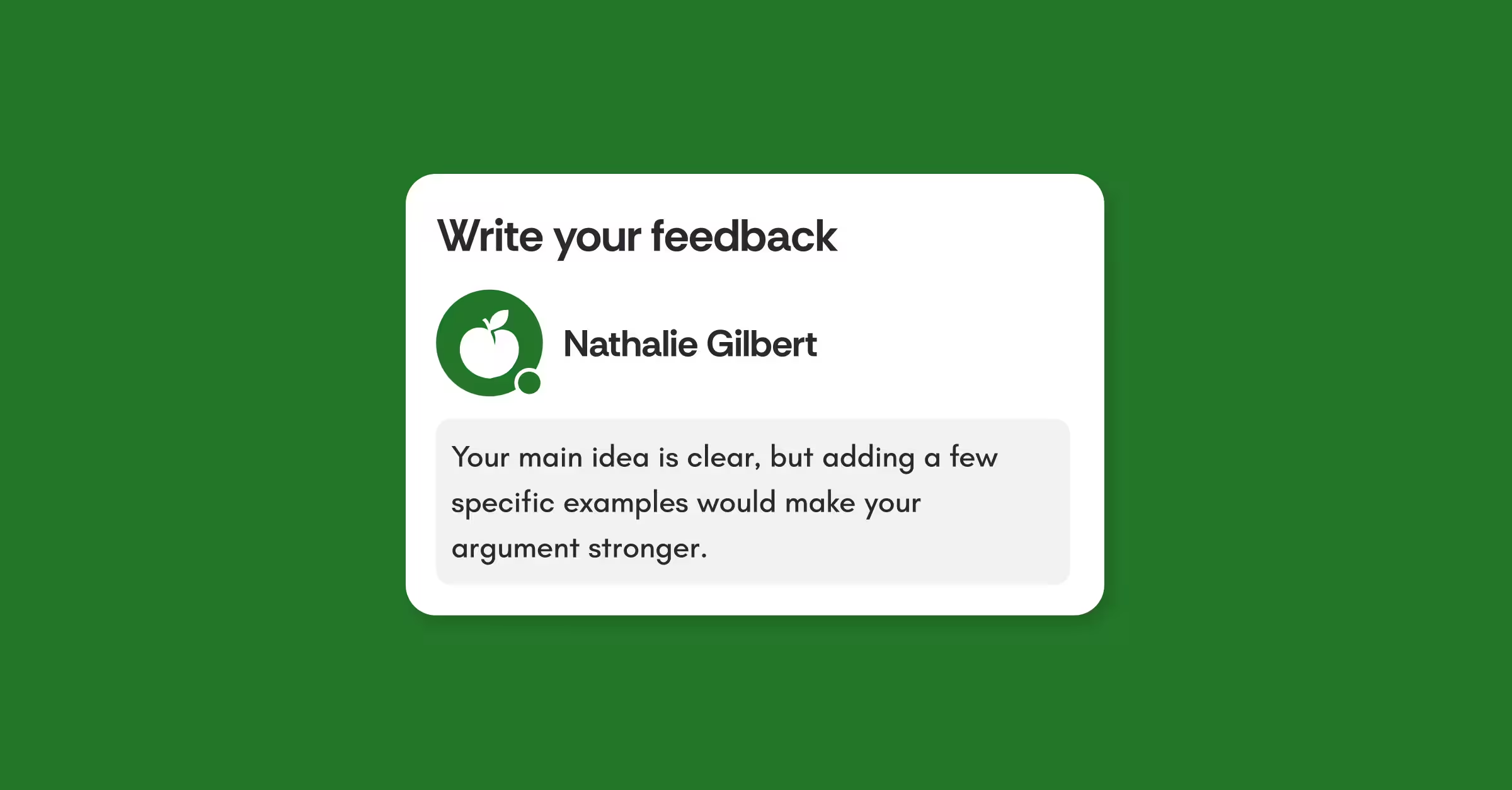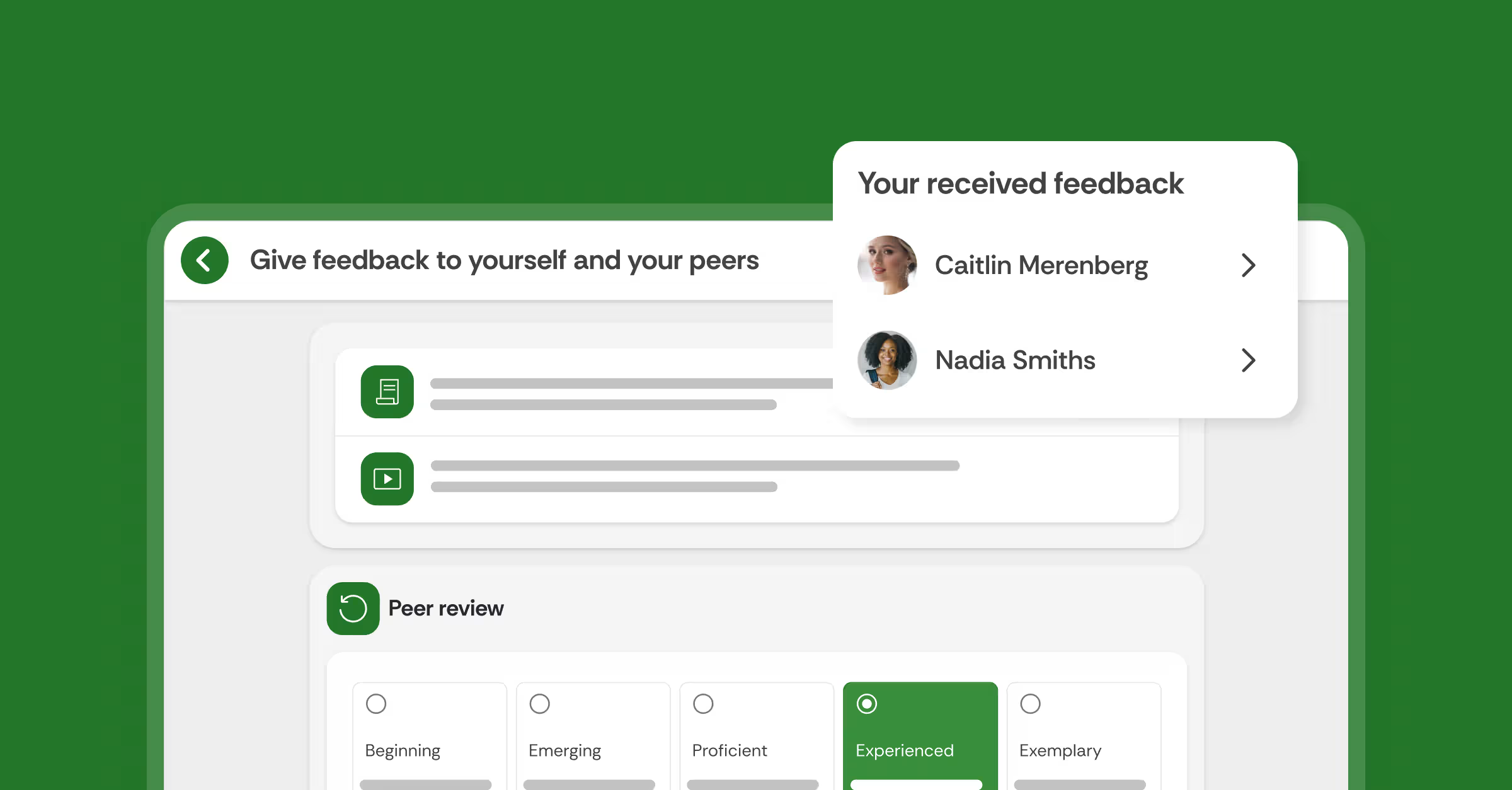Updated Comprehension tool: new functionality for your course design
The Comprehension tool from FeedbackFruits has been used by instructors to prime students on chosen topics and let a fruitful analysis and discussion take place. For example, Oslo Metropolitan University, Norway, used this tool to help students develop effective reading strategies when finding academic literature, achieving both richer in-class discussions and more accessible interaction with the material.
Until now, Comprehension was limited to only text-based documents, making it impossible for other sorts of media to be used for this teaching approach. As of FeedbackFruits v2.69 release however, it is now possible to make use of videos, audio, and image files in the same way as documents, highlighting segments to structure the assignment for students. You can find these different media choices in the tool-picker similar to how Interactive Study Materials are split up per media type. You can see how this looks in the image below.
So whether you’re using FeedbackFruits inside your LMS, inside Microsoft Teams, or in the standalone platform, you can now make use of the Comprehension tool with a much wider range of materials. But that’s not all...

Expanded grading options
Grading has been updated within Comprehension, giving more choice to course designers as to how grades can be weighted for various parts of the activity. With the additional options here, more course designs can be accommodated and students can benefit from fairer assessment criteria. It’s now possible for grades to be determined with the following criteria:
- Viewing the document
- Making annotations for all topics
- Making the required total number of annotations
- Writing all required summaries
See the image below to see how these options appear in the grading module:

Student analytics are now available
And last but definitely not least, Comprehension has finally joined the other FeedbackFruits tools in providing the option to download student analytics in .xlsx format. Now you can sift through student summaries, annotations, and other data much more easily, as well as share the compiled data with your co-instructors and instructional designers in one centralised file.
In the Comprehension analytics export, the selected part of the material is also visible under the 'selection' header. This shows which part of the material the students annotated. The image below shows the new “DOWNLOAD” button within the student overview module which delivers you the spreadsheet of activity and student data:
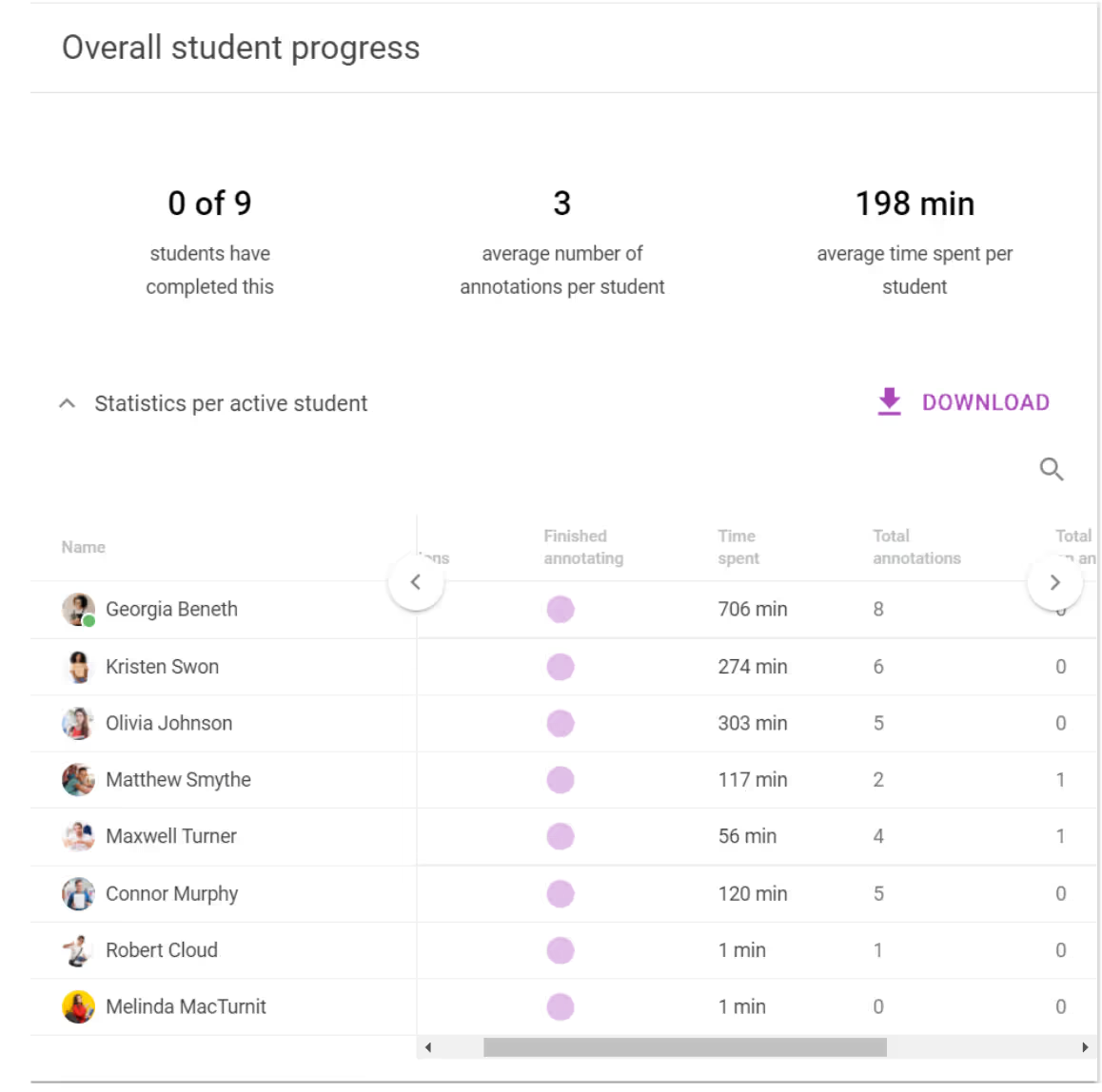
With these changes, the Comprehension tool now shares much more functionality with its siblings in the Tool Suite. To find out more, please visit the updated Comprehension page.
Also, to keep yourself up-to-date with our latest tools and features release, visit our Product updates column or subscribe to our newsletter.
















![[New] Competency-Based Assessment](https://no-cache.hubspot.com/cta/default/3782716/interactive-146849337207.png)