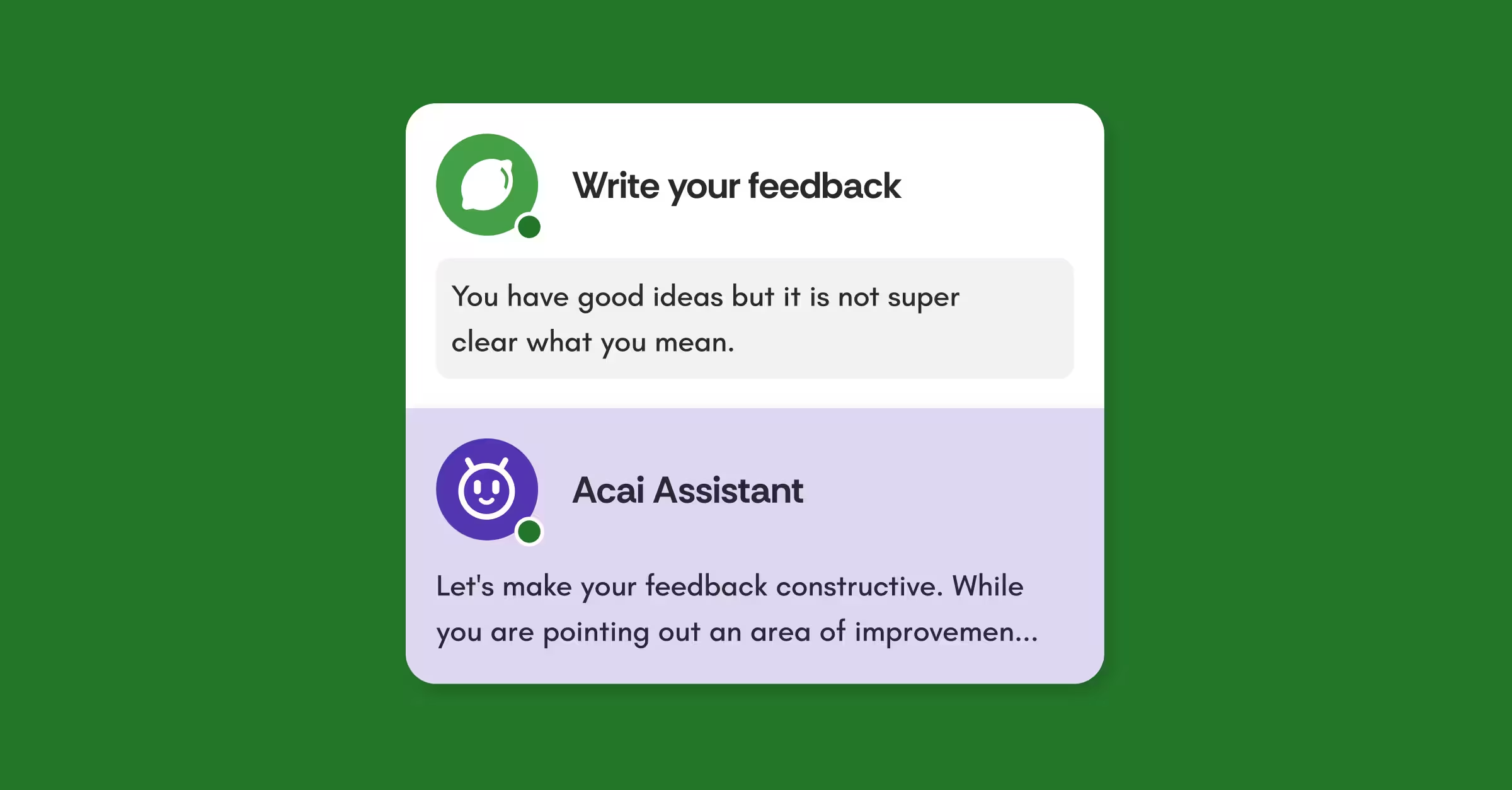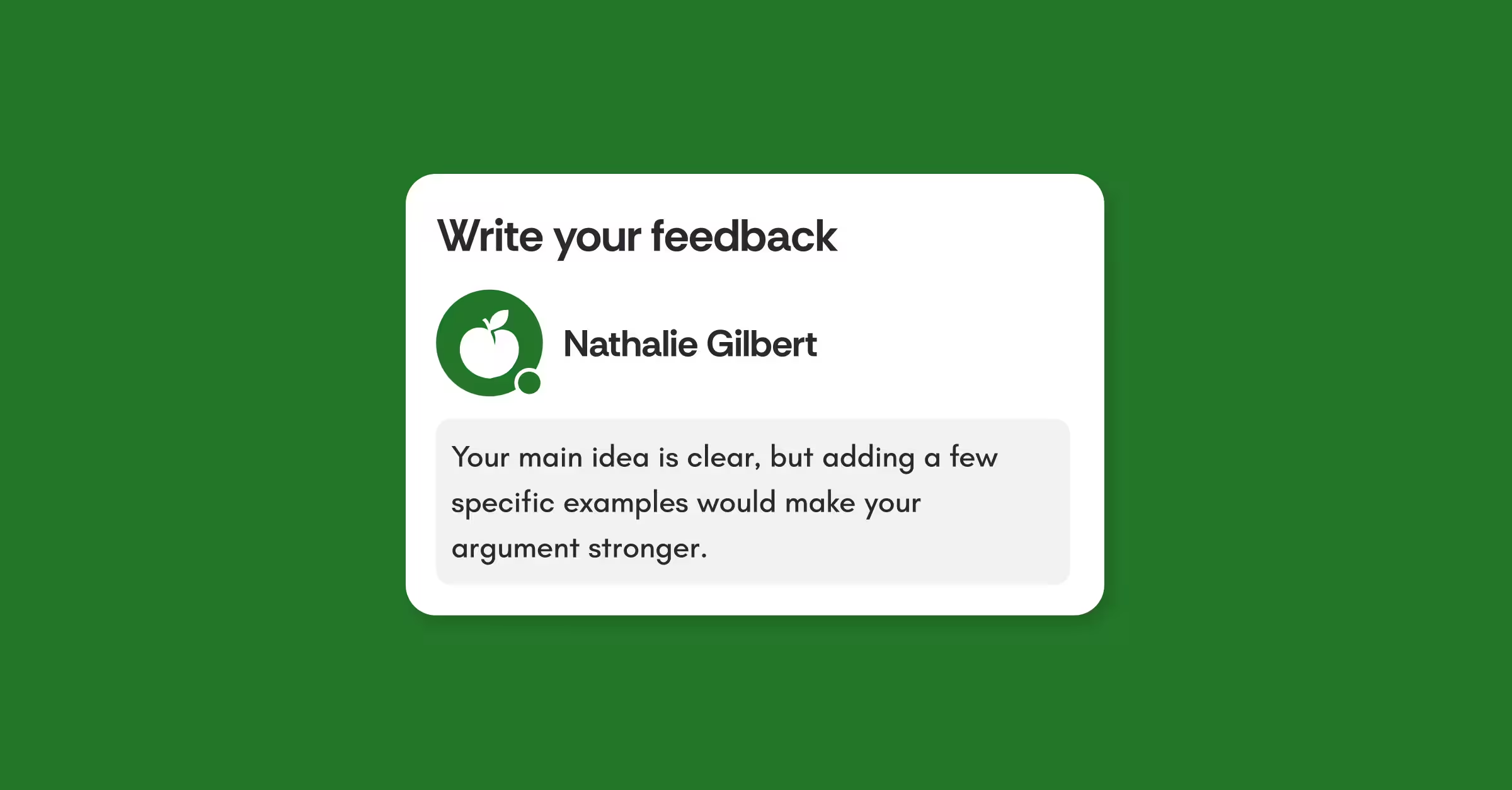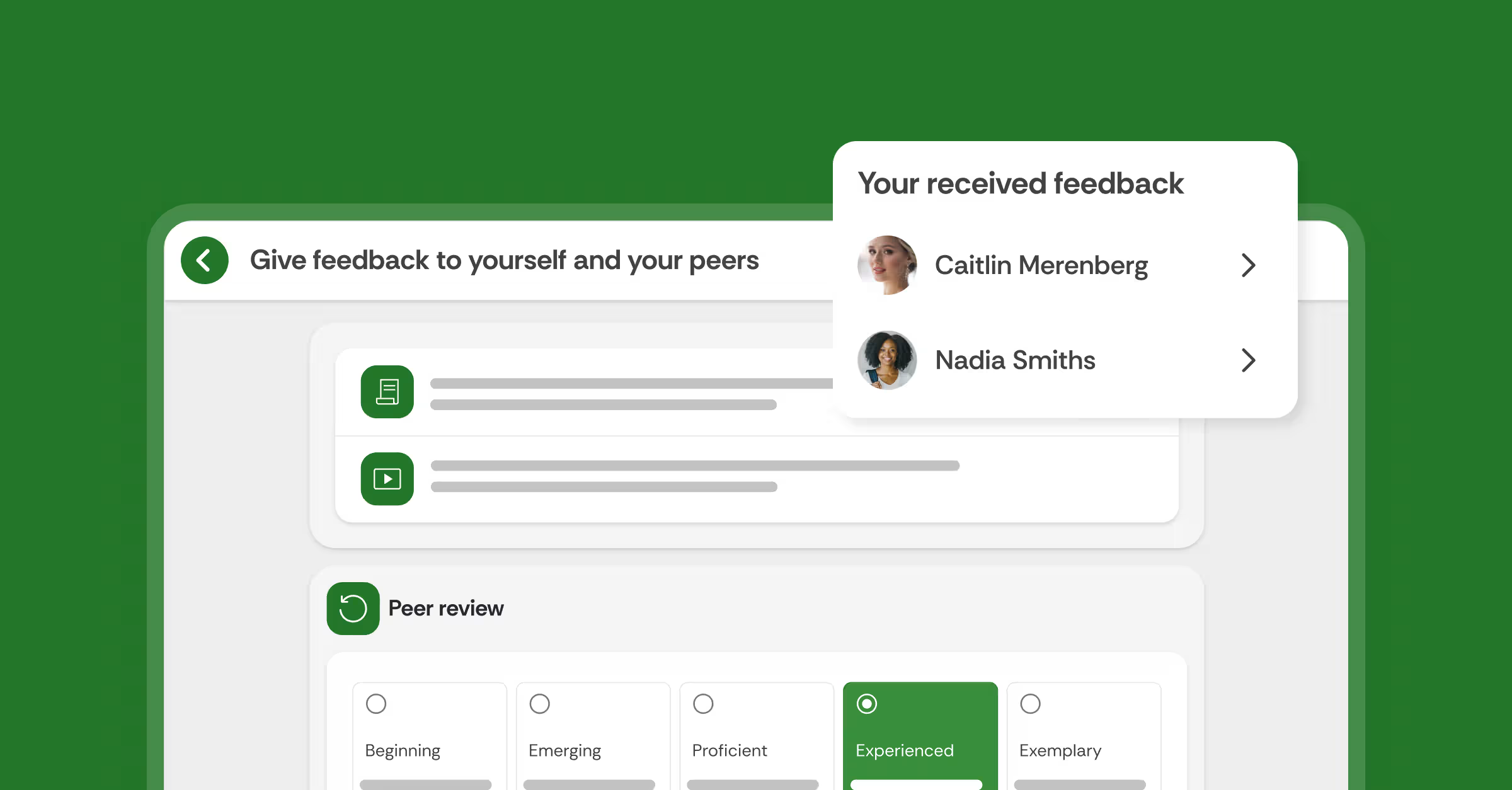How to make your presentation interactive?
As a teacher, how many times have you given a presentation but almost none of your students expressed their doubts, replied to your questions or even engaged with the discussion? Sadly, this is a reality for many classes in universities and colleges around the world. Now, with the urgent need for distance education during the COVID-19 pandemic, the loss of student participation and engagement in online classrooms has intensified even more. This is why at FeedbackFruits we believe that interactive and dynamic study materials are key to keep the students connected to the subject throughout the course whether it is online or offline.
In this article, we will give you some tips on how to get the most out of the Interactive Presentation tool and boost your students’ performance by creating exciting and stimulating presentations.
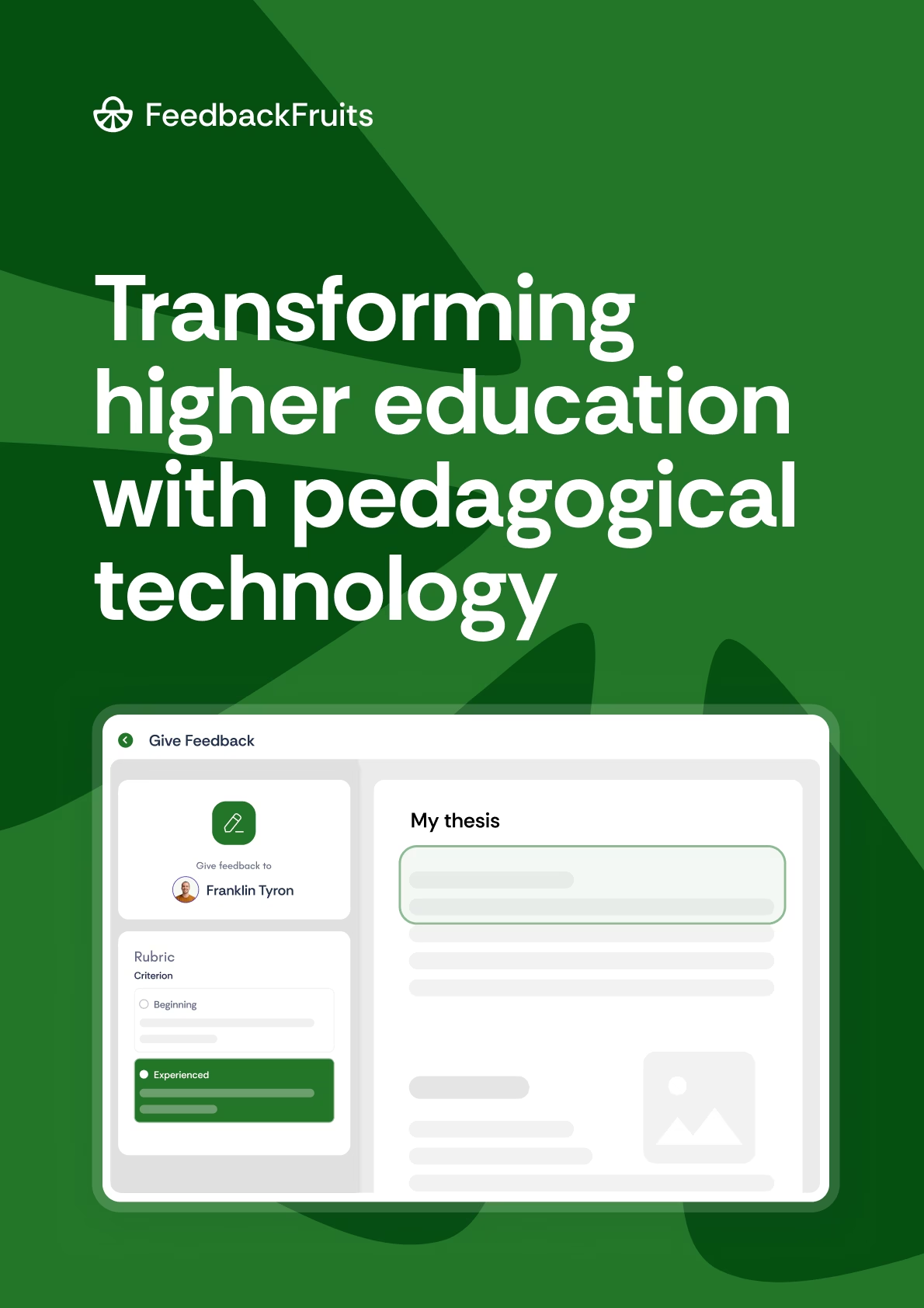
1 - Present live and know who is with you
Interactive Presentation allows you to share synchronous presentations with all your students online as if you are all in a regular classroom. You can keep track of attendance by seeing which students are present and which are not. Moreover, if you want to give voice to your slides and explain them further, you can synchronously accompany them with other communication platforms used within your institution, such as Zoom and Microsoft Teams. This will allow you to start dialogues with your students and give them the chance to express their doubts and start debates as they would do in class.
2 - Never lose control of your slides
As a teacher you are in full control of the presentation flow. Thus, you are in charge of moving forward with the slides when you decide. This will keep the students ‘hooked on’ the presentation, as they will have to pay attention to not miss anything or skip the questions! You can also enable different viewing options before and after the presentation. For instance, students who aren’t in the live presentation cannot have access to the material afterwards.
3 - Use multiple-choice questions to test their understanding
You can ask several multiple-choice questions about the topics that are being presented. Again, students will have to be active and pay attention if they want to respond successfully and obtain better learning outcomes. Seeing the students’ results in real-time will help you as a teacher to assess their understanding on certain topics and know which concepts need further explanation. Moreover, you can also transform your presentations into quizzes and grade students on their performance when answering the questions.
4 - Rely on open questions for discussions, opinion and feedback
Open questions can bring a lot of value to your classes when used meaningfully. As a teacher, you can use them to allow students to give their opinion on specific or controversial topics. Accordingly, you can foster reflection and discussion by allowing students to see replies given by their peers. This public condition will enhance the dedication and effort that students put in their answers.
Additionally, to make the most out of your presentation, you can ask for feedback on your course material from your students with a final open question. This way you will be able to get insight on what students think, like, and want to see more of, so you will have the opportunity to adapt and align your materials with their interests and needs for future classes
"The technology is really simple. I used presentations to make my classes interactive, meaningful and fun. Lots of fun actually!" Dr. R. Venketesha Prasad, teacher at TU Delft
5 - Break the participation barrier
Interactive Presentation is a great resource to give voice to those students who are usually in the back of the room or too shy to participate in physical classes. So instead of highlighting the same students who always participate in class, this tool gives an opportunity for the rest to step forward and equally share their opinion. Many of our partners mentioned that FeedbackFruits tools help them to break some of the communication and participation barriers they can feel with more introverted students.
6 - Post-presentation settling assignment
After your presentation, follow up with the students with an interactive activity to make sure the concepts explained are assimilated properly. For instance, a Discussion or an Interactive Video. Setting an engaging assignment after concluding the presentation and before the next one, will allow students to work on the concepts at their own pace and strengthen the learning process.
In conclusion, keep students engaged and alert during the presentation by asking them to respond to informative and higher-order questions. Follow up the presentation with another engaging and participative activity to allow concepts to sink in. Pay attention to your students’ behaviour and responses to progressively improve every session and keep them even more attracted throughout the course. Interactive presentations have strong potential and a lot to offer, but making them meaningful is in your hands!
We hope this blog post has inspired you on how to make your presentations more dynamic and engaging to increase student involvement. Please do not hesitate to contact our support team for more information.
















![[New] Competency-Based Assessment](https://no-cache.hubspot.com/cta/default/3782716/interactive-146849337207.png)