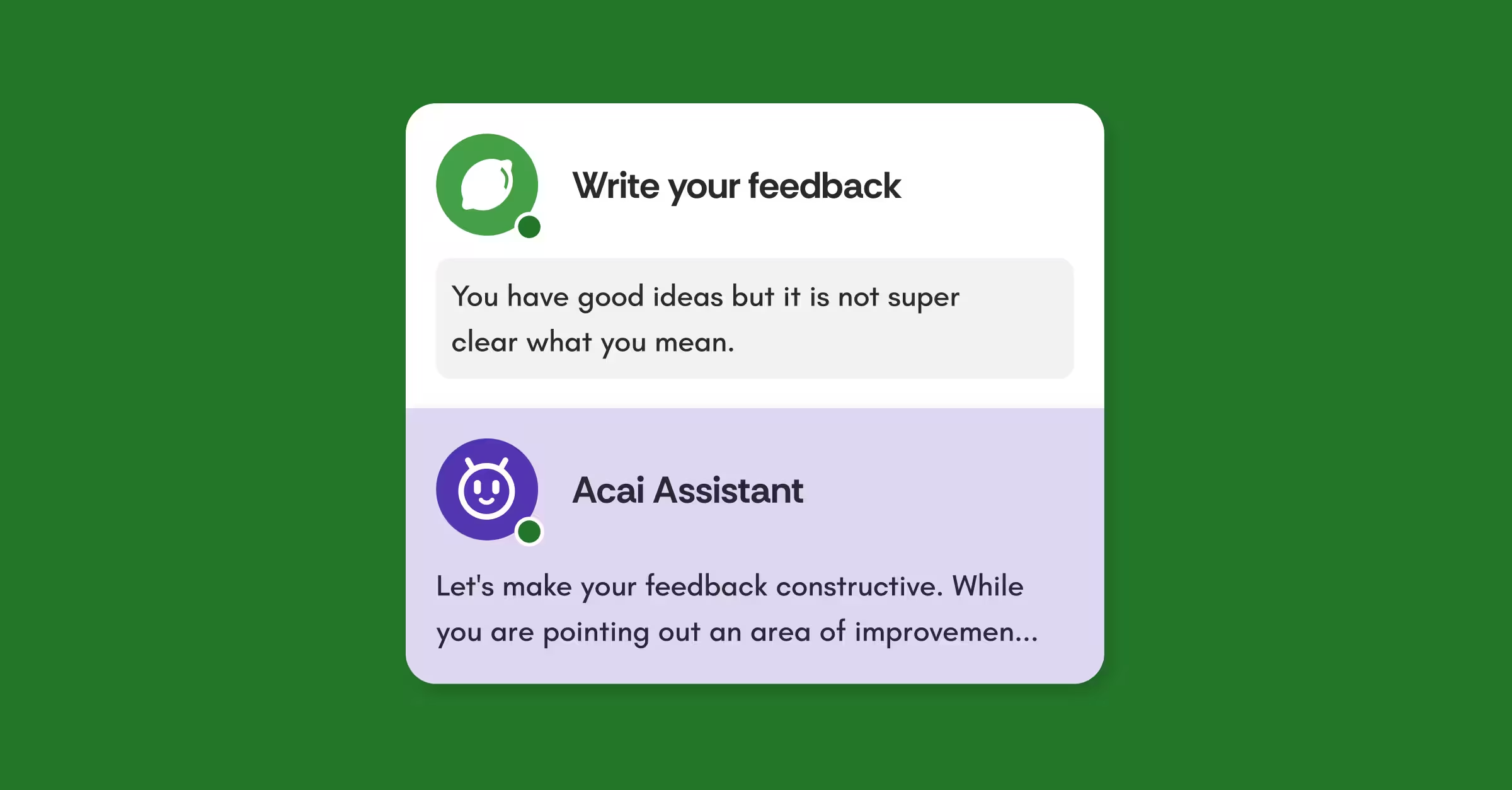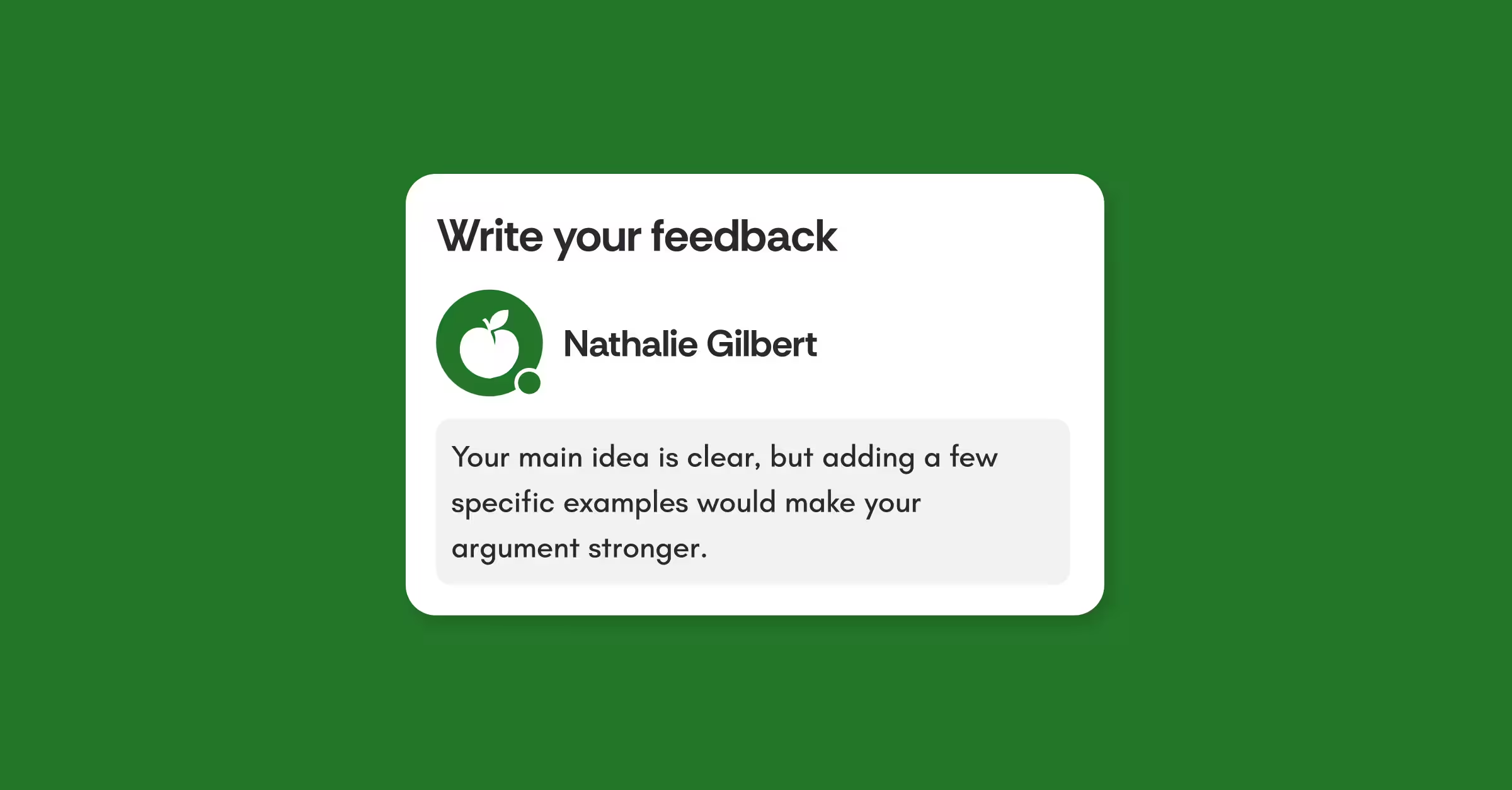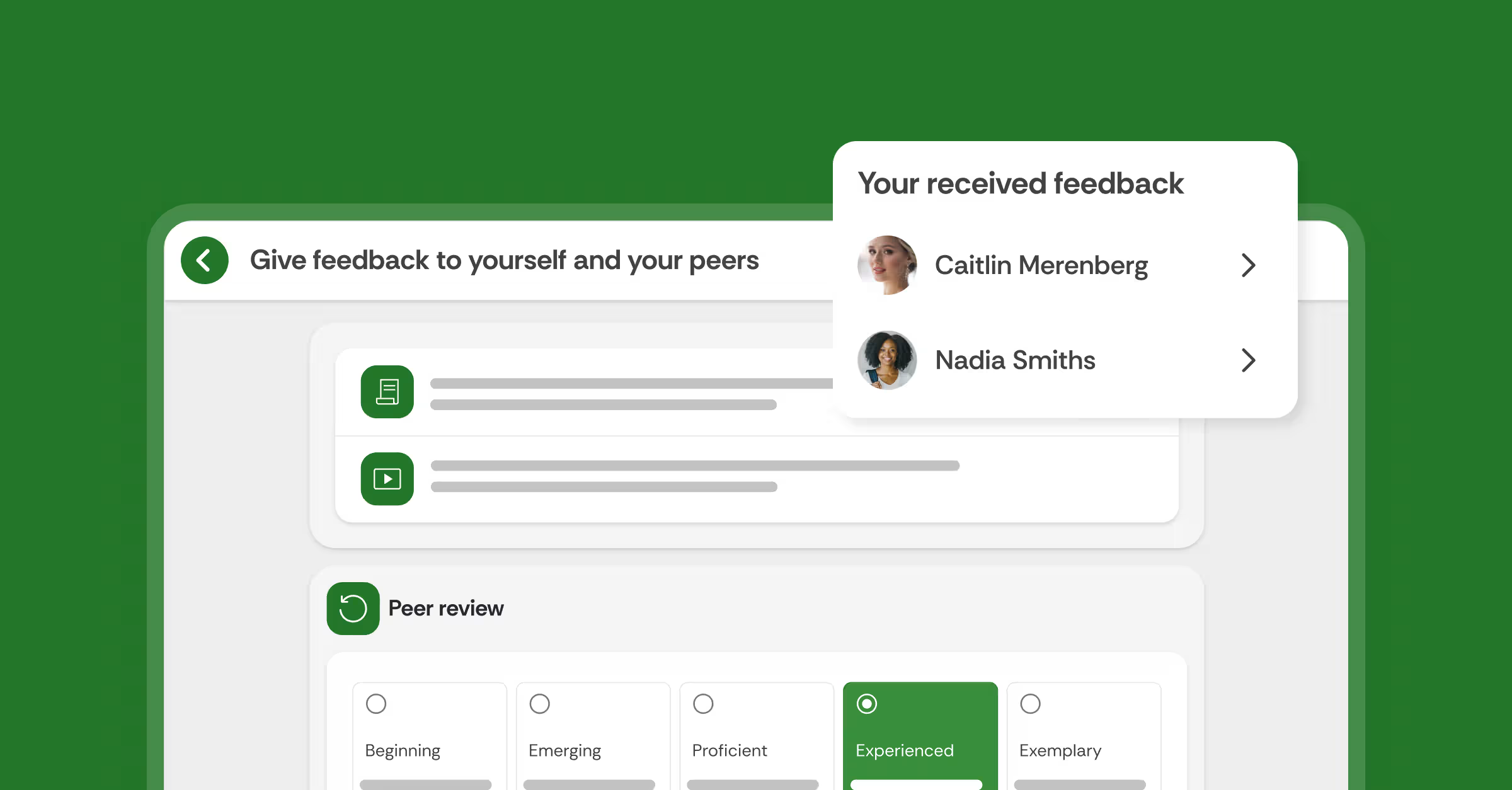10 reasons why educators love FeedbackFruits
There has been a surge in the use of FeedbackFruits over the past years, with over 100 partner institutions worldwide using our solutions to generate more than 3 million learning activities.
To try to understand this explosion in adoption, we asked our users - from educational leaders to instructors and instructional designers - on their motivations for using FeedbackFruits. From these responses, we were able to summarize the top 10 reasons why educators call us “the perfect missing piece for any faculty’s educational puzzle”.
For more information about our solutions, this detailed guide will walk you through all 14 tools, their functions and pedagogical values.

1. Seamless integration with the LMSs
The very first factor mentioned by almost every educator is none other than our smooth API and LTI 1.3 integrations inside LMSs such as Canvas, Blackboard, Moodle, Brightspace, and others. This translates to students and faculty being able to learn with FeedbackFruits without making extra accounts or even leaving their LMS. It also allows for automatic synchronization of groups, grades, and deadlines with the native gradebooks and calendars, saving faculty time manually generating new groups, exporting and uploading grades, or reassigning assignment deadlines. Read how Boston University and Georgia State University recently shared exactly why they loved the ease of integration.
“What was our solution? FeedbackFruits Peer Review tool, where students could work individually and in teams with auto-grading of the assignment in the LMS Gradebook.” - Denise Kreiger, Digital Learning Designer, Boston University
“The faculty don't have to do any calculations or add up scores or grades or anything, it will take care of all of that.” – Mustafa Elsawy, Georgia State University
2. Faculties and Students user-friendliness
The streamlined, uniform interface across all tools allows teachers to master the activity set-up within seconds. From writing instructions and guidelines to deciding on assessment grades, each step can be easily configured for any use case. Teachers decide on how many submissions are required and in which format (image, video, document); configure deadlines and extensions; specify the number of peers, groups, or team members each student will review; and much more. Tony Leisen, Instructional Design Manager at Carlson School of Management spoke highly of FeedbackFruits user-friendliness:
“It was doing exactly what we wanted to achieve, making everything easier for IDs and instructors, teaching assistants (TAs), and students. Just all around, it was a good experience. It builds out all the activities we need and makes it easy for everyone.”
Dr. Michelle Steinhilb at Central Michigan University also praised the ease of using FeedbackFruits Team Based Learning tool:
“What I love about the tool is it is very easy. When you log in, you already see the iRAT and tRAT layout. All you have to do is to click start and create the questions.”
For students, the smooth experience using the tools is shared. Pop-ups appearing as the activity opens for the first time, show quick guides for completing the assignments.
While completing the peer and group reviews, students can see the feedback rubric with detailed explanations of criteria; receive feedback prompts; and even reuse the comments they have previously given. Once these reviews are finished, students can access a dashboard detailing their received feedback (how was their performance rated by their peers, and which comments were given). Furthermore, the tools allow this feedback to be downloaded for in depth analysis or included in a portfolio. By streamlining the entire feedback process, the tool helps guide students to deliver quality, constructive feedback, and use this to adjust and improve their performance.
Explore how students experience the tools through our Student View series.
3. Collaboration options to vary student review process
To encourage collaboration at different levels, teachers can configure the ways in which students submit work and review each other in FeedbackFruits. The assignment can be completed in individual or groups, with students reviewing a randomly-assigned peer, their group members, or someone outside their teams. All five collaboration options are explained in this article.

Figure 1. Collaboration options
4. Customizable grading
Grading is undoubtedly an important part of most assessment tasks, as it informs students of their performance and teachers of what adjustments need to be made. That’s why grading should give an objective, holistic overview of learners’ progress throughout the activity. FeedbackFruits offers the option to customize the grading criteria and weighting, with teachers specifying the points received for completing each activity step, such as leaving a minimum number of review comments, or engaging in a certain number of discussions. With this grade weighting per step transparent for students, increased motivation and higher participation is often seen as a result.
Read more about configurable grading.
5. Optimal functionalities to optimize the feedback process
Educators absolutely love FeedbackFruits peer/group assessment tools for their many functionalities that support the feedback process - something many of us struggle with. Here are some of the top picks:
Feedback Anonymity allows students to give comments anonymously under fruity pseudonyms. This is to provide a safe, comfortable environment to exchange “honest, sincere, and constructive feedback”, to quote Mustafa Elsawy
Automated Feedback Coach generates suggestions or tips for students on how to give feedback, using Artificial Intelligence. This feature is now available in Group Member Evaluation and will expand to other tools in the future.
Feedback Criteria setup, available in our feedback tools, enables teachers to design feedback rubrics with detailed criteria, explanations of criteria, rating scales, and descriptions of rating scales to guide students throughout the feedback process. These rubrics can also be exported and shared between faculty, and there are even template rubrics to make use of.
“I really like the flexibility when structuring the feedback. So many options, you get to structure it the way you want. I also like the fact that you're helping the students by telling them what criteria they look for. It’s a lot more organized than merely having the students write whatever they want.” – Mustafa Elsawy, Instructional Technology Specialist, Georgia State University

Figure 2. Create feedback criteria in Group Member Evaluation
6. Transferable and shareable activities
Templates are another favorite of educators, as they help faculties scale the successful activity setups to other courses. With the “create template” and “share activity” functions, teachers can generate a template from an existing activity, reusing it for the next module or sharing it with colleagues. Mustafa expressed great enthusiasm about this feature:
“No need to reinvent the wheel: once you create an activity, you can continue to use it and even share it with other people. This can be extremely time saving and helpful on the department level, as faculties enjoy more collaboration.”
7. Reliable, responsive user support
“I just want to give a huge kudos to the FeedbackFruits team because they have been incredible with their support in every situation.”
This is what Danielle D’Souza, Educational Support Specialist at Queen’s University had to say about FeedbackFruits support. Danielle and her team at Queen’s worked closely with FeedbackFruits to develop a robust support model to ensure smooth adoption of the tools across faculties.
Multiple forms of assistance are available for our users to make the most out of our tools. Our 24/5 live, In-app support is ready in 3 minutes to answer instructors and students. Faculty members are also provided with help documents, free workshops, and training sessions to master the tools.
“Even though it says that you get an answer to your question within five minutes, in my experience, I got an answer to my question within less than a minute. I had somebody chatting with me, anytime, 24/7. Getting such reliable support when you need it is priceless.” – Mustafa Elsawy, Georgia State University
8. Multilevel feedback functionalities
Aside from peer and group feedback, FeedbackFruits tools support feedback at the self-regulation level to help students monitor their own progress and performance. By prompting learners to monitor their own learning with feedback, teachers can critically enhance confidence, motivation, and engagement. Using FeedbackFruits, teachers can either include a reflection step within the activity, or create a separate self assessment assignment.
9. Plenty options to increase student accountability
The benefits of group projects are undeniable in promoting the development of lifelong skills. However, the reality of group work often faces the issue of free-riding – students lacking motivation and contributing less than their teammates.
Collaborating with instructors at Wageningen University,FeedbackFruits co-created the Best Contribution Grading feature, aiming to increase students’ responsibility and accountability in group work. This feature, (which can be added as an assignment step)lets students select their best feedback contributions from among all their review comments, to be assessed by the teachers.
This article showcases how you can configure this feature in several of FeedbackFruits tools, including Peer Review, Group Member Evaluation, and Interactive Study Materials. This feature, and countless others, were the result of FeedbackFruits unique DoTank collaboration process, which you can read more about here(link to dotank page).
"Students felt they had improved their understanding of the topic by giving feedback using Best Contribution Grading [Participation Grading]." - Dr. Cora Busstra, Lecturer and Instructional Designer, Wageningen University & Research
Detect outliers is another well-liked feature by many of our users. Currently available in Group Member Evaluation, this feature helps identify students in group projects whose contribution or review scores vary significantly from their peers’, based on how students gave and received feedback. With such timely insights, teachers can take quick actions and make suitable adjustments to improve the learning experience.
“As a faculty member, it takes time looking at every group and every review. If you see certain students giving themselves high ratings while grading others poorly, you can zoom in on that and see why they are behaving like this.” – Mustafa Elsawy, Georgia State University.

Figure 3. Add Participation Grading in Interactive Video
10. Access to insightful student analytics
Student analytics are absolutely essential for any institution, as they provide a picture of how students are performing, where they are compared to the desired learning outcomes. As professor Lambert Schuwirth puts it: “More data points are like more pixels, more resolution to the big picture.” Access to learning data allows not only teachers, but the institution as a whole, to gauge course effectiveness, and make timely strategic decisions.
Understanding this need, each of FeedbackFruits tools presents a detailed analytic dashboard, showcasing individual and group performance during the activity. For peer/group assessment tools, teachers can see whether all students completed the feedback process, which ratings they were given, and how they are evaluated by their team members. For discussion tools, the dashboard shows students’ participation in the discussion (how many handed in their work, the number of comments/ questions given, etc.) Teachers can also download these data in excel or csv file for more in depth analysis.
Dr. Justin Louder, Associate Vice Provost at Texas Tech University was absolutely delighted with the ability to access student data at different levels:
“[The faculty] were able to talk to students that might not be as active as others... They were also able to manage and look at how students look at feedback, interacted with others, and then integrated any comments or changes.”
This quote was taken from Dr. Louder’s presentation at inspirED 2021, in which he detailed how Texas Tech University adopted Peer Review, Interactive Video, and Interactive Audio to enhance online student engagement.
Download the article
You can download this entire article in the form of a compact brochure. Click here to save the document, and feel free to share it with your colleagues!
Conclusion
Though some institutions consider technology to be the “driver and enabler” of higher education transformation, FeedbackFruits believes that not technology, but pedagogy, is what fuels this change. That’s why we innovate with not just the best tools and features to help faculties, but also by building unique relationships and understandings with each of our partner institutions. And as you can guess from the name, we really welcome feedback and suggestions from educators who share our mission to achieve the new education.
Are you a FeedbackFruits user? Which features do you find to be most useful and what are you still hoping to see from us? Let us know so that we can continue to bring more values to our solutions.
Tool evaluation is a crucial step in the process of technology adoption, yet it is always complex and challenging for institutions. To help ease this headache, we compiled “A comprehensive guide to choose the best teaching tools”, which presents an 8-step framework to evaluate and decide on the appropriate teaching tools. The ebook is available for free.
















![[New] Competency-Based Assessment](https://no-cache.hubspot.com/cta/default/3782716/interactive-146849337207.png)