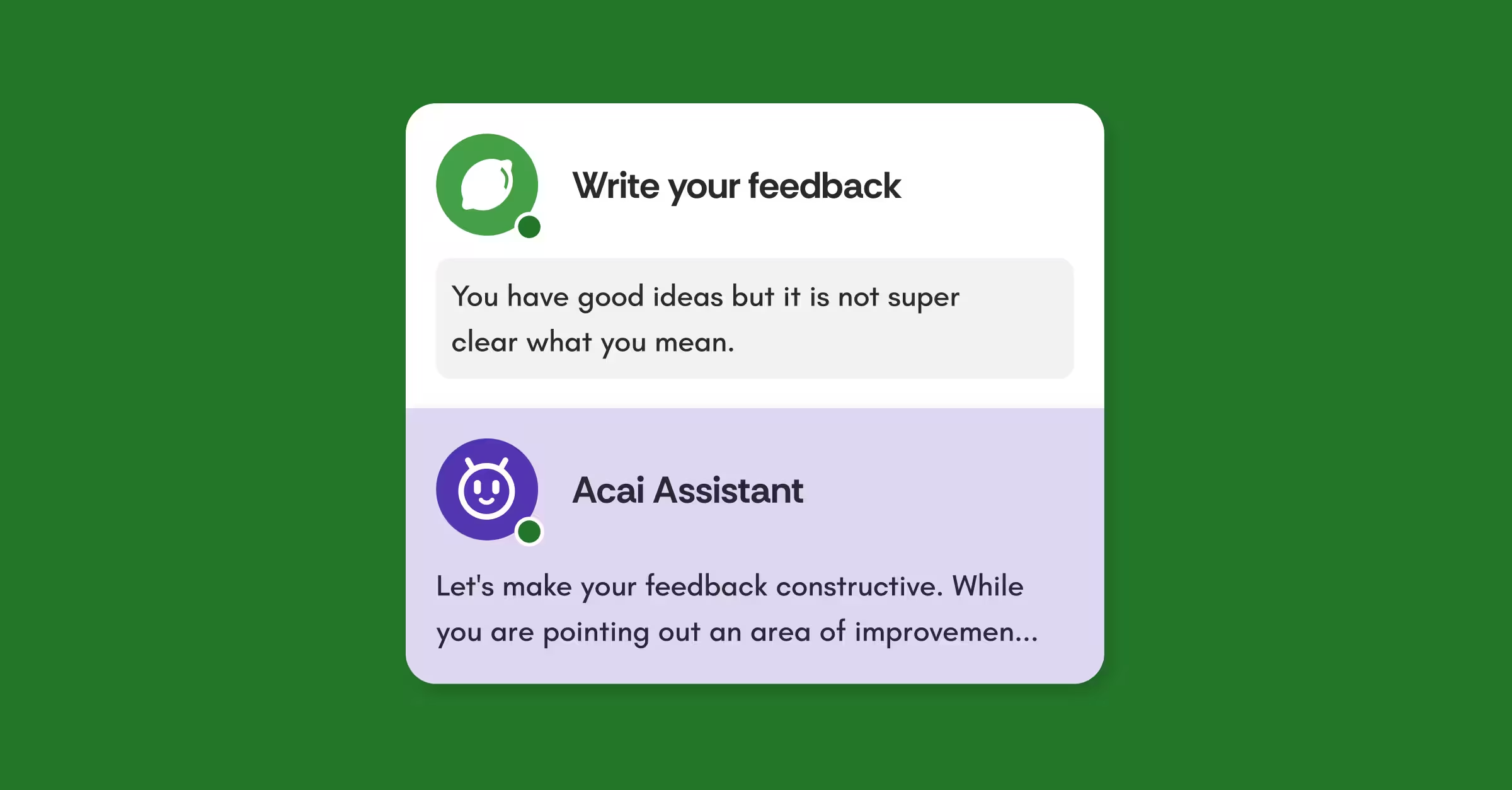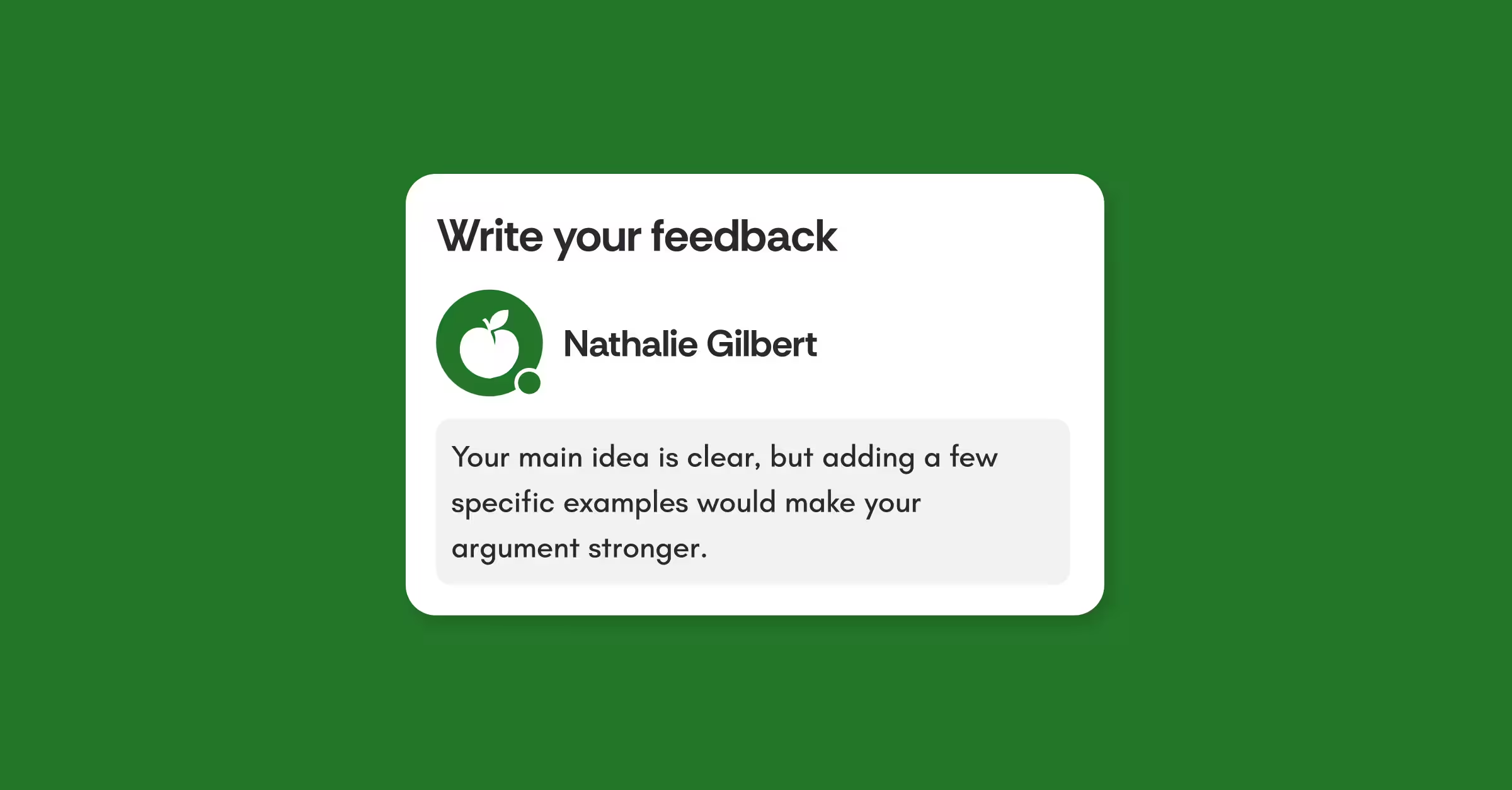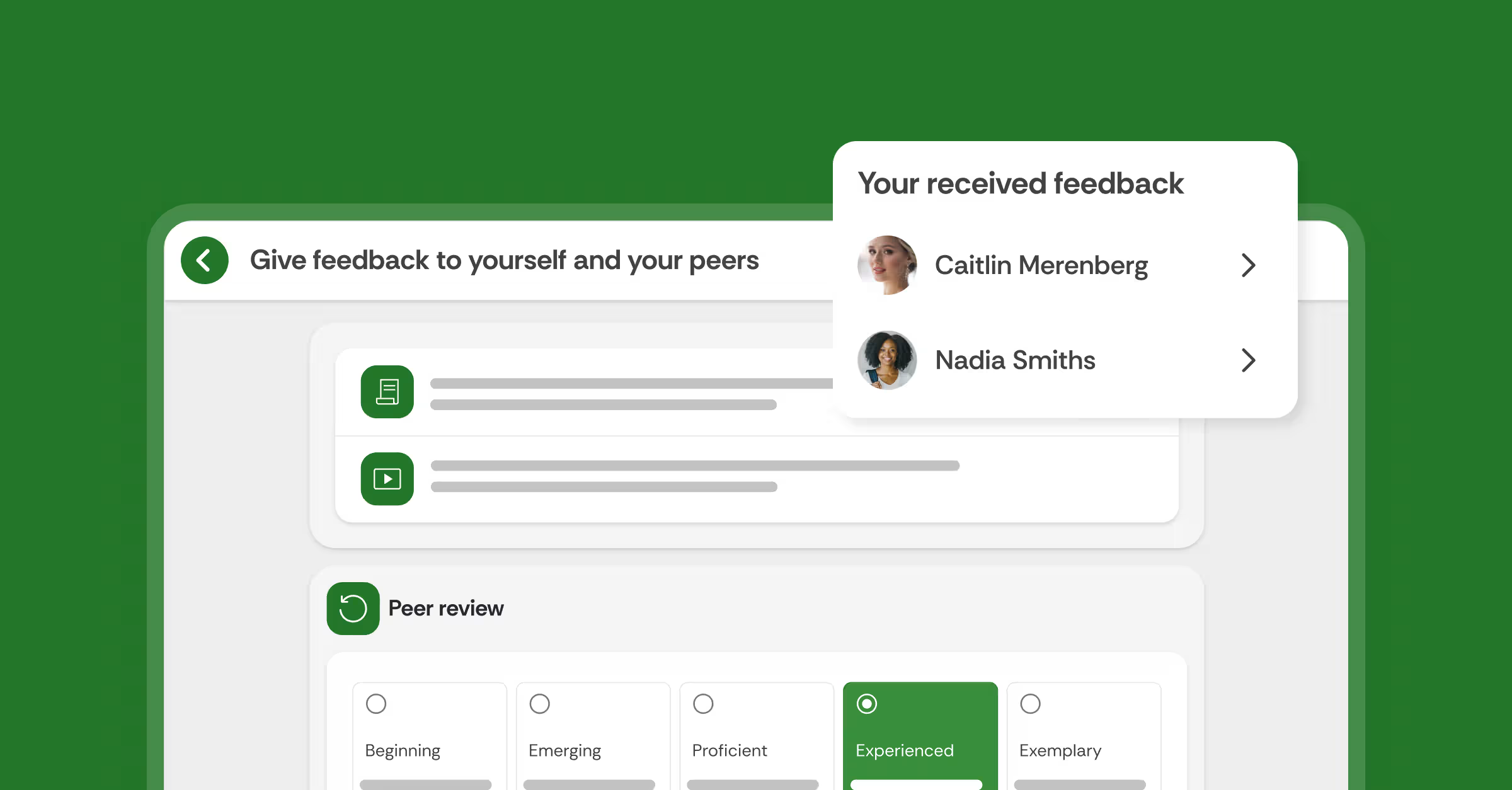6 ways to save time facilitating feedback activities with AI
Feedback is an essential part of the learning process. Timely, quality and constructive feedback encourages students to realize their strengths and weaknesses, as well as how to improve their performance. Furthermore, feedback giving and receiving are among the vital real-life skills that students need to develop to become competent future citizens and leaders.
However, developing and facilitating feedback activities that encourage active engagement while creating a safe space to share opinions can be a challenging, arduous task. AI, in fact, has shown great potential to revolutionize the teaching of feedback. By automating many of the tasks involved in designing or providing feedback, AI can free up instructors’ workload to focus on more important things, such as progress tracking, curriculum adjustment, quality control, and such. In this article, we discuss 6 ways to increase productivity and efficiency when facilitating feedback activities with AI.

1. Brainstorm ideas for feedback activities
AI can be a great tool for creativity. Ethan Mollick, Associate Professor at the Wharton School acknowledges AI’s ability to help us to unblock our thoughts:
“AI is perfect for idea generation and can be extremely helpful in overcoming thought-blockers.” Educators can use AI to create plenty of new ideas and suggestions on learning activities, quiz questions, assessment criteria, and more.
Educators can utilize generative AI in many brainstorming tasks, including feedback activities. Using the right prompts, you can ask AI to come up with a list of ideas for your self/ peer and group evaluation assignment. Dr. Mollick provides concrete instructions on how to produce effective prompts:
“Try asking for it to be concise or wordy or detailed, or ask it to be specific or to give examples. Ask it to write in a tone (ominous, academic, straightforward) or to a particular audience (professional, student) or in the style of a particular author or publication (New York Times, tabloid news, academic journal).” – Use ChatGPT to boost your writing
Here is an example prompt you can use to insert into AI:
“You are a lecturer in English Literature, come up with 10 ideas for a peer feedback activity to help students review each other’s essays.”
You can even make the prompt more detailed by adding information on class size, students’ level, and learning outcomes.

2. Create and make assignment instructions clear
One of the main reasons behind the low engagement in feedback activities is that students don’t see the benefits of working on the assignment. Therefore, instructors need to make it clear from the beginning why students should work on feedback, what skills they will achieve after completing the activities, and how to do so. All this information can be conveyed in the assignment instructions. Instructors can make use of AI tools to polish and better the guidelines of the feedback activities.
Cynthia Alby, Professor of Teacher Education and Lead Developer for the Governor's Teaching Fellows Program suggested an AI prompt to draft assignment instructions in general”
“Please create “transparent” instructions for an activity for (level) students. The instructions should follow the “Transparency in Teaching and Learning” (Winklemes) method and template (https://tilthighered.com/tiltexamplesandresources). Leave me a section to add due dates. The section on purpose should convince even difficult to convince students of the value of completing the activity. The “Task” section is also very important and should break the activity down into clear steps. The “Criteria for Success” section can just say “see attached,” and I will attach or insert the rubric. Here is the activity: (paste the performance task or other activity).”
Here is another prompt that you can use to generate assignment instructions:
You are an instructor teaching a course on [your subject domain]. Create instructions for a peer feedback assignment that cover the following points:
- Assignment requirement: Students work on a product (e.g. a research report, video, etc.)
- The process of completing the feedback activity
- Why do students need to complete the peer feedback activity?
- What are the learning objectives achieved by completing this activity?
After AI has generated the instructions, instructors can go on to polish the activity messages using the following principles shared by Marnie Roestel, Associate Director of Learning Systems Support at Central Michigan University:
- Omit extra words and repetitive information, also use consistent naming conventions for assignments, files, and content throughout the syllabus to ensure comprehension and reduce cognitive demand for students
- Develop an intuitive, well-organized course menu with clear placement and grouping of information in suitable categories. This involves putting everything students need for content comprehension and task completion in one centralized location to avoid having to eliminate time spent searching and the risk of overlooking information.
3. Curate transparent, growth-oriented learning objectives
Learning objectives are considered the Northstar to any of the learning activities. Transparent and measurable learning objectives provide a clear understanding of what a learner should be able to do or understand after completing an assignment. With the help of AI, writing effective learning objectives can be made easier and more efficient. Instructors can use AI to brainstorm, write, and update the learning objectives to make sure they are measurable and aligned with the overall course goals.
Dr. Philippa Hardman, an affiliated scholar at Cambridge University created a detailed guide on how to write learning objectives using AI in 6 steps.
You can also check out Cynthia Alby’s AI Prompts for Teaching: A Spellbook for more suggestions on crafting AI prompts to generate quality learning objectives.
4. Create feedback criteria and rubric
Rubrics are vital to any assessment practices since they convey the desired outcomes that students are expected to achieve when completing the activity or course. In any self/ peer or group evaluation activity, a quality rubric helps guide students to produce constructive, holistic, and growth-oriented feedback to their peers and themselves.
There are several approaches and best strategies for curating a quality rubric, and AI can lend an extra hand in making this process quicker and more efficient.
Instructor Emily Horn shared a detailed article on the process of creating a rubric with ChatGPT with copy and paste prompt and steps to use this template. Here is a quick summary of the main steps
Step 1: Curriculum Alignment
Identify the learning objective, skills, or standards that students are expected to master.
Step 2: Task Description
Provide ChatGPT with the description of the assignments that the rubric will be used for.
Step 3: Rubric Scoring and Scale
Define the scale ratings you want to use for the rubric
Step 4: Rubric Criteria
Define the components you want the rubric to cover when assessing the assignment
Step 5: Prompt AI to generate the rubric
Finalize the prompt and enter it into the generative AI
Step 6: Format and review
Make adjustments to the AI-generated rubric
5. Provide instant, formative, feedback on students’ academic writing
Effective, quality feedback needs to be continuous, growth-oriented, and personalized. However, achieving this can be quite challenging and time-consuming, especially within a large student cohort. This is where AI can be leveraged to help instructors provide instant feedback on technical aspects of students’ writing such as grammar, spelling, citation, style, and more; which leaves instructors with more time to address higher-order cognitive skills like content and argumentation.
FeedbackFruits Automated Feedback is one of the AI tools with the ability to generate instant, personalized feedback. The tool is the result of the collaborative effort between Erasmus University Rotterdam, Rotterdam University of Applied Sciences, and FeedbackFruits. This collaborative project sought to harness the power of AI to increase the quality of students’ products and stimulate deeper learning while freeing up time for teachers to provide higher-order feedback.
It is easy and straightforward to use the Automated Feedback tool thanks to its friendly user interface. Within the tool, the instructor starts with filling in the assignment instructions, with options for students to hand in work individually or in groups, deadlines, and submission numbers. Groups are automatically recognized in Automated Feedback with seamless LMS integration.

Next, the instructor can configure a rubric based on 37 available criteria offered in Automated Feedback. These criteria fall into five aspects of academic writing: Academic Language, Citing and Referencing, Content and Structure, Format, and Table and Figures. Furthermore, instructors can either create the feedback rubric from scratch or adapt it from a library of templates on different writing types: case study, essay, research paper, and thesis.

After the set-up is complete, students upload their assignments and receive instant reviews generated by Automated Feedback based on the teacher-defined criteria. The tool would parse the entire document, highlight specific sections, then provide feedback in the form of “compliments” and “suggestions”. While students have the option to choose whether to follow the AI reviews or not; instructors can access a detailed analytics dashboard of student progress to identify common flaws and make timely interventions.

6. Act as a personalized coach for students in delivering feedback
An important part of the feedback process is letting students know how to deliver good feedback. In fact, students’ feedback often falls into either too short, too positive, or negative spectrum. This is due to a lack of guidance and also an unwillingness to complete the activity. It is also challenging for instructors to follow, and provide instruction for each student in their feedback delivery process. AI has proven its capacity to assist students in improving their feedback skills.
At FeedbackFruits, we also harness this ability to develop a tool to assist educators in guiding students to give quality feedback, we call it the Automated Feedback Coach. This tool plays the role of a personal coach who offers suggestions that help students adjust and improve their feedback delivery during the peer and group assessment activity. Most importantly, this process motivates the students to develop critical self-reflection and collaborate better with each other. As the tool lets students decide on which feedback suggestions to follow, they are motivated to take ownership of their own learning. This, accordingly boosts a sense of self-regulation and active learning. As for instructors, the tool saves them plenty of time from having to go through each student's feedback and allows for focus on facilitating the entire student cohort.
For more details on how the tool works, check out this article.

Further resources
You can find further resources and readings about using AI to optimize feedback activities
- GenAI Chatbot Prompt Library for Educators: A collection of prompts to help educators design lesson plans, rubrics
- AI Prompts for Teaching: A Spellbook compiled by Dr. Cynthia Alby
- Teaching story: Generate individualized feedback on writing in larger student cohorts at Deakin University
- Teaching with AI: a guide compiled by OpenAI to help teachers using ChatGPT in their classroom—including suggested prompts, an explanation of how ChatGPT works and its limitations, the efficacy of AI detectors, and bias.
















![[New] Competency-Based Assessment](https://no-cache.hubspot.com/cta/default/3782716/interactive-146849337207.png)