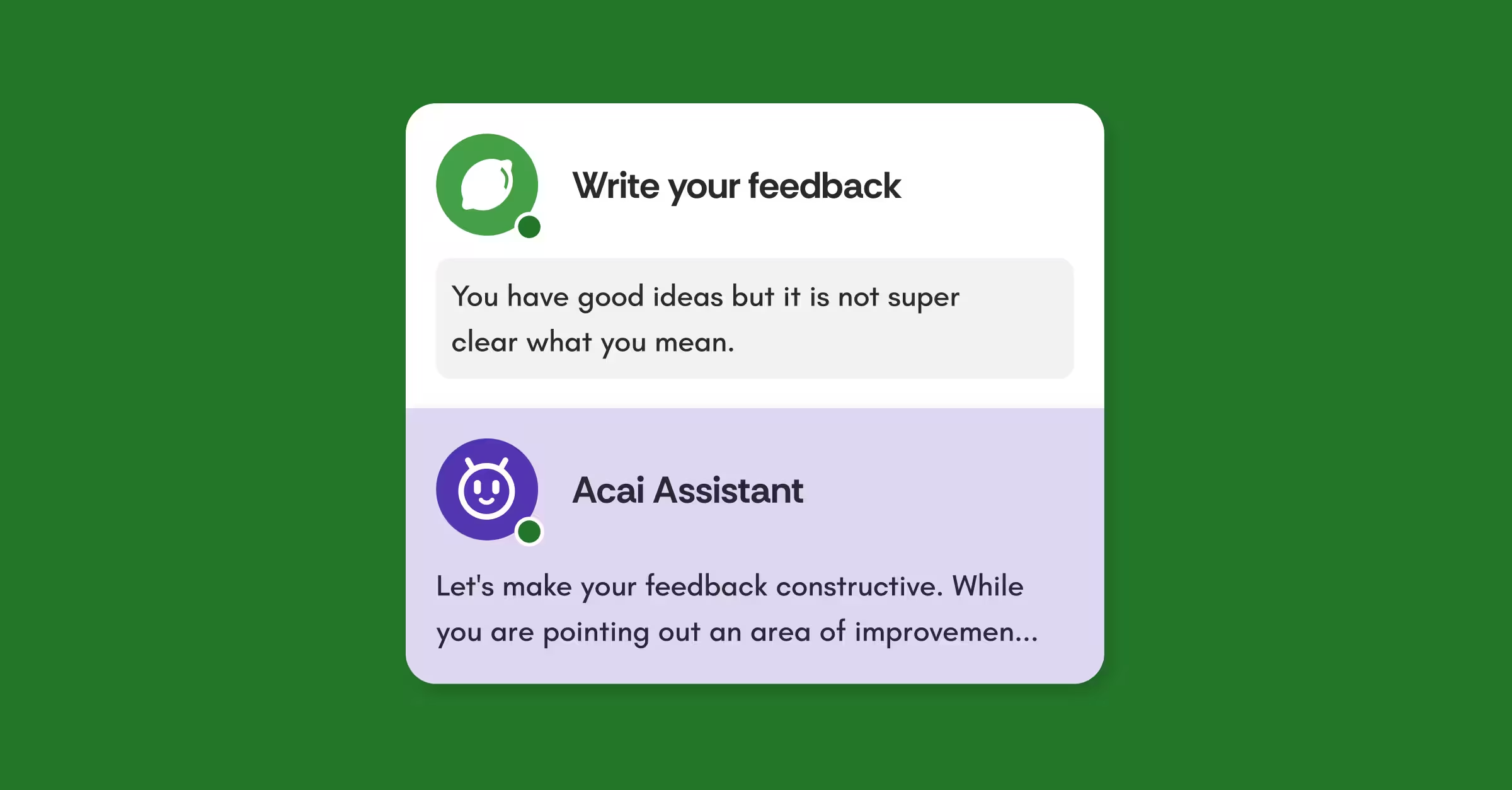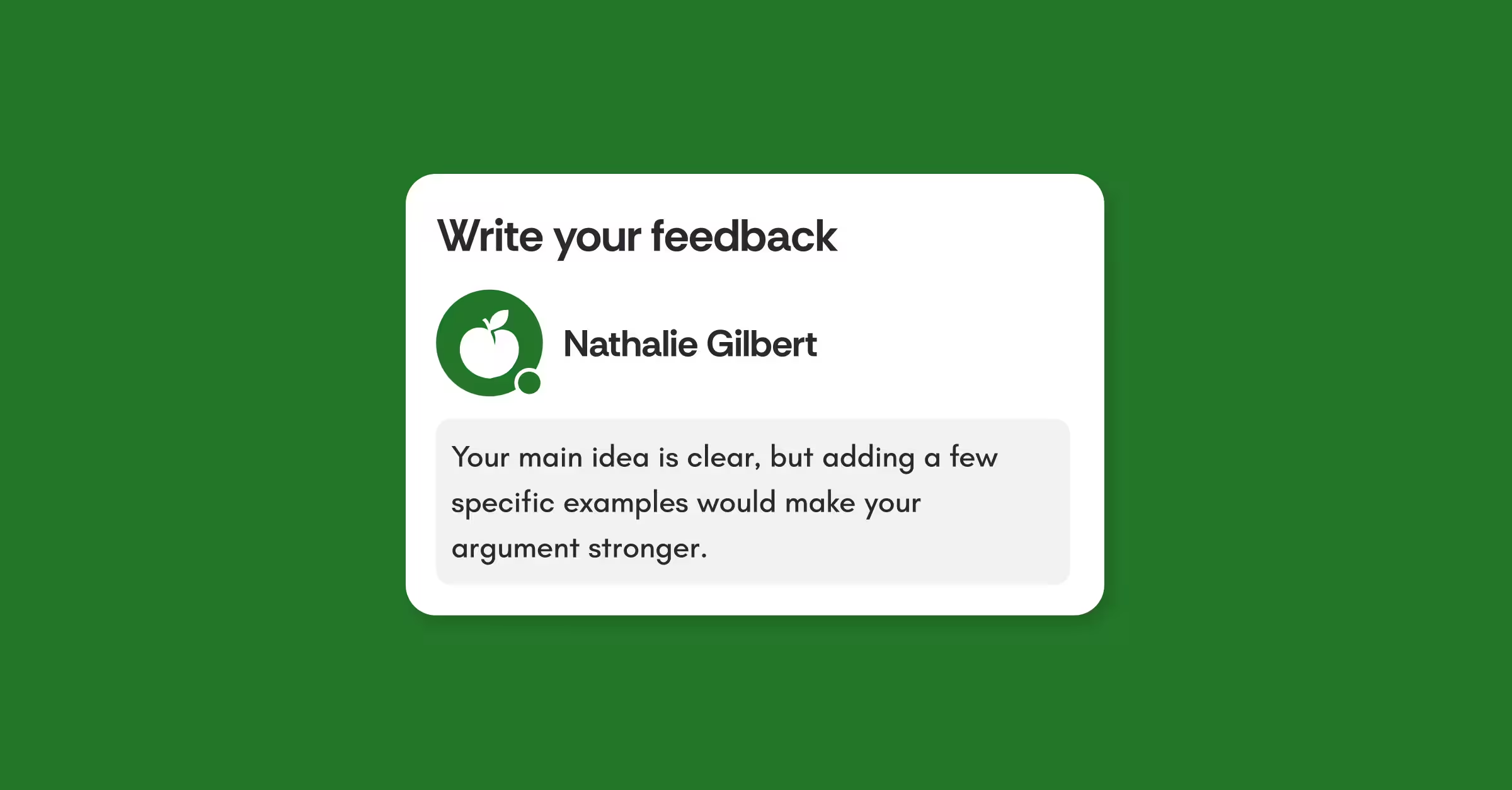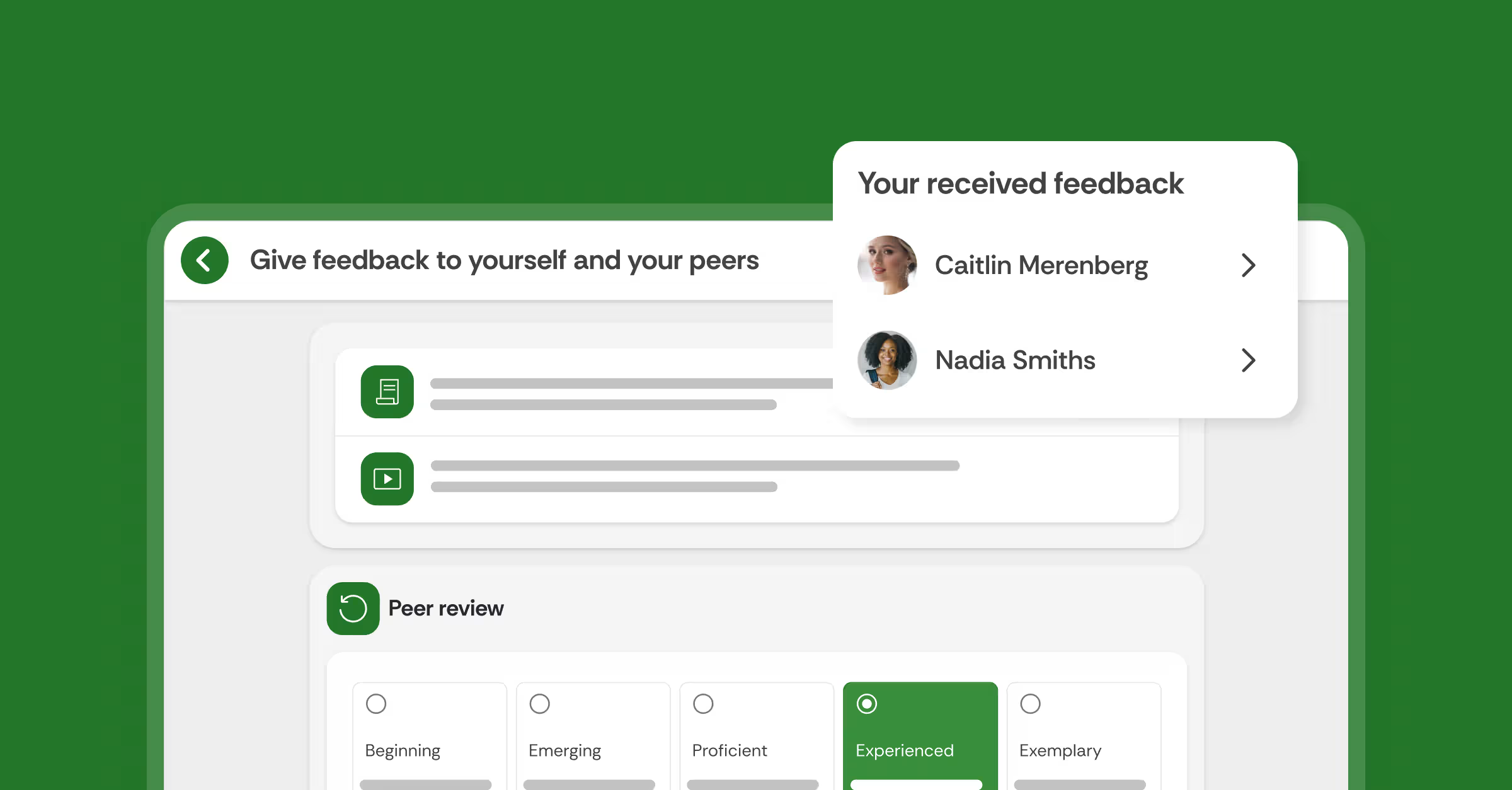FeedbackFruits tools in Microsoft Teams: webinar takeaway
Last 13th of August, FeedbackFruits walked inside the Microsoft offices in the Netherlands to announce very exciting news: our tools are finally available for all Microsoft Teams users who want to enrich their courses.
During the webinar - find the complete recordings and Q&A here - the CEO of FeedbackFruits, Ewoud de Kok, together with Ananda Verheijen (Head of Teacher Relations), Ralf Hillebrand (Teacher at Rotterdam University of Applied Sciences), and Maartje Couck (Learning Specialist at Microsoft) explained the new possibilities for teachers now that FeedbackFruits pedagogical tools are available in the teams environment.
This article will go through the takeaways of the webinar that you, as an education expert and professional, cannot lose!

The Why: Why FeedbackFruits’ tools and why Microsoft Teams
FeedbackFruits started its journey in the online learning community with a precise idea: driving pedagogical innovation by making every course engaging.
We started realising that more and more teachers were asking for our tools in Teams, given the broad use of the platform. Especially during these difficult times, the possibility to use pedagogical tools in an online environment is something that, in the words of Ralf Hillebrand, sprouts a single thought in a teacher’s mind: “Finally”.
The idea is simple: making the basket of FeedbackFruits tools available for Teams users. And with our ambitious goal to make every course in the world engaging, choosing to work in the Teams environment is the next logical step.
“Less is more” continued Ralf Hillebrand; “Instead of having multiple apps and softwares, having pedagogical tools all accessible directly in Teams saves time and allows teachers to focus on what students actually do and how they learn your content, while engaging them at the same time”.

The What: Which tools are available and what is the logic behind them
Let’s not forget the ultimate goal of this integration: increase engagement for students and create a smooth experience for teachers. To do so, FeedbackFruits deploys as many as 12 tools, both for synchronous and asynchronous learning (for an overview of the tools, click here).
Asynchronous learning
Asynchronous learning:
This category of tools allows students to engage in pedagogical activities at their own time and place, while leaving the teacher freedom to choose in which limits.
1. Giving and receiving feedback - FeedbackFruits has different tools allowing students to receive feedback from teachers as well as from their peers. Peer Review and Group Member Evaluation, for example, are tools where students get feedback from other students on their submitted work or on their skills. Assignment Review and Skill Review, instead, are two tools allowing students not only to share their work with others, but also to receive meaningful feedback from teachers.
2. Sharing work between students - Apart from Assignment and Skill Review, another tool where students can share their work is Discussion on Work. There, teachers can ask students to review, comment, and upvote their peers' input, while having a final reflection moment to increase students’ understanding.
3. Activating Study Material - An important part of Feedbackfruits tool suite is the activating study material. These are designed to activate students with the study material, avoiding the classic situation of a learner passively reading a document or watching a video, while providing insights on how students behave. These tools are Comprehension, Interactive Document, Interactive Video, and Interactive Audio. Teachers can, for example, add questions and guide the focus on specific content to get students engaged and get the best out of that content.
“Especially now that courses are incrementally done online” explained Ananda Verheijen, Teacher Relations at FeedbackFruits, “being able to engage and keep students active with great online tools is crucial”.
Not only that, using FeedbackFruits’ tools in Microsoft Teams also allows teachers to engage in a constructive way with students since it is possible to have a complete review of students’ activities about what they did, completed, or missed.
But why is asynchronous learning so important for education?
In the words of Ralf Hillebrand, ”By using these tools, students go deeper in their learning, by working interactively, something that they should be otherwise trained into, but that will benefit them for life”.
“A tool like Interactive Video” he added, “allows to engage in a constructive way with learners since it is possible to see which student completed a task, had problems on another one, or did not engage with a specific content”. All of this, of course, “helps retention rates, and helps focusing on the actual behaviour of students via all the data that are available”.
Indeed, “the pedagogy to do all this was already there” added Ewoud de Kok, “the problem was how to apply them on a big scale while in an online environment. With our tools, teachers can finally engage with the students by adding the scaffolding elements they need during learning”.
Synchronous learning
FeedbackFruits also has a tool for synchronous learning, so that teachers can give interactive lessons. Interactive Presentation allows educators to engage students while collecting real-time input from students. The tool has been created in such a way that you can easily add interactivity and practice questions to your existing slides, without having to switch between applications. Why synchronous learning? The aim of FeedbackFruits is, indeed, not to replace live-learning, but to change the idea behind it. By using a tool like Interactive Presentation, FeedbackFruits can help Teams users to use their slides in a way that is engaging and beneficial for students. Teachers have the possibility to add questions to their presentation that students have to answer during a live Teams session, thus engaging with the students at the right moments during their lecture.
The How: Integrating FeedbackFruits tools in your Microsoft Teams environment
An integration should be easy for everybody, both teachers and students. This is why FeedbackFruits has a team of experts dedicated to help educators who want to add pedagogical value to Teams through our tools.
Are you using Teams in your institution? If FeedbackFruits is not yet available within your Teams environment or if you have any other questions, you can contact us or click on the blue support button in the bottom left corner on our website.
















![[New] Competency-Based Assessment](https://no-cache.hubspot.com/cta/default/3782716/interactive-146849337207.png)