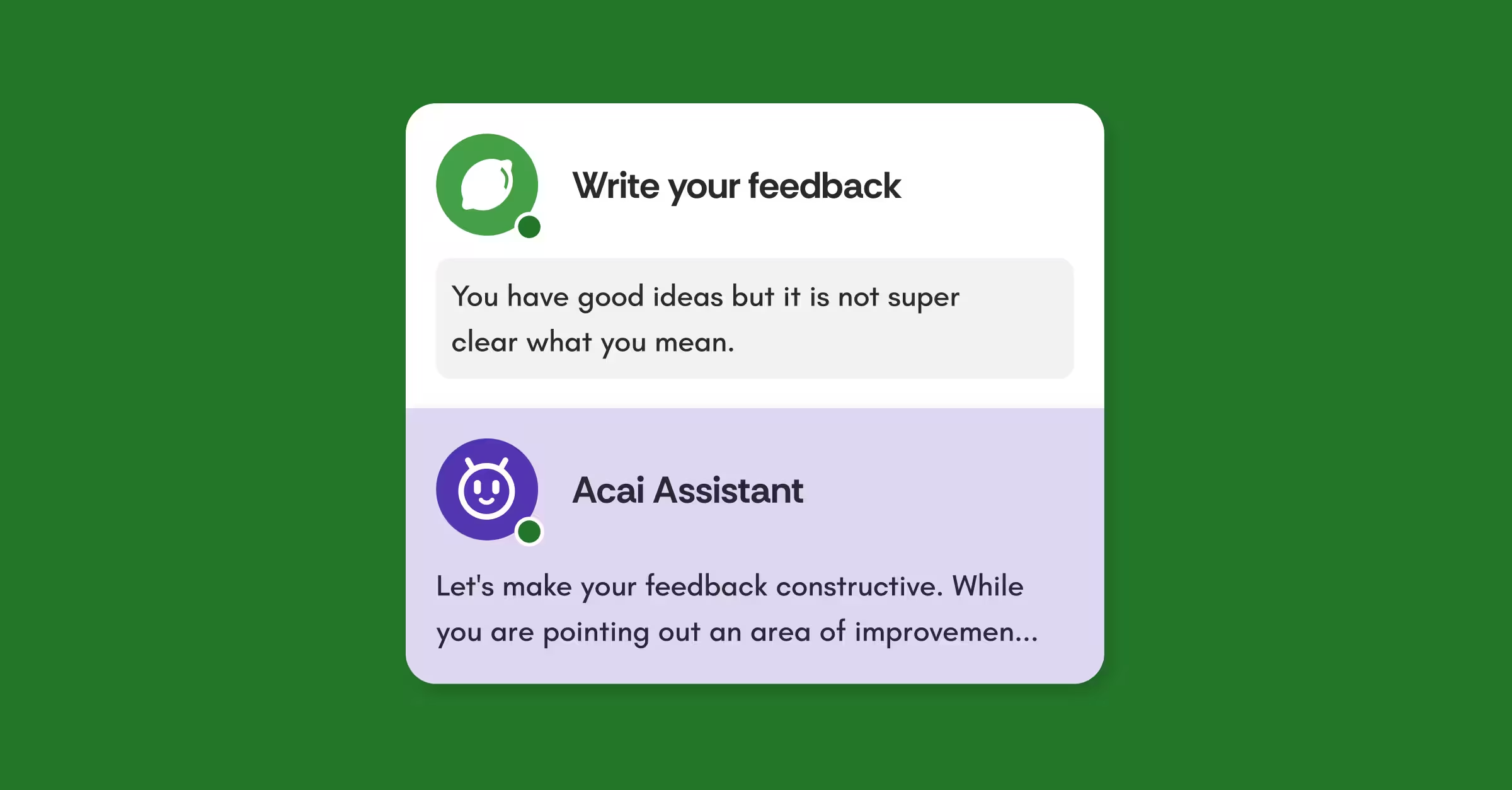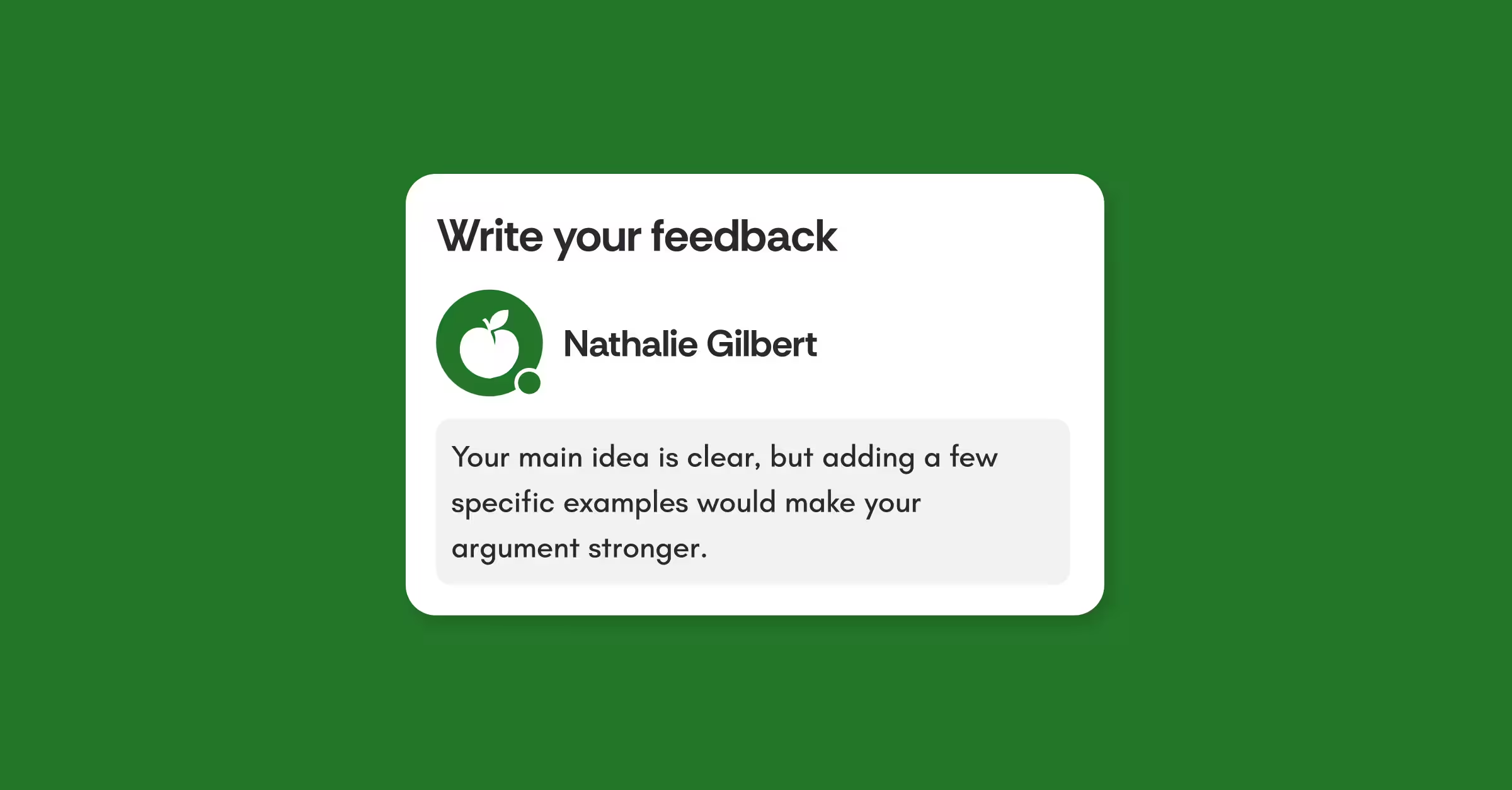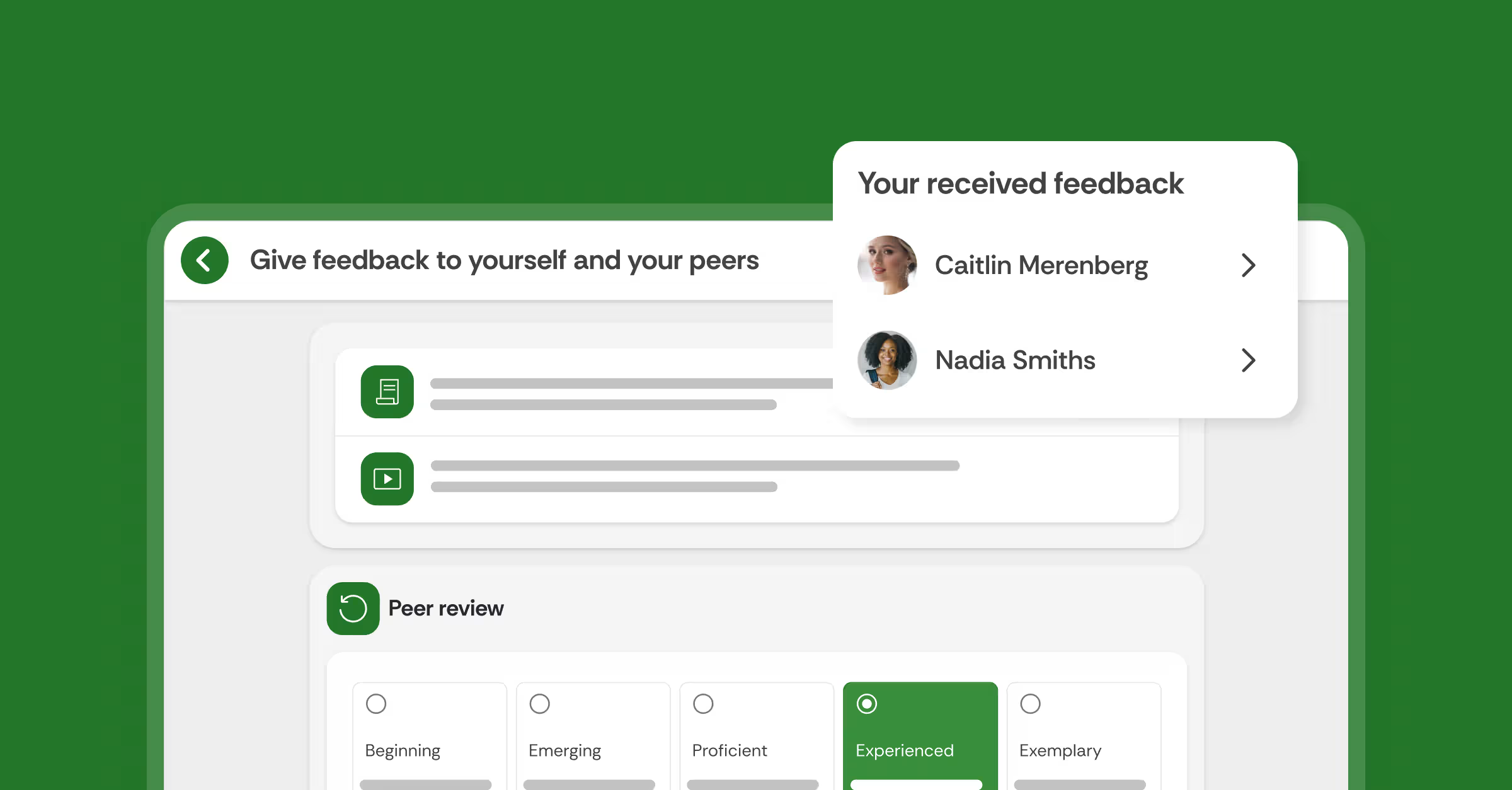Annotation tools: What’s the difference between Interactive Study Material and Comprehension?
Annotating has long been used as an effective method to enhance reading comprehension, critical thinking and student engagement with the study materials. As education is no longer confined to physical settings, pedagogical technology has been utilized to adapt the annotation method for online classes. This article will elaborate on two annotation tools developed by FeedbackFruits: Interactive Study Materials and Comprehension. In supporting instructors with our annotation tools adoption, we’ve been asked by some users what the differences between Comprehension and Interactive Study Material are. This article aims to address this question, by looking at how the functions and usages differ between them.

Social annotation: a practice to increase online interaction and engagement
Cultivating a learning community with engagement and interaction has always been a challenge for faculties. The pivot to remote education over the past 2 years has prompted faculties to adopt innovative approaches to maintain collaboration and interactivity in online classrooms. One of these innovative approaches is technology-supported annotation: the use of different annotation tools to enhance students’ interaction with the study content, thus promoting deeper understanding, critical reading/thinking and collaborative learning.
Annotation in digital learning
The annotation method has long been used in physical classrooms to elevate the reading comprehension activity. In this approach, students highlight and underline key pieces of the documents and make notes in the margins. As online learning takes over and multimedia content (video, podcast, presentations, etc.) is introduced, annotation is no longer confined to written texts. Pedagogical tools offer instructors the flexibility to implement this approach in online, blended or hybrid contexts, and with different types of study materials.
FeedbackFruits Annotation tools
At FeedbackFruits, we aim to provide instructors with extensive collaborative and visible annotation platforms, namely Interactive Study Materials and Comprehension tools.
The Interactive Study Material category consists of three tools: Interactive Document, Video, and Audio, each allowing teachers to enhance asynchronous engagement by adding in-line questions and discussion threads to the study materials where students can answer and exchange thoughts, before going in-depth during in-class or synchronous sessions. At the same time, students can contribute their own questions, start a discussion thread, then engage in interaction with peers and instructors.
Similarly, Comprehension tool provides instructors with the opportunity to upload study materials for students to review, identifying and priming on predefined topics to encourage a better understanding of the study material. This tool has been recently updated to accommodate not only written documents, but also videos, audio recordings, and images.
All of these tools rely on the method of annotating the study materials to increase student engagement and consumption of the content. So what are the differences between how they each work?

How do Comprehension and Interactive Study Material differ?
The main distinction between Comprehension and Interactive Study Material lies in how the materials are annotated. While the former prompts students to identify, analyze and critique the themes/topics of the materials, the latter tool stimulates active engagement by requiring students to answer/ask questions and participate in discussions on specific content sections.
Besides this, each tool tackles different aspects of the reading comprehension process, thus generating different benefits to teachers and students.
1 | Interactive Study Material
Interactive Study Material helps teachers to enrich the study materials with questions and discussion prompts, thus increasing students’ engagement and activating understanding of the study materials. Furthermore, this also affords teachers more time to focus on certain topics during in-class or synchronous sessions. As the tools also offer the option to let students formulate their own questions and initiate discussion about certain points of the materials, this allows instructors to activate high-level skills namely analysis and evaluation, encourage student autonomy and active learning, while providing insights into student participation and progress throughout the activity.
The tools offer students certain freedom when studying, as they can choose when and the pace at which they wish to complete the activity. Furthermore, students can receive immediate feedback from teachers through answers of questions and exchange thoughts with peers. Such frequent and timely interactions can critically enhance social learning and interactivity, thus increasing student engagement and motivation to process the knowledge. At a higher level, the tools can be used to promote critical thinking and collaborative learning as learners need to create quality contributions.
Not only does Interactive Study Material allow for meaningful interactions and student engagement, but it can be used for assessment purposes. By adding questions/discussion points to specific sections of the materials, teachers can test students’ understanding while gaining insights into their performance to identify areas of improvement. At the same time, students benefit from peers’ responses to their questions and discussion points.
Check out these resources to learn more about Interactive Study Materials:
1. How to create interactive videos for your online classrooms?
2. Interactive Video: make distance education engaging
2 | Comprehension
Comprehension supports several reading comprehension methods, predominantly SQ3R method (students study the content and highlight outstanding themes or topics) and the Socratic method (students engage in discussion with teachers by annotating sections that they consider controversial or debatable).
Comprehension is valuable in the sense that it enables teachers to boost students’ knowledge uptake of the study materials; encourage students to go from rote memorization of the content to in-depth understanding and analysis; as well as gain insights into the content and students’ perception of the topics presented in the materials, using the heatmap function.
And when students actively study and analyze the outstanding themes of the materials, they feel more motivated to go beyond passively processing and memorizing the content; practice critical reading and thinking when being required to identify the underlying messages and themes of the content; develop collaboration skills when reading peers’ annotations and seeking clarification from others.
You can read more on our Comprehension tool: how to set up, the features, and latest updates in the following articles:
2. Updated Comprehension tool: new functionality for your course design
For a deeper understanding of the differences between Comprehension and Interactive Study Material, let’s see how these tools have been used by our partner institutions worldwide in the following 2 use cases.
How instructors have used FeedbackFruits Annotation Tools
Developing academic reading skills at Oslo Metropolitan University
Instructor Lisbeth Elvebakk of OsloMet was in charge of an academic reading course for trainee teachers that aimed to sharpen reading skills and comprehension of academic literature. For this course, the teacher decided to implement a new pedagogical approach in which students could practice a more effective reading strategy: priming on predefined topics while reading.
FeedbackFruits Comprehension tool was chosen to accommodate this course setup and allow for collaborative learning. Within the tool, the instructor uploaded a report or research paper and indicated the central topics of the texts. Students were then asked to identify, annotate the passages that relate to each of these topics, and optionally summarize their annotations. These annotations generated by students were later used to fuel an in-class discussion.
According to Lisbeth, the tool provided a medium to activate unengaged and shy learners to participate and give relevant input. Ultimately, this resulted in an increased level of student interactivity and the generation of more in-depth discussions .
Increasing engagement and collaboration in a flipped classroom at Utrecht University
For an elective course called “Communication, Emotion, and Persuasiveness” for 2nd year BA students, Dr. Yvette Linders of Utrecht University utilized Interactive Video and Interactive Document to encourage active learning and afford students more chances for guidance and clarification during lecture time.
Adapting the normal course structure for the pandemic, the instructor turned the usual weekly lectures into two weekly preparation assignments. For the first activity, students were required to watch several short clips covering various syllabus topics (recorded by the instructor), and leave their comments or questions regarding unclear sections. The entire activity was created and facilitated using Interactive Video.
For the second assignment, Dr. Linders uploaded 2-3 three articles on Interactive Document, and used the comment feature to provide extra information or elaborate on potentially difficult areas. Students studied the articles and answered the open questions from the teacher. They could also leave comments and questions of their own, and were able to answer each other’s queries regarding the content.
Dr. Linders noted an overall increase in participation and performance after using Interactive Study Materials. At the same time, “frustration levels” went down - students no longer needed to wait until class to discuss something that was unclear in the material, as this could be asked immediately within the tool, to the whole class.
Future of Interactive Study Material and Comprehension
ISM and Comprehension have been developed as separate tools instead of being combined into one, to (address the distinct use cases of different domains and activities, without overwhelming users with too many choices within one tool) keep things simple and easy for teachers to use. According to Robert Vanderlan, senior associate director at the Center for Teaching Innovation (CTI) of Cornell University, ease of use was more important than functional richness when selecting teaching tools. He emphasizes
“Both students and faculty need to be able to use the learning technologies to interact with course material and each other rather than fumbling with the tools themselves”.
In the future, we aim to create more specific tools based on Interactive Study Material and Comprehension to cater for different teaching use cases and different course modalities.
The content of this article has been summarized in this infographic, feel free to download and save it. Hope it will help you in choosing the right Annotation tool for your next activities.
















![[New] Competency-Based Assessment](https://no-cache.hubspot.com/cta/default/3782716/interactive-146849337207.png)