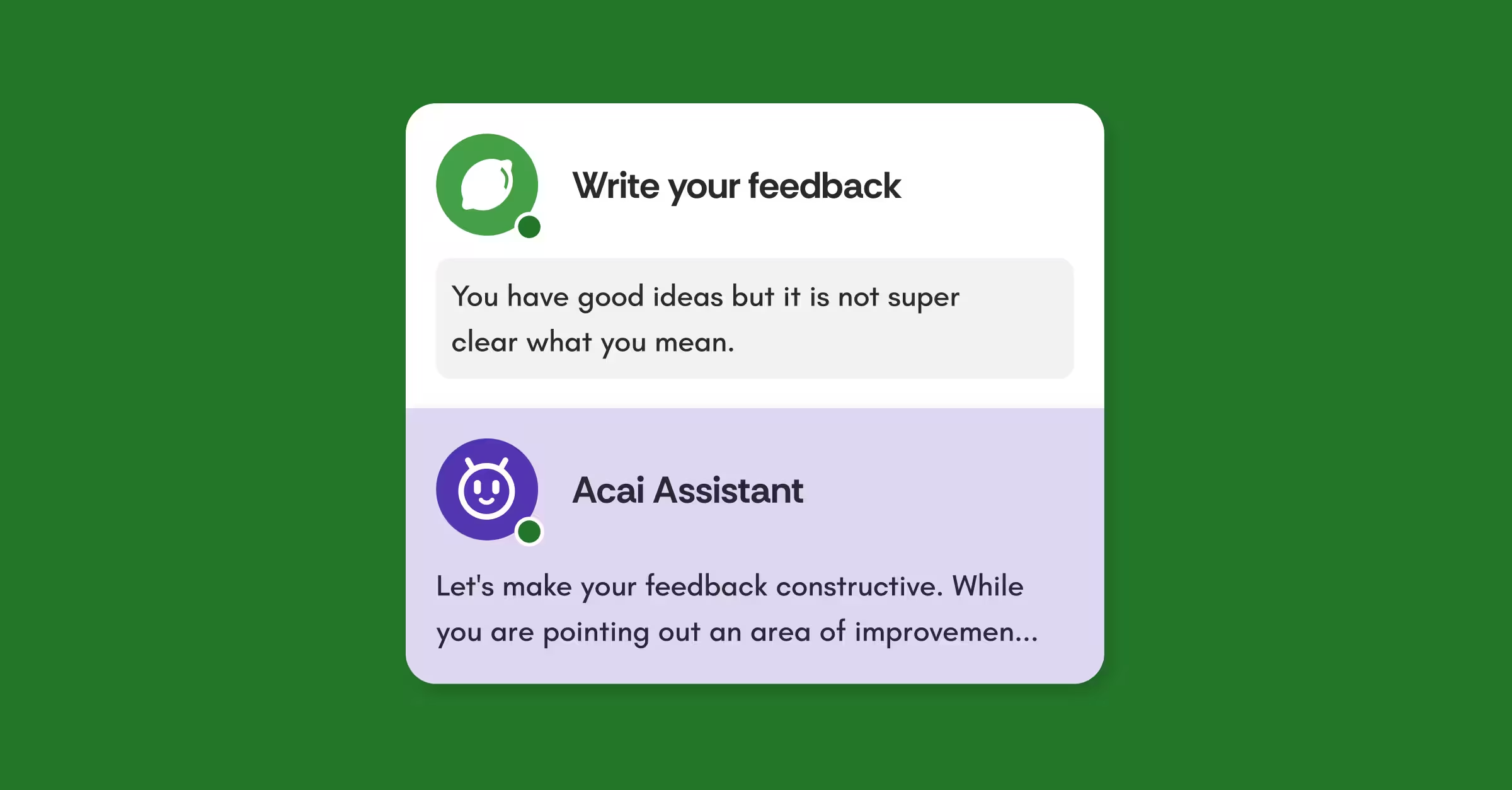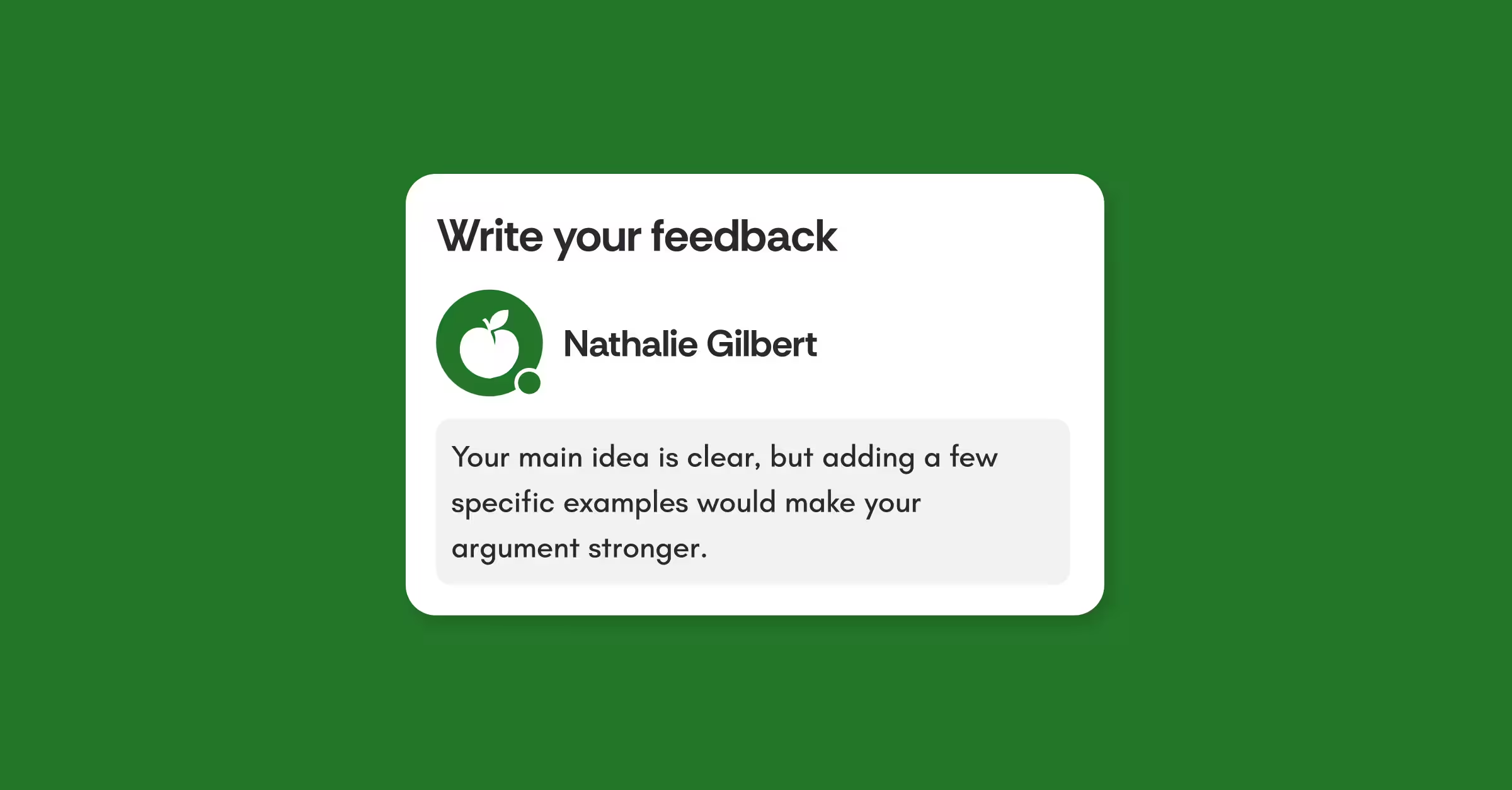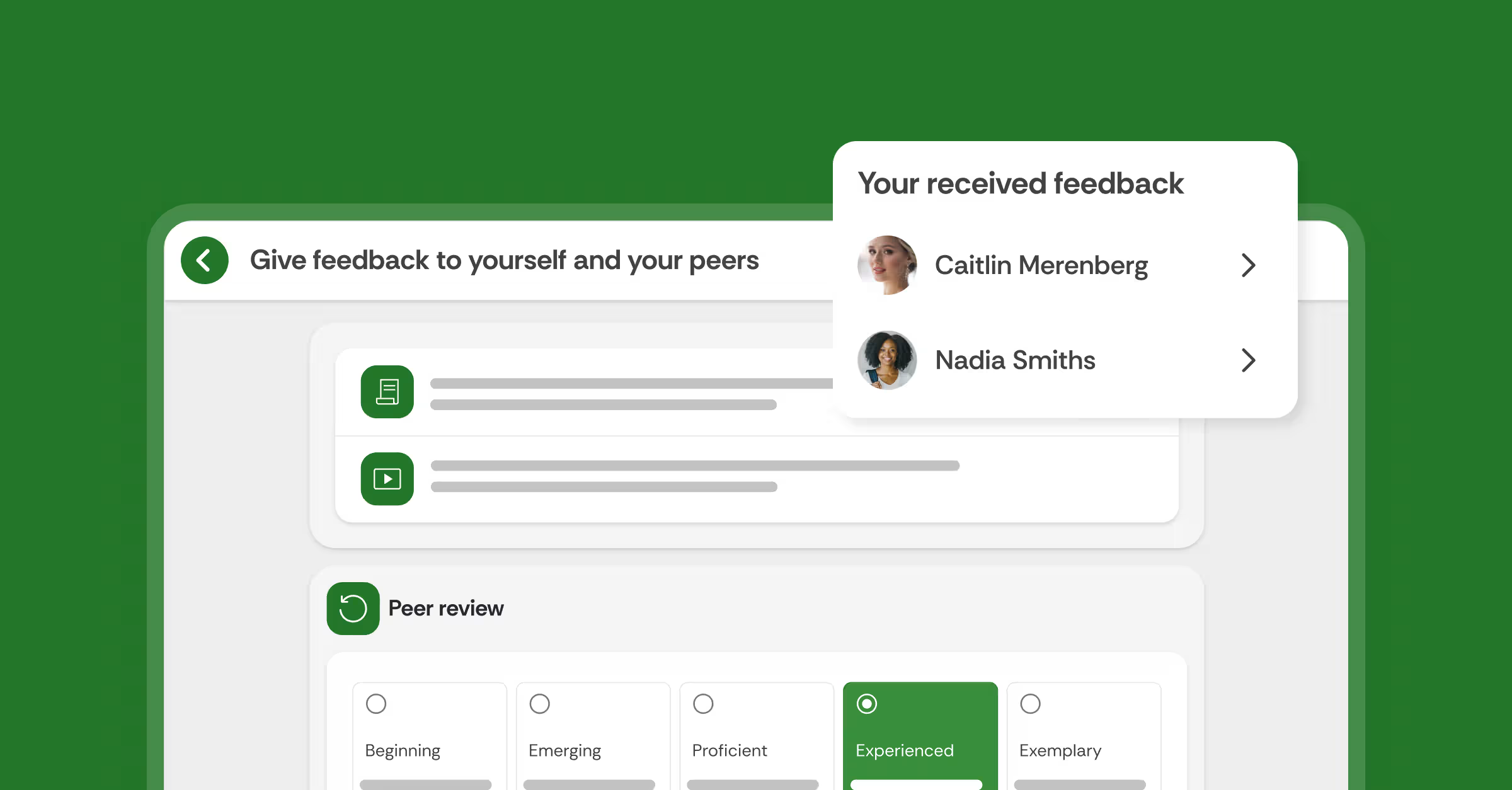9 time-saving ways to upgrade your course design with FeedbackFruits
Using time effectively and efficiently in course design has been one of the biggest struggles for almost every highered institution. As online and hybrid learning continue to the favorable setting alongside face-to-face classrooms, faculties found themselves with increased workload: more teaching approaches to try, more methods to adopt, and more clunky tasks in setting up courses. So how can institutions minimize the time spent on course design, while maximizing students’ performance, and learning outcomes?
Pedagogical technology is the best solution in helping faculties save time, by automating the manual tasks like grading, group assignments, and such. FeedbackFruits Tool Suite offers such capacity to assist institutions in effective time management and allocation. Below are the 9 ways in which faculties can utilize our solutions to reduce the workload, and generate high quality courses.
We have also visualized this article in the form of an infographic, click on the image below to download it.


1. Create engaging activities without leaving your LMS
The LTI 1.3 and API integrations automatically synchronize groups, calendars, and deadlines, allowing educators to set up FeedbackFruits learning activities within their LMS, and with no extra sign-ins.
“The faculty don't have to do any calculations or add up scores or grades or anything, it will take care of all of that.” – Mustafa Elsawy, Instructional Technologist, Georgia State University
2. Flatten the learning curve with intuitive interface
The streamlined, uniform interface across all tools allows teachers and students to master the activity set-up within seconds. And if any issue does pop up, our live support is just a click away!
Faculties can configure any step of the learning activity in just one platform, from writing instructions, assigning groups/ peer reviewers, designing rubrics, to deciding on grade weighting.

3. Set up rubrics instantly with the configurable rubric creator
Easy-to-use rubric creator with customizable criteria and ratings lets you design rubrics that match your specific pedagogical goals. Even better, you can save and reuse these across other activities and courses, which significantly minimizes the time spent creating new rubrics.
We have compiled several rubrics created by our partner institutions using FeedbackFruits in this ebook: Assessment rubrics in higher education.

Dr. Yasuhisa Watanabe, senior lecturer at the University of Melbourne used Interactive Video, Interactive Document, and Peer Review to maintain interactions in his online language courses, while minimizing the time spent on clunky course set-ups. Dr. Watanabe remarked on how beneficial and
"I used some peer feedback in my class before, but being able to do this [with FeedbackFruits] was excellent... I'm sure it has reduced my workload and let me use my time more efficiently."
4. Optimize your flipped classroom with social annotations
Multimedia materials (documents, audios, and videos) can be enriched with annotated questions, or discussions, so that students can raise their concerns before the lecture. Based on this input, instructors can avoid the number of repetitive questions, while focusing on most prominent issues during in-class sessions.
Several tools including Interactive Video, Interactive Document, Interactive Audio, and Comprehension can help faculties achieve this.

5. Spend up to 50% less time on feedback with AI-powered writing assistant
Our Automated Feedback tool provides students with immediate, actionable feedback on lower-order concerns such as style, referencing, and structure, allowing the teacher to focus on higher-order cognitive skills.
Dr. Adam Cardilini at Deakin University minimized the time spent setting up the writing feedback process, while successfully delivering personalized, high quality feedback in a large, and diverse student cohort using Automated Feedback. According to Dr. Cardilini: “Ultimately I'd like to provide detailed feedback for every single assignment but that's unrealistic. Automated Feedback did something I couldn't provide for students."
6. Keep track of student progress in one place
The detailed analytics dashboard showcasing individual/group performance gives a quick overview of students’ knowledge gaps, allowing for more effective lectures where you can focus on clarifying these gaps.
Using the analytic dashboard in Interactive Document, instructors can go over the questions and responses to identify the most prominent knowledge gaps, then bring these to address in face-to-face or synchronous sessions. This results in a much shorter and more effective lecture.
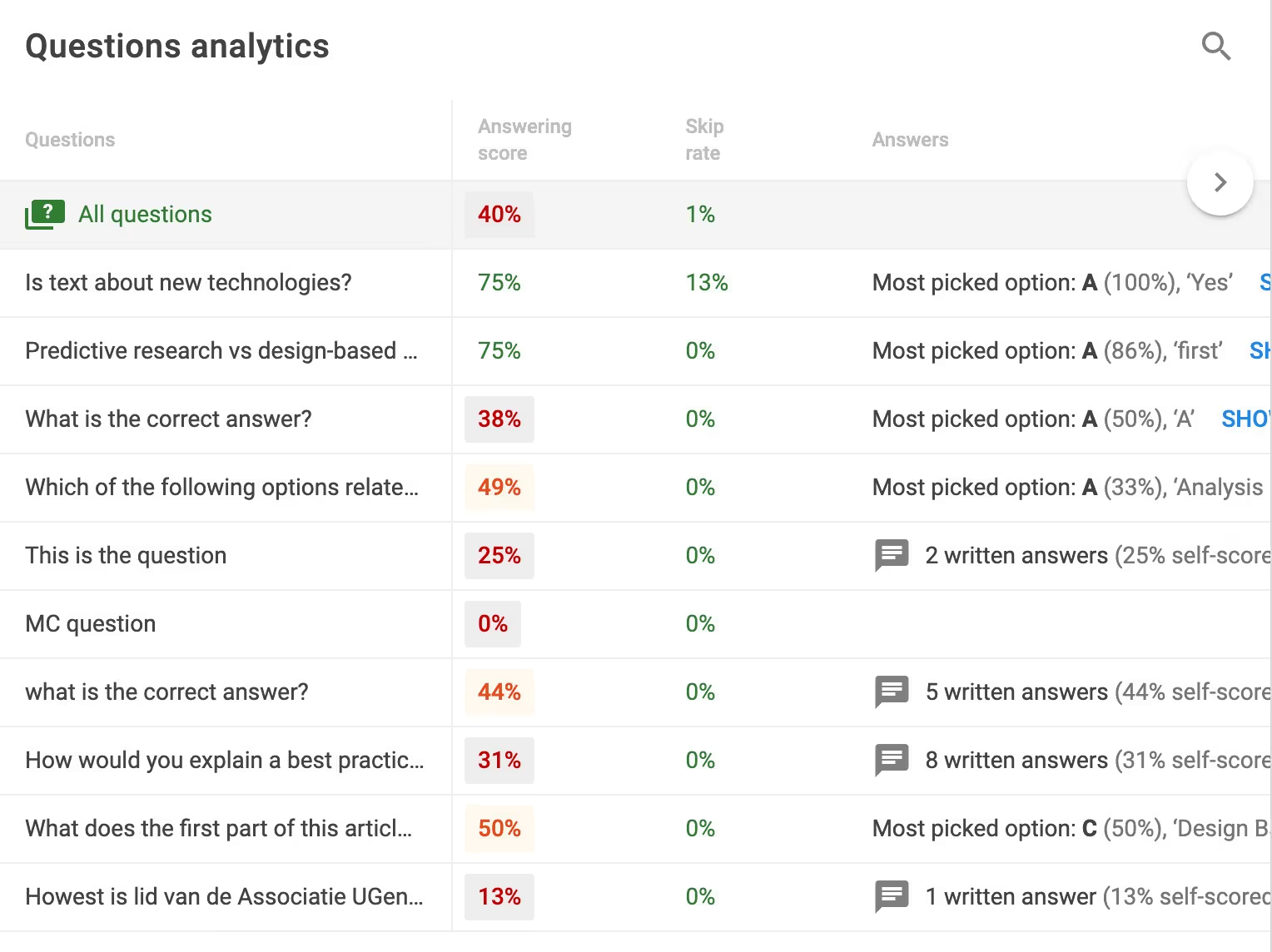
7. Annotate and configure granular grading easily
Automatic, adjustable grading provides educators with the flexibility to implement detailed scoring without them spending even a minute on grading. This removes institutions from burden of grading a large student cohort.

8. Publish grades in the LMS gradebook with just one click
Automatic grades synchronization into the native gradebooks saves faculty time manually exporting and uploading grades to the LMS.
Denise Kreiger, Digital Learning Designer, and Monty Kaplan, Platform Administrator in Educational Technology, Digital Learning & Innovation at Boston University chose Peer Review to facilitate the feedback process for a large online course of 400 students. Automatic gradebook synchronization was among the key factors that persuaded Denise and Monty to adopt FeedbackFruits.
“What was our solution? FeedbackFruits Peer Review tool, where students could work individually and in teams with auto-grading of the assignment in the LMS Gradebook.” - Denise Kreiger, Digital Learning Designer, Boston University
9. Replicate and scale validated course designs
Faculties can generate templates from existing activities, rubrics, or feedback comments to reuse or share them with colleagues quickly and easily. This saves instructors and faculties plenty of time having to create brand new assignments, thus strengthening collaboration among institutional departments.

















![[New] Competency-Based Assessment](https://no-cache.hubspot.com/cta/default/3782716/interactive-146849337207.png)