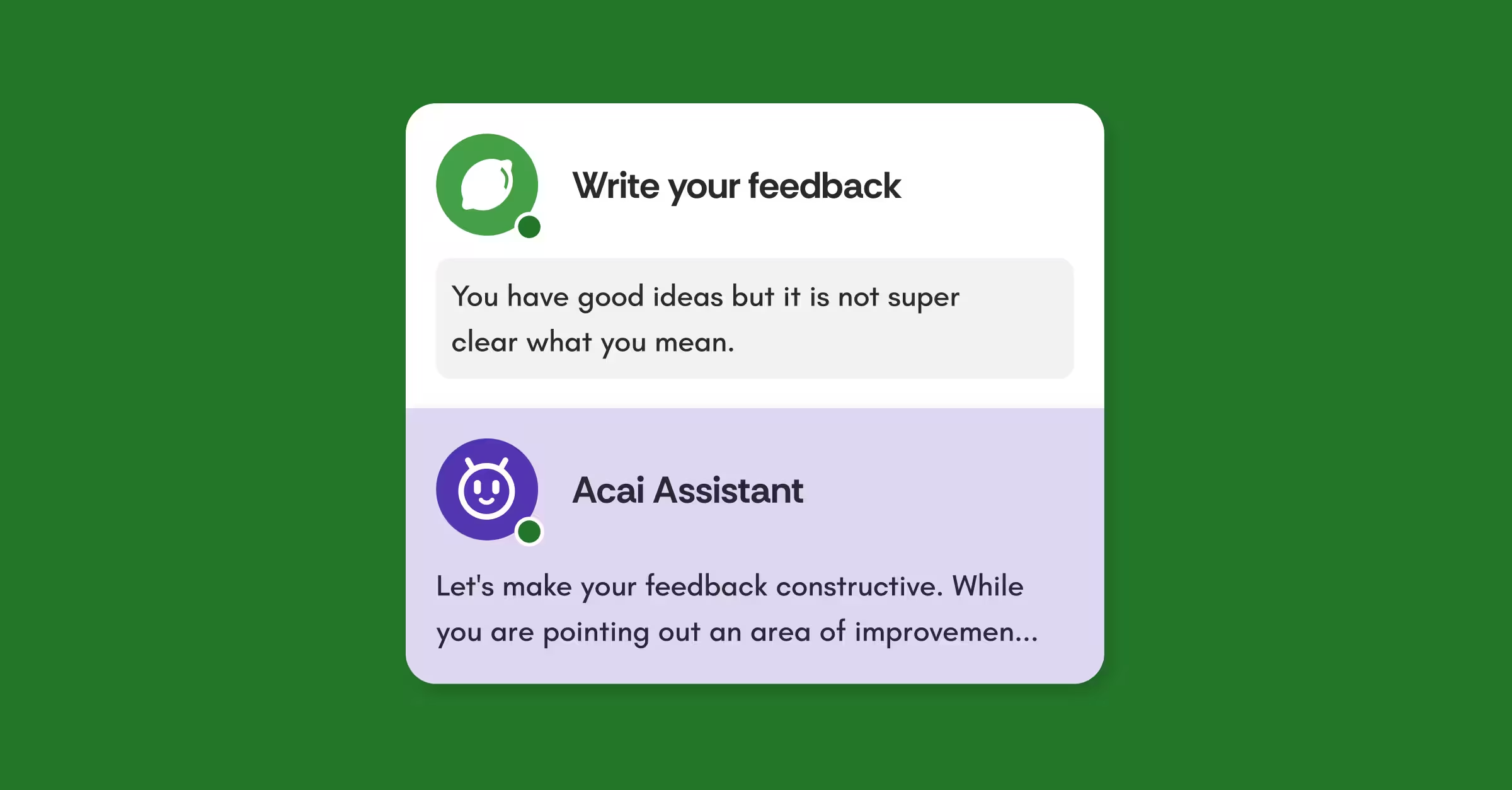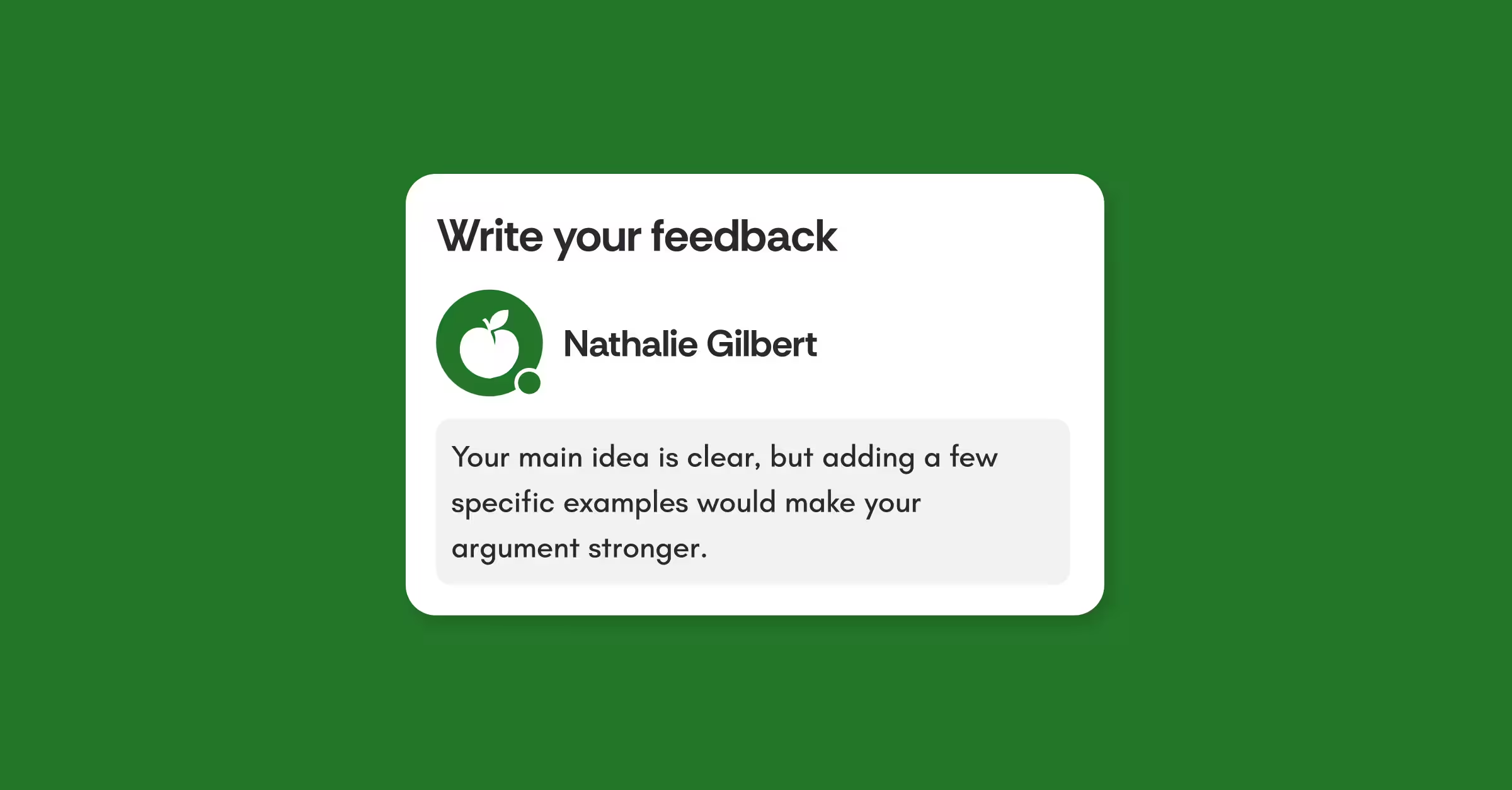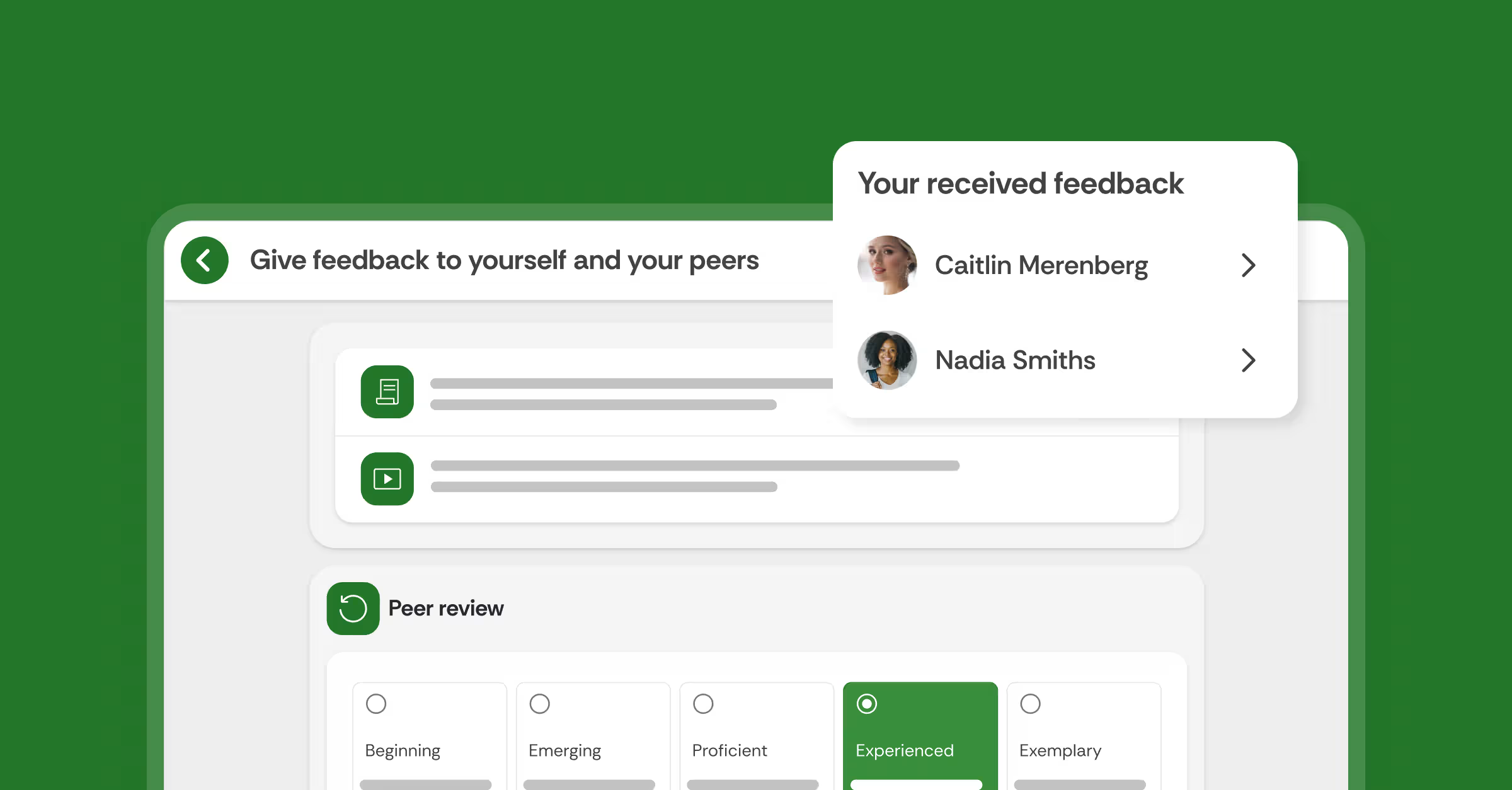50 inclusive teaching strategies: A comprehensive list
Creating inclusive education requires different strategies regarding curriculum design, assessment, and more. We put together this comprehensive list to help you create a learning environment that honors every learner, based on the Universal Design Learning (UDL) framework.

The Universal Design for Learning (UDL) framework is designed to accommodate learner variability and reduce learning barriers, making courses more accessible and inclusive. According to UDL, educators should consider using multiple means to address three main factors: 1) learners’ interests and motivation (the Why), 2) teaching and delivery methods (the What), and 3) ways of knowledge demonstration (the How). That is, faculties need to ensure students know why they are learning what they're learning, provide students with accessible materials, and present multiple means of assessment.
Launched in 2020, the UDL Guidelines have been a dynamic tool to empower inclusive education. On July 30th, 2024, CAST updated and introduced the UDL Guidelines 3.0 as a response to the need to address “critical barriers rooted in biases and systems of exclusion”. With the introduction of the UDL 3.0 in July 2024, we asked Lillian Nave, Faculty Development Specialist and host of the Think UDL podcast to reflect on this update. As Lillian remarked, these updates are “a welcome widening of what we're really looking at in the learning environment. It is a great addition to know that all learners are variable and we should really pay attention to them”.
Here are the key changes within the framework, according to Lillian:
- Multiple means of engagement: This pillar now focuses on welcoming different interests and identities by nurturing joy and play and addressing biases, as well as threats, and distractions
- Multiple means of representation: A shift towards the cultural aspect of the learners’ background, which is key to broaden our understanding of what is happening with multiple learners.
- Multiple means of actions and expression: The emphasis on where we are as teachers and where our students are as learners to identify the goals and ways that students can reach these.
In short,
“It is the recognition of a whole human, not just a brain. The emotional part of learning is now more in focus, along with who the learner is and what they bring to the learning environment.”
You can listen to Lillian’s sharing about UDL 3.0 below.
So how can faculties leverage the UDL guidelines to create an inclusive, equitable online learning environment that supports and values every learner? Below you can find a comprehensive list of inclusive strategies to optimize, and implement the UDL framework into learning activities, assessment and feedback.
Learning activities
Multiple means of engagement
- Create and distribute surveys to generate insightful students’ information (background, needs, strengths, weaknesses) that can help personalize the curriculum.
- Organize an introduction session to make sure students are presented with detailed explanations of the courses, as well as multiple choices in terms of content, learning tools, rewards and recognition, assessments, task requirements, and more.
- Vary activities and student materials so that they are personalized to different learners’ needs such as distance, adult, or carer learners, culturally and socially relevant, appropriate to different ages and abilities, relevant to different racial, cultural, ethnic, and gender groups
- Design learning activities that invite active engagement and responses right from beginning (e.g. flipped classroom, team-based learning). Example: Flipped classroom learning journey, Team-based learning journey
- Create activities or learning spaces where learners are motivated through connections to their identities, sense of self, and communities.
- Incorporate storytelling activities
- Incorporate deadline reminders and extensions (calendars, schedules, visible timers, notifications, etc.) to help students’ keep track of their learning.
- Design an self introduction activity (online discussion or face-to-face) where students can share their wishes, concerns, biases, and distractions they may be experiencing before the courses. Read more: Self introduction | Discussion assignment
- Use student surveys to create dynamic, inclusive student groups that promote meaningful collaborations and interactions. Read more: Collaborative problem solving learning journey
- Involve students in developing course objectives, activities, and assessments
- Create course surveys to invite students’ reflection and evaluation of course content and activities
- Provide constructive, timely prompts to support and guide students throughout the learning process. Read more: Prompt-based open discussion
- Use AI to provide personalized, timely support for students.
Multiple means of representation
- Offer students with different options to complete assignments: oral presentation, research paper, group projects, or making a podcast, etc.
- Create authentic learning activities that require students to engage with real world situations: finding solutions to a real problem; interviewing experts in the field; or creating a research poster to present in a simulative online conference.
Example: Authentic group project learning journey
- Make use of authentic learning strategies (problem-based learning, team-based learning, etc.) where students need to use knowledge and skills to solve novel and relevant problems, or make sense of complex ideas in creative ways.
- Curate different ways in which students can interact with the study materials, by using social annotation, online discussion forums, or interactive quizzes. These methods can be supported by plenty of pedagogical technology. Example: Pre-class preparation on a document; Pre-class preparation on a video; Pre-class preparation on an audio
- Provide information, and knowledge in multiple modalities, such as written documents, audio and video; and in formats accessible to all learners (e.g., adding subtitles, including alternative texts to images, increasing text size or brightness).
- Create and distribute supporting materials (e.g., glossaries, illustrations), background information, and multiple types of examples to facilitate knowledge transfer, and reduce learning barriers
- Include transcripts to videos, either directly or via pdf
- Involve students in developing course resources
- Supply assignment instructions with multimedia resources so that students can better understand the requirements and contexts of the tasks.
- Follow accessibility standards (NIMAS, DAISY, etc.) when creating digital text
- Incorporate a range of authors with various identities, including (but not limited to) gender, race, different abilities, nationality, and socio-economic background in the study materials.
Multiple means of action and expression
- Offer students with different options to showcase their performance such as: oral presentation, research paper, group projects, making a podcast, etc. Example: Collaborative thesis writing; Authentic group project
- Incorporate different communication methods for meaningful interactions (e.g. online discussion boards, email, and video conferencing options).
- Give students autonomy to plan, set goals, and be intentional about the way they approach a task
- Provide model examples (templates, well-performed assignments) that learners can refer to for content organization and assignment
- Use study portfolio to allow students to showcase their work and progress in a holistic and diverse manner
Use case: The teaching team at Leiden University implemented the portfolio approach to help students take ownership and gain more insights into their personal growth. This portfolio will be a collection of all students’ work and their received feedback which they can reflect on and create a showcase of to later share with future employers. Read more on how the Leiden team designed and facilitated the portfolio project here.
- Use multiple pedagogical tools (e.g. interactive discussion platforms, peer review, ) to allow learners to showcase their performance at their best.
Assessment and feedback
Multiple means of engagement
- Provide clear explanations to learners on the importance of feedback on their learning.
- Organize a session to clarify the rationale behind an assessment and answer students’s questions
- Create self and collective feedback activities where students critically reflect on their performance individually and collaboratively to understand their learning progress. Read more: Social learning through feedback
- Create opportunities for multimedia feedback by using different methods like anchored feedback, screencast, graphic markup, holistic audio-video commentary, or starting an online discussion. Read more: Feedback and UDL
- Create opportunities for multi-layer feedback (self, peer, group and teacher feedback), which are timely, constructive, and specific to help students identify areas of improvement and work towards the learning goals. Read more: Multi-layer feedback on collaborative writing
- Provide positive, constructive feedback to make learners feel motivated to improve their performance. Read more: Feedback and lifelong learning
- Leverage AI technology to provide personalized support and guidance in feedback delivery. Read more: Automated feedback coach: AI tutor for better feedback skills
Multiple means of representation
- Present students with multiple ways to present their final product. These can be a research paper, group presentation, or self-produced podcast.
Use case: Christina Wesolek - lecturer at University of Delaware, implemented problem-based learning with the aid of technology in her physics course. In this course, students worked together in groups of 4-6 for semester projects, and in groups of 2-3 for lab work. They then completed self and peer evaluations. These anonymous peer evaluations were a space to give feedback on all group dynamics related to PBL, semester projects, lab work, and any other group topics. Read more.
- Issue peer or group assessment to initiate interactions, and encourage students to learn from each other. Example: Group evaluation activity; Collaborative learning journey
- Make use of authentic assessments to let students connect the course content with their own backgrounds, and develop employability skills. Example: Authentic assessment learning journey
- Break down the assessments into manageable steps so that students can receive feedback and reflect on their progress.
- Create plenty of opportunities for frequent and timely feedback by incorporating feedback moments throughout the course with detailed feedback rubrics to guide students. This article provides a clear guide on how to design effective feedback rubric.
Use case: In an online marketing course of 400 students, instructors at Boston University issued a Peer Review assignment after each live session, which was called ‘FeedbackFruits Executive Memo submission'. For this, students wrote an executive memo, then provided feedback on each other’s work based on a 3-criteria rubric.
- Provide personalized, timely feedback with the help of AI technology. Example: AI-assisted writing assignment
- Leverage AI to design different assessment and feedback activities. Example: Practical activities to leverage AI for engagement and skills development
Multiple means of action and expressions
- Create low-stake assessments for students to practice before presenting the final performance (i.e. short quizzes as a way to summarize key concepts and assess learning). Example: Low stakes knowledge check
- Incorporate self-reflection moment: adding a reflection step at the end of the assignment, or create a separate activity for this purpose. Example: Self assessment on skills | Reflection moments
- Use different methods to deliver self, peer, and group feedback (video reviews, multimedia annotations, essay, etc.)
- Combine both formative and summative assessment to both measure student progress and final achievement. Explore more strategies to balance these two assessment practices in this article.
- Offer students multiple ways to provide feedback, not just limit to text-based comments. Many tools allow for creating visual or audio feedback (screen-capture, or audio/video recording of comments), which have been well-received by students.
- Design holistic assessment and feedback rubrics to help learners monitor their own progress effectively and to use that information to guide their own effort and practice. Example: Assessment and feedback rubric templates
Using FeedbackFruits solutions to support inclusive teaching
Understanding the challenges and opportunities of inclusive education, the FeedbackFruits team design our solutions to support educators to actively engage every student, while accommodating diverse learning needs, providing personalized feedback and instructions, as well as providing equal opportunities for every learner to thrive and drive society forward.
Provide integrated and innovative learning materials and activities for students
Seamless API and LTI integration into different LMSs (Canvas, Blackboard, Moodle, and D2L Brightspace) allows instructors to choose among several teaching tools that cater to different pedagogical approaches, from flipped classroom, self/ peer/ group assessment, online discussion, to group project.
In addition, our solutions support the distribution and delivery of multimedia study materials, from documents, presentation, to audio, and videos. Instructors can choose from adding questions, discussion points, annotations, to creating discussion forums surrounding the materials. In short, FeedbackFruits presents endless ways to curate learning materials and activities in the most creative manner.
Support the creative use of multimedia throughout the course to facilitate student-centered learning
With FeedbackFruits, instructors have plenty of options to creatively use multimedia to create engaging learning experiences.
Interactive Study Materials solutions utilize social annotations to turn static, passive pre-class content study into engaging activities. Learners gain deeper understanding via in-line questions, while engaging in meaningful discussions.
Within FeedbackFruits, instructors can also enable comments in the form of audio or video, diversifying how instructors and students interact with each other during the feedback activity.
Enable students’ responses in multiple formats
Within FeedbackFruits, students can generate responses or provide input using different modalities (written text, video and audio recording, image attachment, etc.)
Provide relevant support and services for both students and teaching staff
24/5 support chat is directly linked within FeedbackFruits activities, instructors and students can connect with our colleagues for assistance within less than 1 minute.
In addition, pop-ups appearing as the activity opens for the first time, show quick guides for completing the assignments.
We also provide instructors and students with immediate access to a rich knowledge base, including help documents, videos, use cases, and training. Users can always refer to these resources for clarification when using the tools.
Personalize the learning experience
Grounded in pedagogy, FeedbackFruits solutions can be used to support the facilitation of different pedagogical approaches (flipped classroom, TBL, etc.)
Our template libraries offer plenty of shareable and customizable templates that can be scaled and adapted to the course context and objectives.
Acai - our AI solutions tool generates instant, formative feedback on students’ academic writing, and real-time suggestions to help learners deliver better feedback, saving faculties plenty of time while providing personalized coaching for individual students.
Currently available in Group Member Evaluation, the Detect outliers feature helps identify students in group projects whose contribution or review scores vary significantly from their peers’, based on how students gave and received feedback. With such timely insights, teachers can take quick actions and make suitable adjustments to improve the learning experience.
Facilitate multi-level interactions and engagement opportunities
With FeedbackFruits, instructors can create learning activities that generate deep interactions, and connections among the learners.
Interactive Study Materials allow instructors to stimulate direct, open discussions with students within the learning materials. Connection points can be generated by questions or discussion threads to the content, or replying immediately under students’ comments
The Assignment and Skill Review tools help generate open, direct conversations within students’ deliverables, in which faculties and students can exchange feedback.
Faculties can organize online discussions where students are encouraged to exchange their thoughts about each other’s work or a topic. This can significantly promote a sense of community in online learning.
Create holistic rubrics to assess students effectively
All our assessment tools come with the Feedback Criteria setup, which enables teachers to design feedback rubrics with detailed criteria, explanations of criteria, rating scales, and descriptions of rating scales to guide students throughout the feedback process. This ensures that students are always aware of the grading criteria and have access to the rubric directly within the assignment. These rubrics can also be exported and shared between faculty, and there are even template rubrics to make use of.
FeedbackFruits also offers the option to customize the grading criteria and weighting, with instructors specifying the points received for completing each activity step, such as leaving a minimum number of review comments, or engaging in a certain number of discussions. With this grade weighting per step transparent for students, increased motivation and higher participation is often seen as a result.
Design authentic assessment that mimic real-life situations to promote skills development
One critical element of inclusive teaching is to provide authentic assessment practices that replicate real life problems. Whether you ask students to prepare a research paper, come up with a business proposal, do a case study, record a podcast or present a topic in the classroom, FeedbackFruits has a solution to assess them based on your learning objectives.
Support multiple types of assessment formats (formative, summative, research projects, objective tests, etc.)
With FeedbackFruits, teachers can integrate both summative and formative assessment throughout the course.
For formative assessment, instructors can create low stake quizzes after each lesson to check students’ understanding using the Quiz tool; or integrate a feedback activity in the middle of the course.
For summative assessment, instructors can turn traditional pen and paper exams into more authentic assignments with Assignment Review, Skill Review, or Discussion on Work.
Design and facilitate constructive, instant, and personalized feedback at multiple levels
FeedbackFruits assessment tools enable the design, and facilitation of an effective peer/ group feedback activity.
In a large student cohort, it is more challenging to provide detailed, real-time, and actionable feedback on each student’s assignment. The Automated Feedback tool generates instant feedback on students’ lower-order writing skills such as grammar and style, which frees up time for instructors to focus on argumentation or reasoning. With these timely feedback, students can iterate on an improved final submission, as well as increasing their autonomy and self-guidance throughout the learning experience.
Instructors can choose to enable the self-assessment module within either Peer Review or Group Member Evaluation to ensure that students continuously reflect on not only their performance but also their progress throughout the semester.
Another option is to create a separate self assessment activity, in which students critically evaluate their own work based on the criteria & rubrics set by the instructor. Thus, instructors can motivate students to have the ownership of their own learning effectively.
Conclusion
Hope that this list will help you in planning your next courses, activities, or assessments. Which inclusive teaching strategy from this list was new to you? Did we miss anything? Let us know by sending us an email to nhi@feedbackfruits.com.
















![[New] Competency-Based Assessment](https://no-cache.hubspot.com/cta/default/3782716/interactive-146849337207.png)